Loading ...
Loading ...
Loading ...
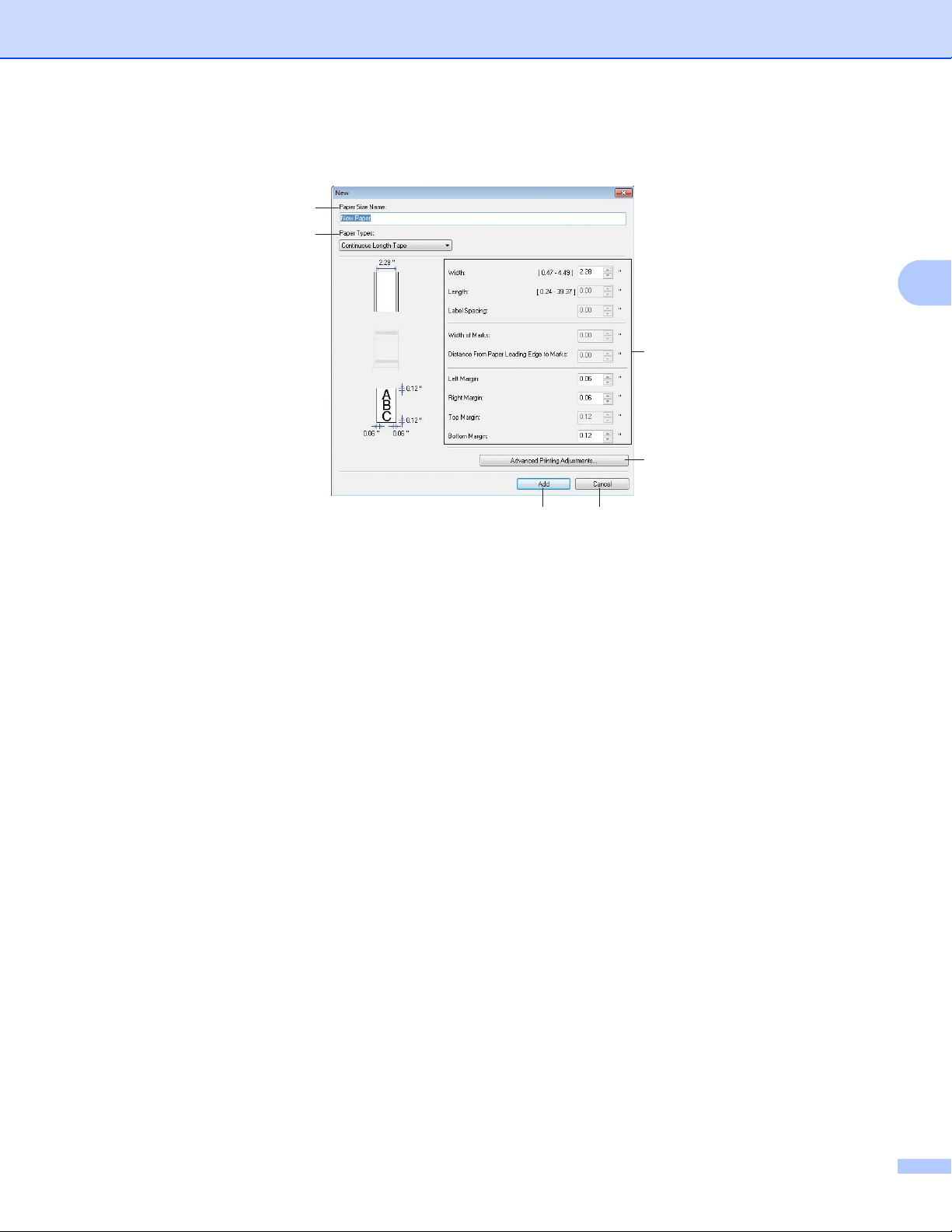
Change the Printer Settings
85
3
New Dialog Box 3
1 Paper Size Name
Type in the name of the paper format to be added.
2 Paper Types
Select the paper type.
Available settings: [Continuous Length Tape], [Die-cut Label], [Media With Marks]
3 Detailed settings
Specify details for the paper format to be added.
4 Advanced Printing Adjustments
Click this button to display the [Advanced Printing Adjustments] dialog box and make advanced printing
adjustments for each paper format. For details, see Advanced Printing Adjustments Dialog Box
on page 86.
5Cancel
Cancels the settings and closes the dialog box. The settings will remain unchanged.
6Add
Click this button to add the paper format.
3
2
4
56
1
Loading ...
Loading ...
Loading ...