Loading ...
Loading ...
Loading ...
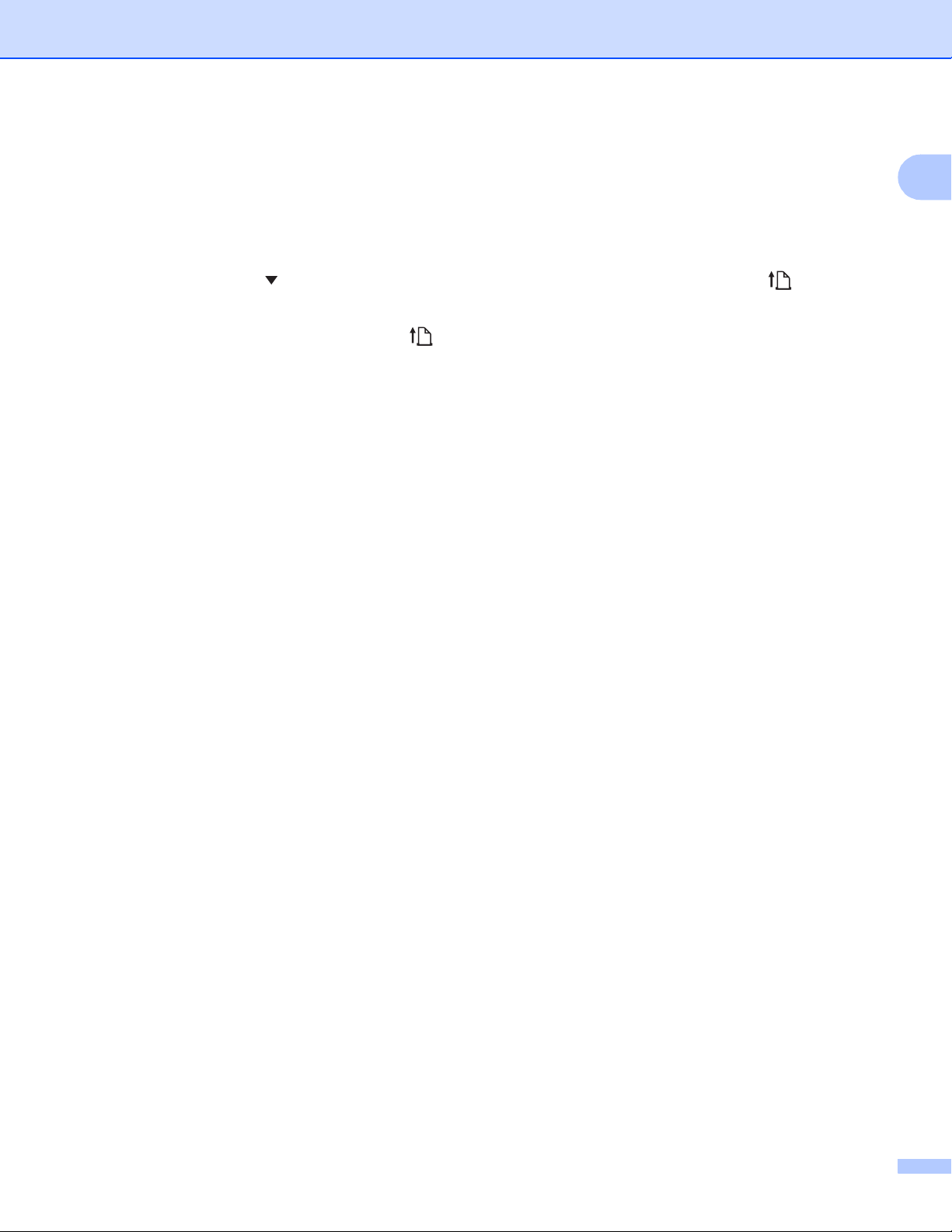
Set Up the Printer
43
1
Remote Update (RJ-4250WB only)
Connect to the FTP server and download new templates, databases, and other files. Set the information
of the FTP server in advance using [Communication Settings] in the Printer Setting Tool. For more
information, see Communication Settings on page 49.
This item appears when the FTP server is set and updated files are available.
a Press the Menu/ (Select) button to select the [Update] menu, and then press the (Feed) / OK
button.
b Select [Start] , and then press the (Feed) / OK button.
When the update starts, [Receiving] or [Downloading] appears on the LCD.
Loading ...
Loading ...
Loading ...