Loading ...
Loading ...
Loading ...
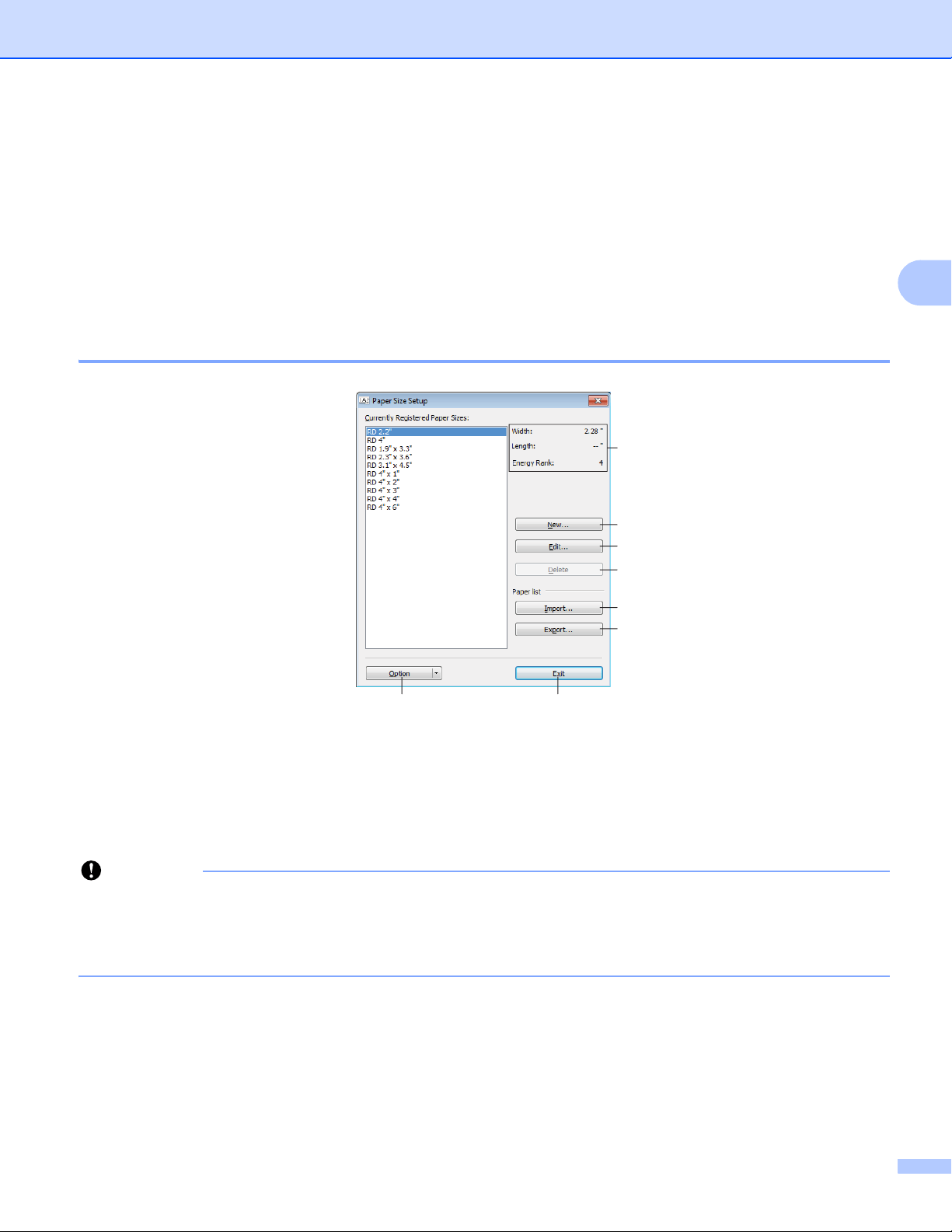
Change the Printer Settings
83
3
Paper Size Setup 3
With [Paper Size Setup] in the Printer Setting Tool, paper sizes not available in the [Paper Size] list of the
printer driver can be added.
Before you print using a paper size other than the available ones, you must register the new paper size by
sending it to the printer.
Printing with a paper size not registered with the printer may produce incorrect print results.
Paper Size Setup Dialog Box 3
1 Current settings
Displays the current settings for the selected paper format.
2New
Click this button to display the [New] dialog box and register a new paper size. For details, see New Dialog
Box on page 85.
Important
Do not register a paper size that has already been registered, to avoid incorrect print results.
To use paper of the same size as one that is currently registered, select the size you want from the
[Currently Registered Paper Sizes] list in the [Paper Size Setup] dialog box, and then change and
overwrite the settings from the [Edit] dialog box.
3Edit
Edits the settings for the selected paper format.
To save the selected paper format with the new settings, click [Overwrite]. To add a paper format with the
new settings, change the name in the [Paper Size Name] box, and then click [Add].
4Delete
Deletes the selected paper format. A deleted paper format cannot be restored.
3
2
4
5
6
78
1
Loading ...
Loading ...
Loading ...
