Loading ...
Loading ...
Loading ...
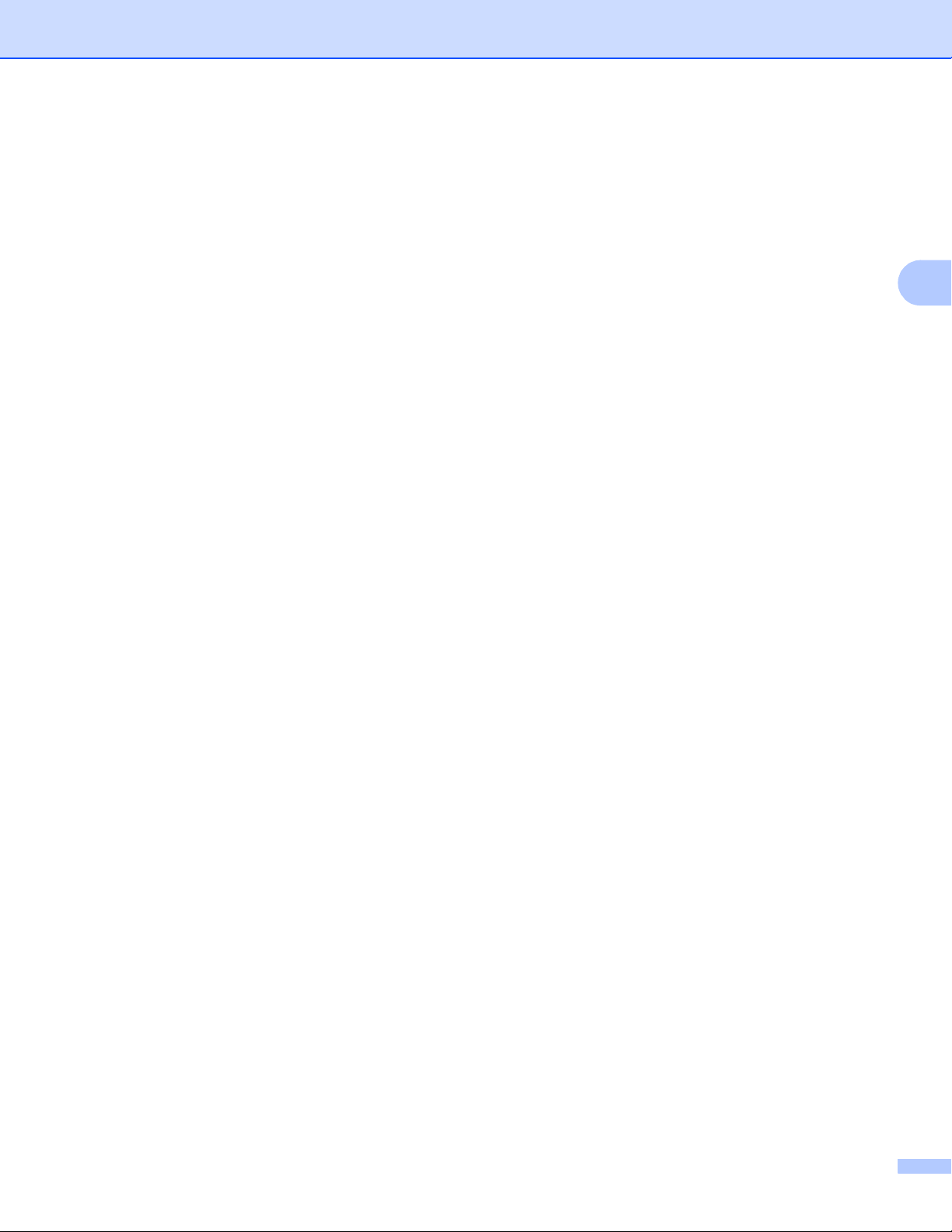
Change the Printer Settings
73
3
6 Text Direction
Select the printing orientation.
Available settings: [Normal], [Inverted 180 Degrees]
This setting is applied only if the printer driver is not used. If the printer driver is used, the setting specified
in the driver will be applied.
7Print Speed
Select the printer’s printing speed.
Available settings: [3 ips / 76.2 mm/s], [4 ips / 101.6 mm/s], [5 ips / 127 mm/s]
8 Print Density
Adjust the printer’s printing density.
Available settings: -5–+5
9 Align Paper Leading Edge when the Cover is Closed
Select whether the paper is automatically fed when the cover is closed.
Available settings: [Feed], [Do not Feed]
Loading ...
Loading ...
Loading ...
