Loading ...
Loading ...
Loading ...
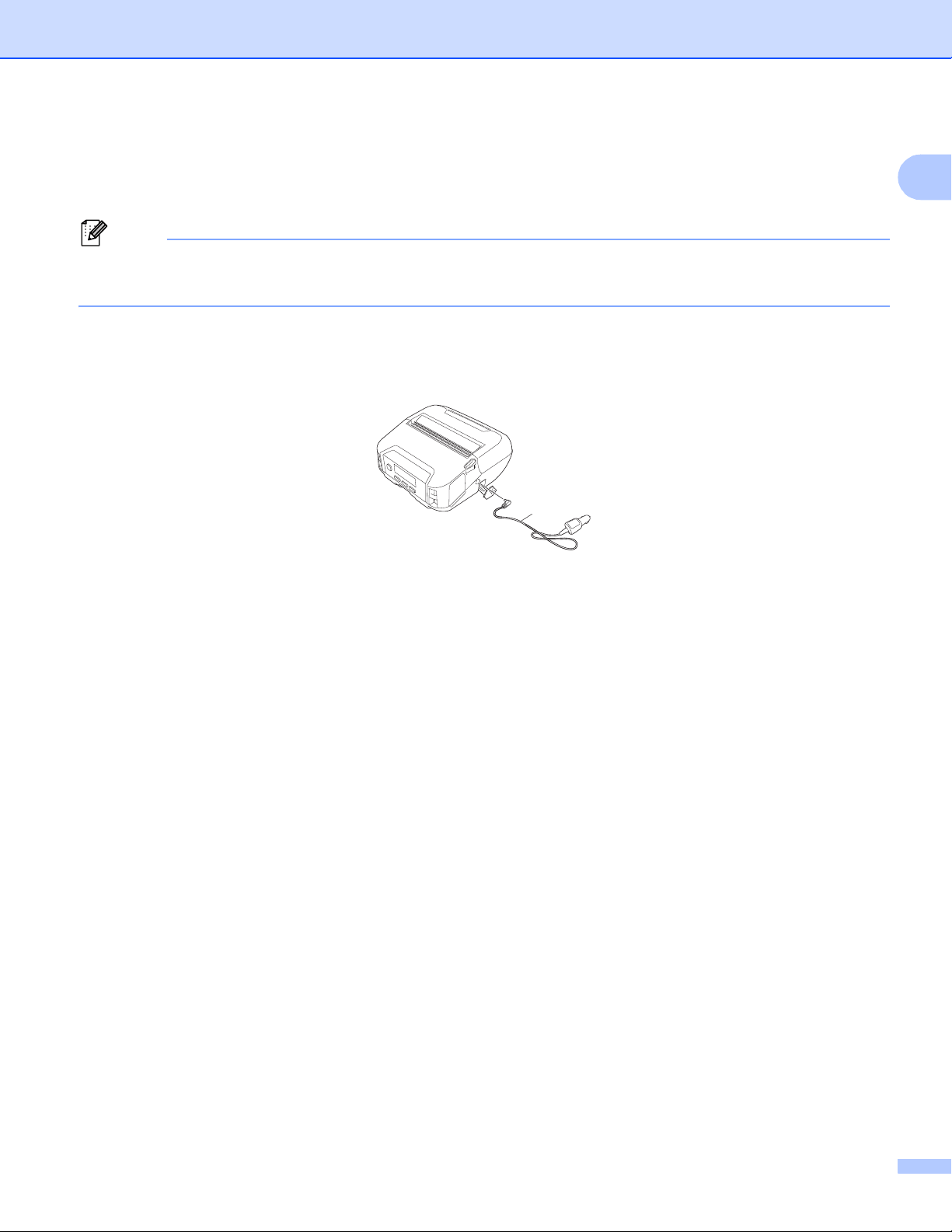
Set Up the Printer
24
1
How to Recharge the Battery with the Car Adapter (Optional) 1
Connect the printer to your vehicle’s 12 V DC power outlet (cigarette lighter or similar) to charge the
rechargeable battery.
Note
The car adapter is an optional accessory.
The printer will function without a battery installed and external power applied.
a Connect the car adapter to the vehicle’s 12 V DC power outlet.
b Open the DC cover and connect the car adapter to the printer.
1 Car adapter
How to Recharge the Battery with the Battery Charger (Optional) or Active Docking Station
(Optional) 1
The battery can be charged using the battery charger (Optional) or Active Docking Station (Optional). For
more information, see Battery Charger (Optional:PA-BC-003) on page 145, or Active Docking Station
(Optional:PA-CR-002) on page 154.
1
Loading ...
Loading ...
Loading ...
