Loading ...
Loading ...
Loading ...
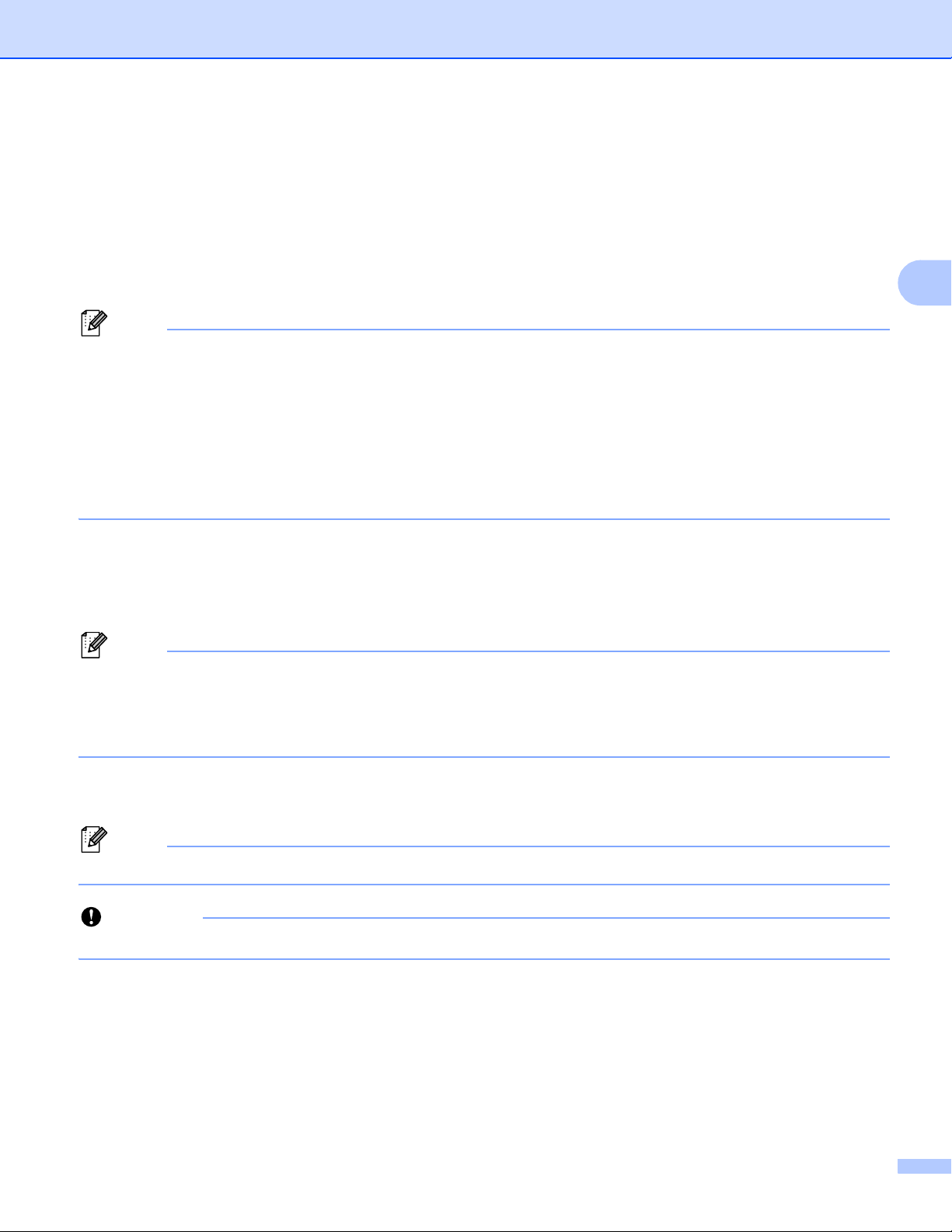
Change the Printer Settings
52
3
3 Install Certificates (RJ-4250WB only)
Some network authentication methods may require a certificate.
Install a certificate on the connected printer or save a certificate as a command file that can be distributed
to the same model printers.
4 Import
Import from the current computer wireless settings
Imports the settings from the computer.
Note
• When importing the wireless settings, administrator privileges for the computer are required.
• Only personal security authentication settings (open system, public key authentication and
WPA/WPA2-PSK) can be imported. Enterprise security authentication (such as EAP-FAST), WPA2-PSK
(TKIP) and WPA-PSK (AES) settings cannot be imported.
• If multiple wireless networks are enabled on the computer, only the personal settings that are detected first
will be imported.
• Only the settings from the [Wireless LAN] tab - [Wireless Settings] pane can be imported
(communication mode, SSID, authentication method, encryption mode and authentication key).
Select a Profile to import
Imports the exported file and applies the settings to a printer.
Click [Browse] and select the file you want to import. The settings in the selected file appear in the
settings display/change area.
Note
• All settings (such as wireless settings or TCP/IP settings) can be imported, except for node names.
• Only the profiles compatible with the selected printer can be imported.
• If the imported profile’s IP address is set to [STATIC], change the IP address of the imported profile, if
needed, so that it does not duplicate the IP address of an existing printer on the network.
5 Export
Saves the current settings in a file.
Note
If the [Disable these settings] check box is selected, the settings in that tab are not saved.
Important
Exported files are not encrypted.
6 Automatically restart the printer after applying new settings
If this check box is selected, the printer automatically restarts after communication settings are applied.
If this check box is cleared, your must restart the printer manually.
Loading ...
Loading ...
Loading ...
