Loading ...
Loading ...
Loading ...
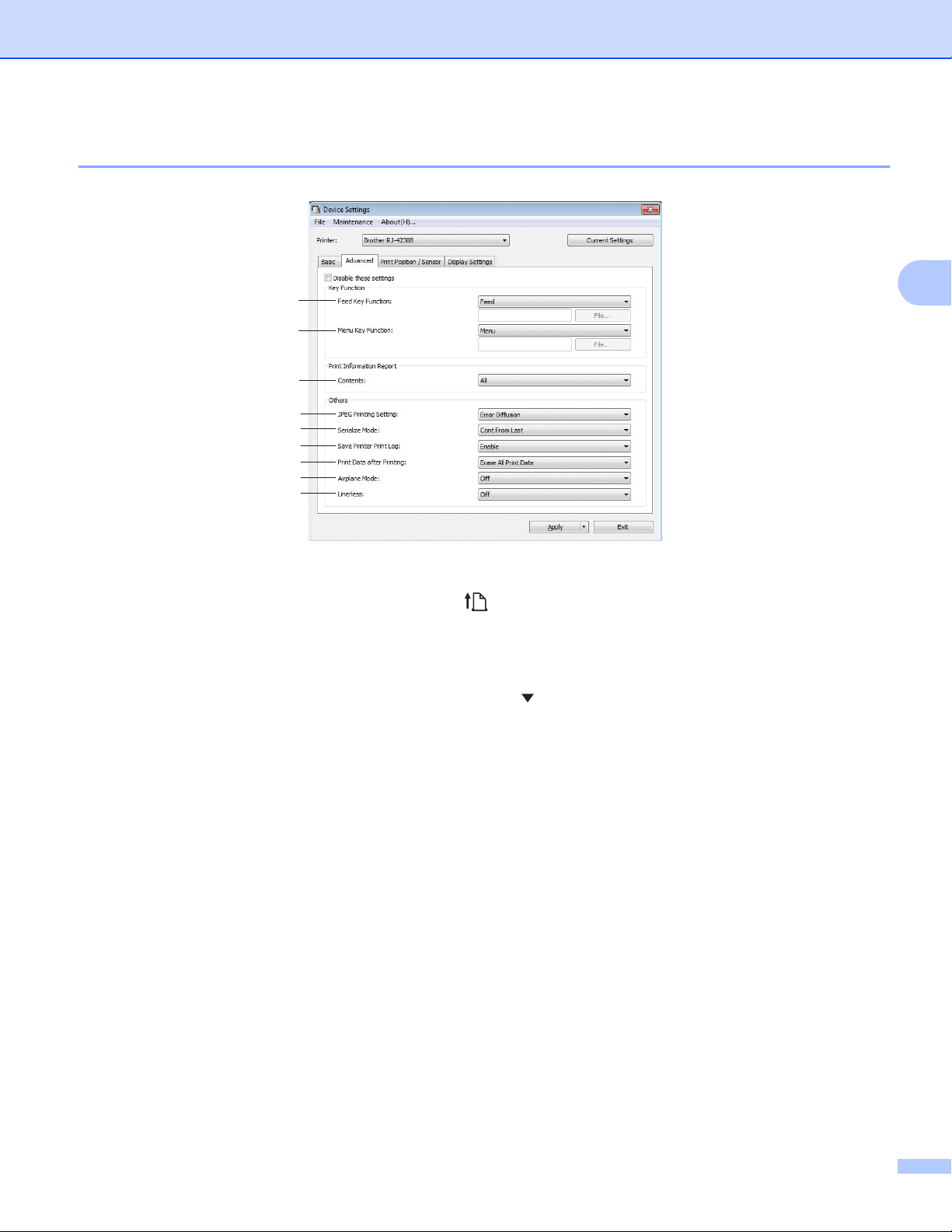
Change the Printer Settings
74
3
Advanced Tab 3
1 Feed Key Function
Select the operation that is performed when the (Feed) / OK button is pressed.
If [Program Settings] is selected, click the [File] button and select the command file.
Available settings: [Feed], [Disable], [Program Settings]
2 Menu Key Function
Select the operation that is performed when the Menu / (Select) button is pressed.
If [Program Settings] is selected, click the [File] button and select the command file.
Available settings: [Menu], [Disable], [Program Settings]
3 Printer Information Report
Select which sections are printed when printing the printer setup information.
Available settings: [All], [Usage Log], [Printer Settings], [Printer Transfer Data]
(See Print the Printer Information on page 89)
4 JPEG Printing Setting
Selects the method of image processing when printing JPEG images.
Available settings: [Simple Binary], [Error Diffusion]
5 Serialize Mode
Select whether or not to serialize from the last number printed.
Available settings: [Cont From Last], [From Starting#]
6 Save Printer Print Log
Select whether or not to save the printer’s print log. If [Disable] is selected, [Maintenance] - [Save Print
Log in File] cannot be enabled.
Available settings: [Enable], [Disable]
1
2
3
4
5
6
7
8
9
Loading ...
Loading ...
Loading ...
