Loading ...
Loading ...
Loading ...
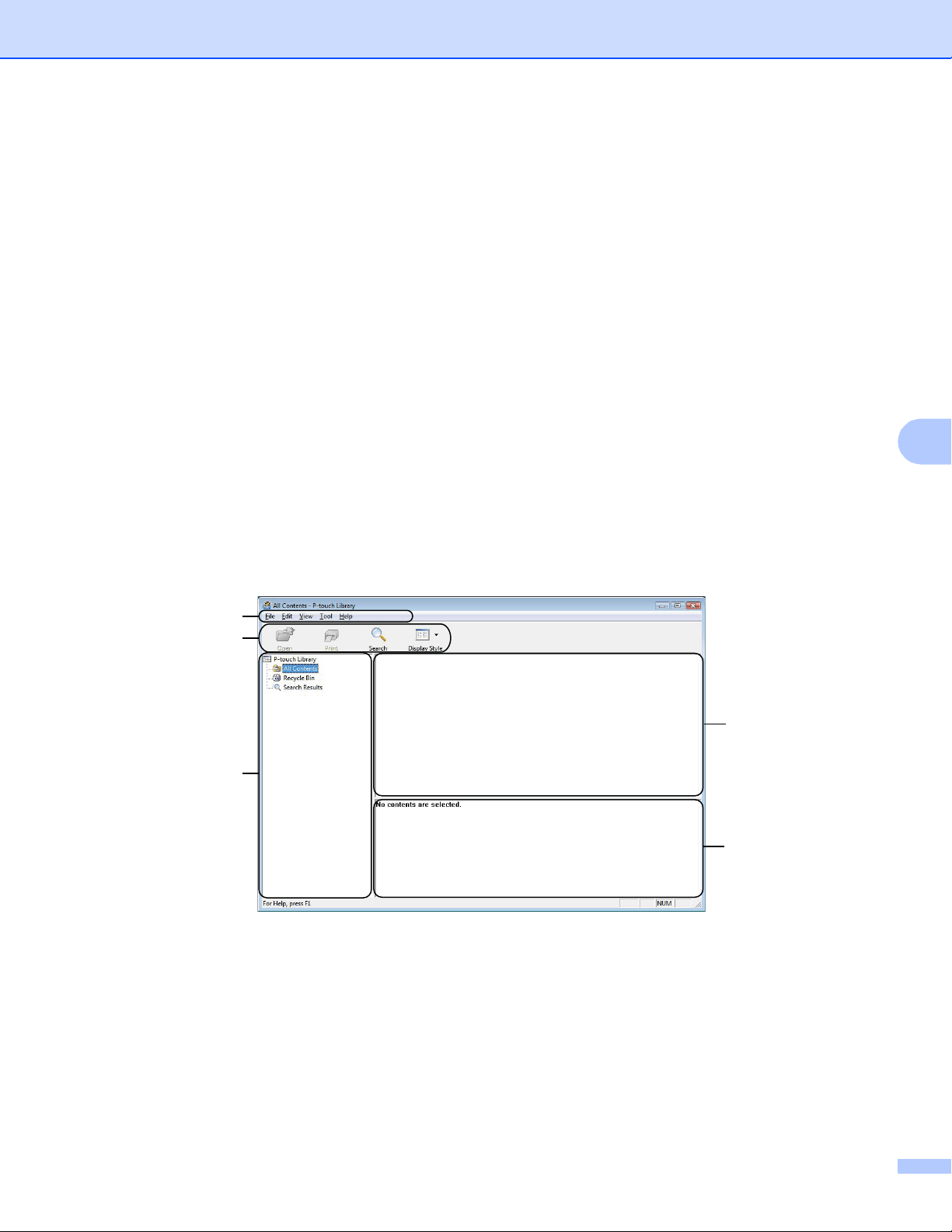
How to Use P-touch Transfer Manager & P-touch Library
114
6
Use of P-touch Library 6
This program allows you to manage and print P-touch Editor templates.
Start P-touch Library 6
For Windows 10 / Windows Server 2016 (RJ-4250WB):
Click [Start] > [P-touch Library 2.3] under [Brother P-touch].
For Windows 8 / Windows 8.1 / Windows Server 2012 (RJ-4250WB) / Windows Server 2012 R2
(RJ-4250WB):
Click [P-touch Library 2.3] on the [Apps] screen.
For Windows 7 / Windows Server 2008 (RJ-4250WB) / Windows Server 2008 R2 (RJ-4250WB):
Click [Start] > [All Programs] > [Brother P-touch] > [P-touch Tools] > [P-touch Library 2.3].
When P-touch Library starts, the main window appears.
Main window
6
1 Menu bar
Provides access to all available commands, which are grouped under each menu title ([File], [Edit],
[View], [Tool], and [Help]) according to their functions.
2 Toolbar
Provides access to frequently used commands.
3 Folder list
Displays a list of folders. When you select a folder, the templates in the selected folder are displayed in
the templates list.
2
3
1
4
5
Loading ...
Loading ...
Loading ...
