Loading ...
Loading ...
Loading ...
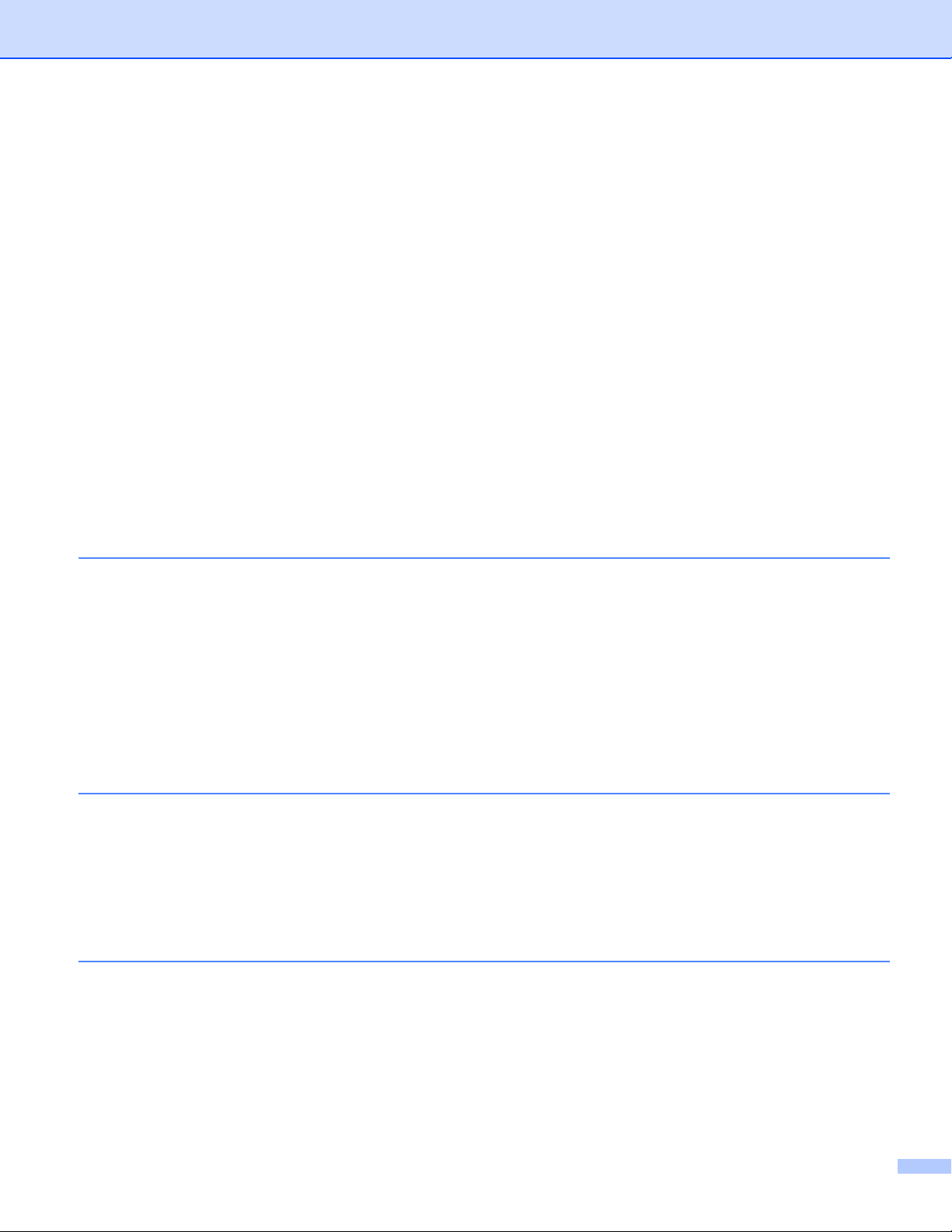
9
General Tab.......................................................................................................................................54
Wireless LAN Tab (RJ-4250WB Only) ..............................................................................................58
Wireless Direct Tab (RJ-4250WB Only) ............................................................................................62
Bluetooth Tab ....................................................................................................................................63
Apply Setting Changes to Multiple Printers .......................................................................................67
Device Settings........................................................................................................................................68
Settings Dialog Box ...........................................................................................................................68
Menu Bar ...........................................................................................................................................70
Basic Tab...........................................................................................................................................72
Advanced Tab ...................................................................................................................................74
Print Position / Sensor .......................................................................................................................76
Display Settings Tab..........................................................................................................................78
Apply Setting Changes to Multiple Printers .......................................................................................79
P-touch Template Settings ......................................................................................................................80
P-touch Template ..............................................................................................................................80
P-touch Template Settings Dialog Box..............................................................................................81
Paper Size Setup.....................................................................................................................................83
Paper Size Setup Dialog Box ............................................................................................................83
Distribute Paper Formats...................................................................................................................88
Change Settings When Printing from a Mobile Device............................................................................88
4 Other Functions 89
Print the Printer Information.....................................................................................................................89
Mass Storage Mode.................................................................................................................................90
Description.........................................................................................................................................90
Use of Mass Storage Mode ...............................................................................................................90
Print JPEG Images ..................................................................................................................................91
Remote Update (RJ-4250WB Only) ........................................................................................................91
Section II Software
5 How to Use P-touch Editor 93
Use of P-touch Editor...............................................................................................................................93
Start P-touch Editor ...........................................................................................................................93
Print with P-touch Editor ....................................................................................................................95
Tips for Creating Templates ....................................................................................................................97
Create a Template.............................................................................................................................97
Link a Database to a Template........................................................................................................101
6 How to Use P-touch Transfer Manager & P-touch Library 103
P-touch Transfer Manager.....................................................................................................................103
Transfer the Template to P-Touch Transfer Manager ...........................................................................104
Transfer Templates or Other Data from Computer to the Printer ..........................................................107
Back up Templates or Other Data Saved in the Printer.........................................................................111
Delete Printer Data ................................................................................................................................112
Create Transfer Files and Transfer Package Files................................................................................113
Use of P-touch Library...........................................................................................................................114
Start P-touch Library..............................................................................................................................114
Loading ...
Loading ...
Loading ...
