Loading ...
Loading ...
Loading ...
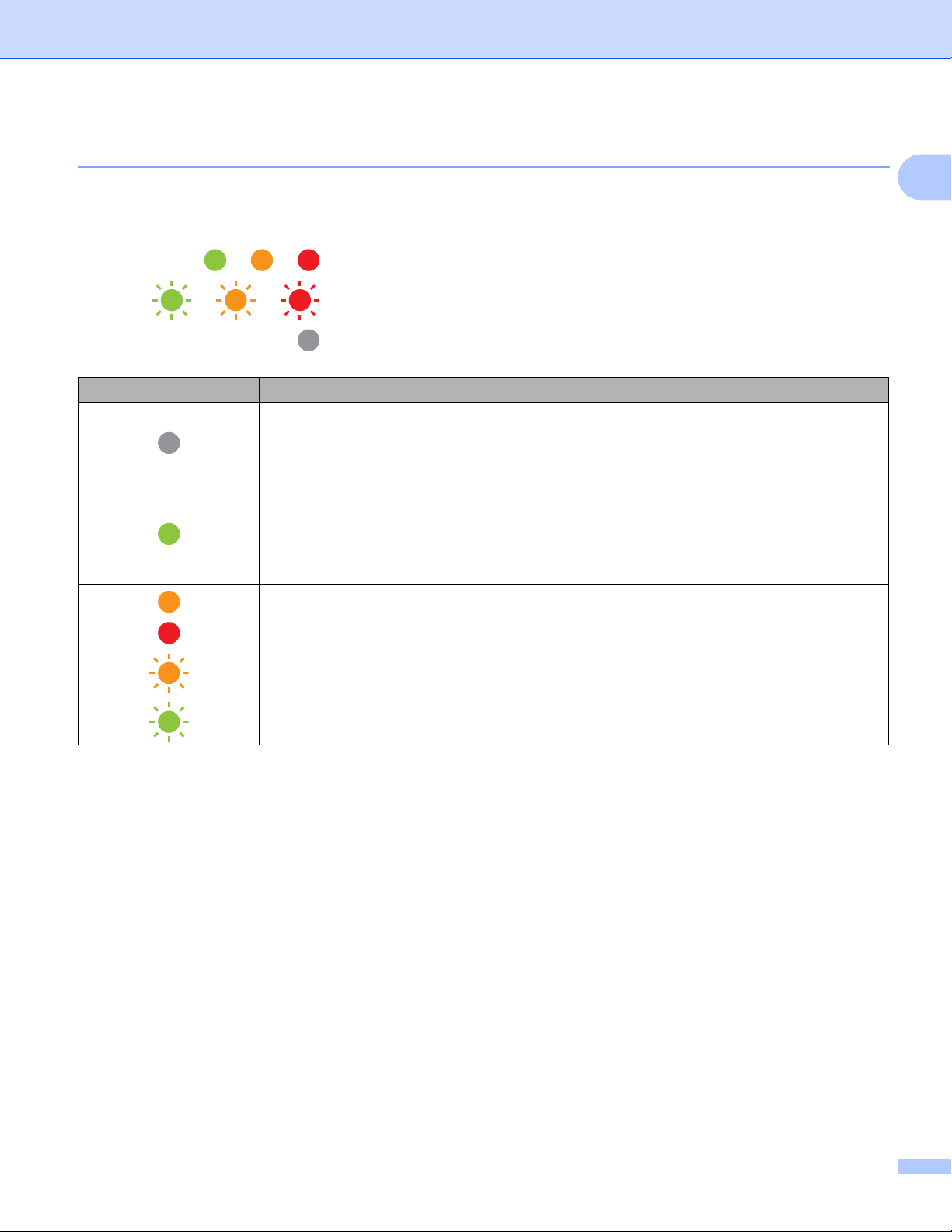
Set Up the Printer
17
1
LED Indicators 1
The indicator lights and flashes to indicate the printer’s status. The symbols used in this section explain the
meaning of the different indicator colors and patterns:
or or
Indicator is lit in the color shown
or or
Indicator is flashing in the color shown
Indicator is off
LED Indicator Status
Power off
Charging complete (when power is turned off)
No charging (when power is turned off)
Battery level: Half or more
Charging complete (when power is turned on)
Power on (when the battery is not connected but the AC adapter is connected)
No charging (when power is turned on)
Charging
Boot mode
Battery level: low
Sleep mode
Loading ...
Loading ...
Loading ...
