Loading ...
Loading ...
Loading ...
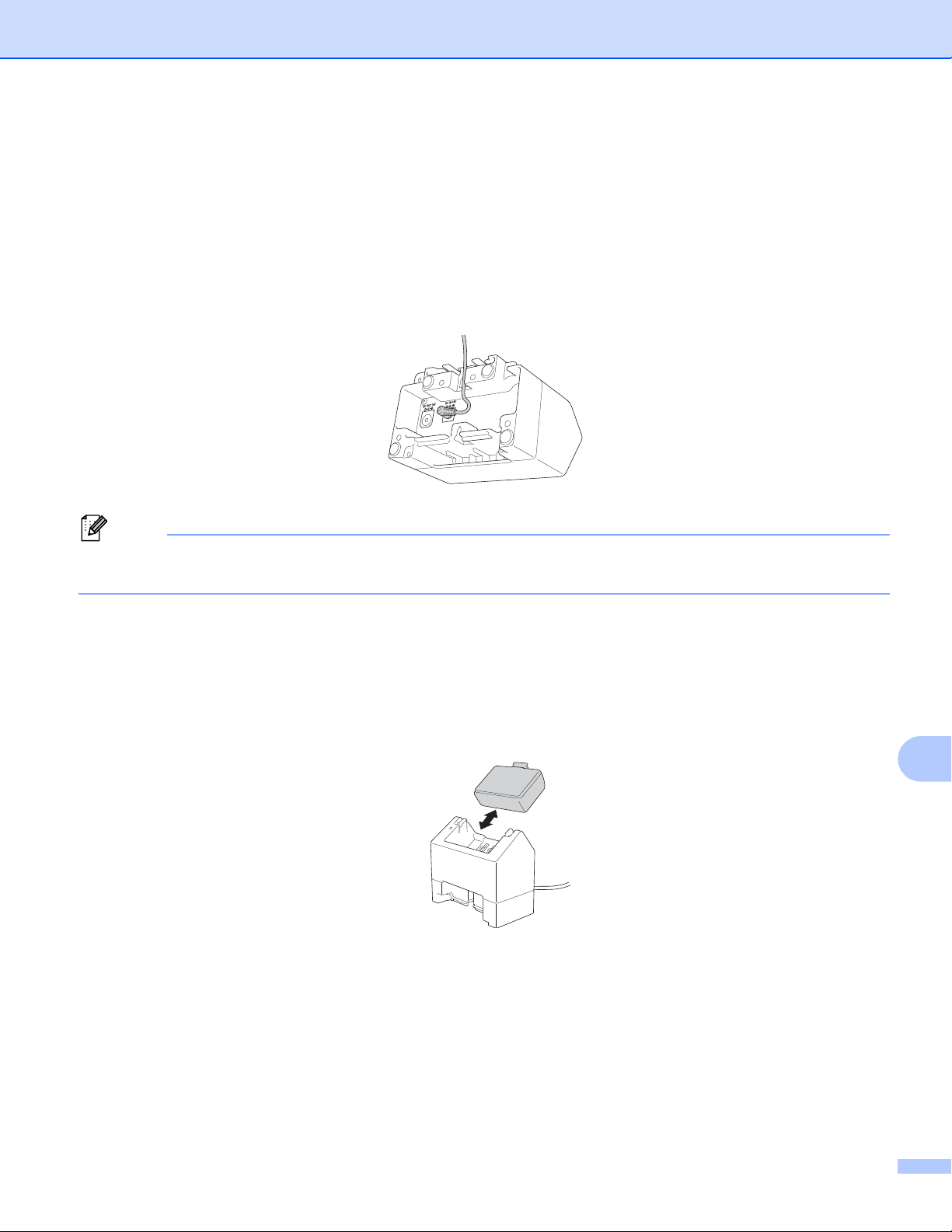
Battery Charger (Optional:PA-BC-003)
146
12
How to Charge Batteries 12
The AC adapter (PA-AD-600A), which is sold separately, is required for charging.
To charge the rechargeable Li-ion battery, use the charger together with the AC adapter (PA-AD-600A).
The charger (PA-BC-003) cannot recharge the battery alone.
a Connect the AC adapter to the charger’s DC connector IN, and then connect the AC power cord to the
AC adapter.
Note
Insert the AC adapter through the opening in the battery charger as shown in the illustration. Install the AC
adapter so the battery charger does not press on it.
b Connect the AC power cord to a nearby AC power outlet.
c Align the charging terminals of the charger and the battery, and then insert the battery.
The indicator lights in orange when the battery is charging.
d The charge indicator will turn off when charging is complete.
You can then remove the battery.
Loading ...
Loading ...
Loading ...
