Loading ...
Loading ...
Loading ...
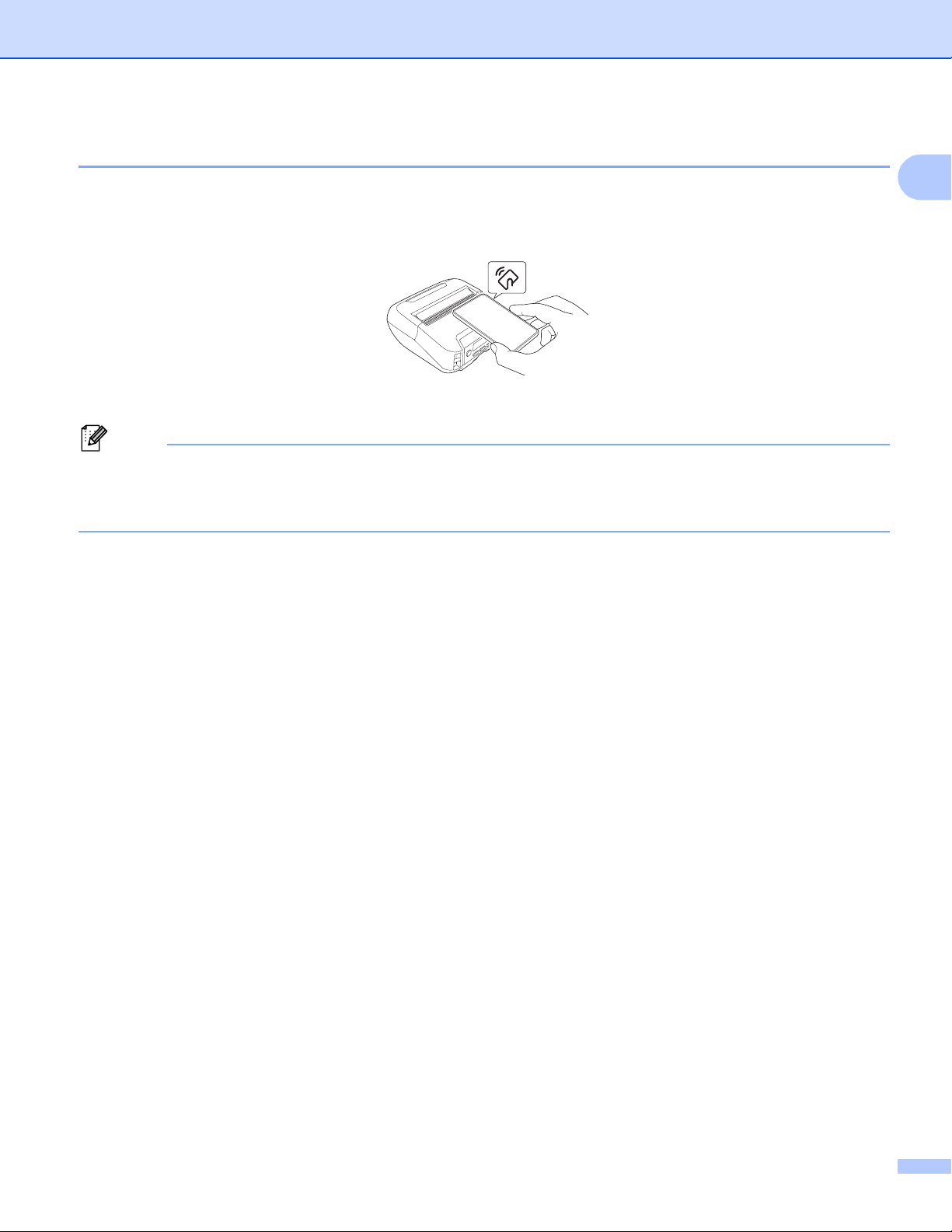
Set Up the Printer
40
1
Connect Using NFC (Android) 1
Confirm that the printer's Bluetooth settings and the mobile device's Bluetooth and NFC settings are all set
to ON, and touch your mobile device to the printer.
Note
• The printer's Bluetooth mode must be set to [Classic & LE] or [Classic]. [Low Energy] is not
supported.
• NFC compatibility with your Android device cannot be guaranteed.
Loading ...
Loading ...
Loading ...
