Loading ...
Loading ...
Loading ...
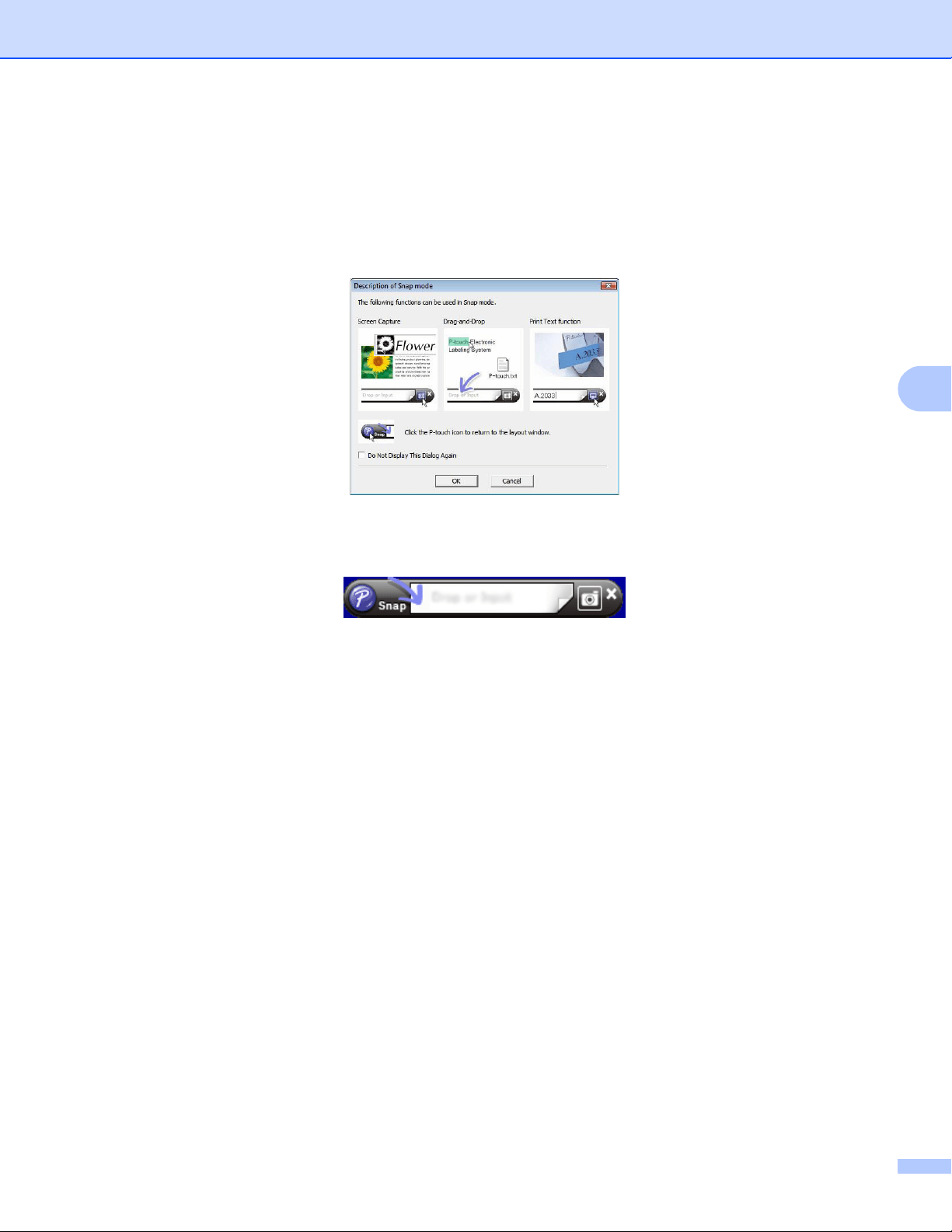
How to Use P-touch Editor
96
5
Snap mode
This mode allows you to capture all or a portion of your computer screen content, print it as an image, and
save it for future use.
a Click the [Snap] mode selection button.
The [Description of Snap mode] dialog box appears.
b Click [OK].
The [Snap] mode palette appears.
Loading ...
Loading ...
Loading ...
