Loading ...
Loading ...
Loading ...
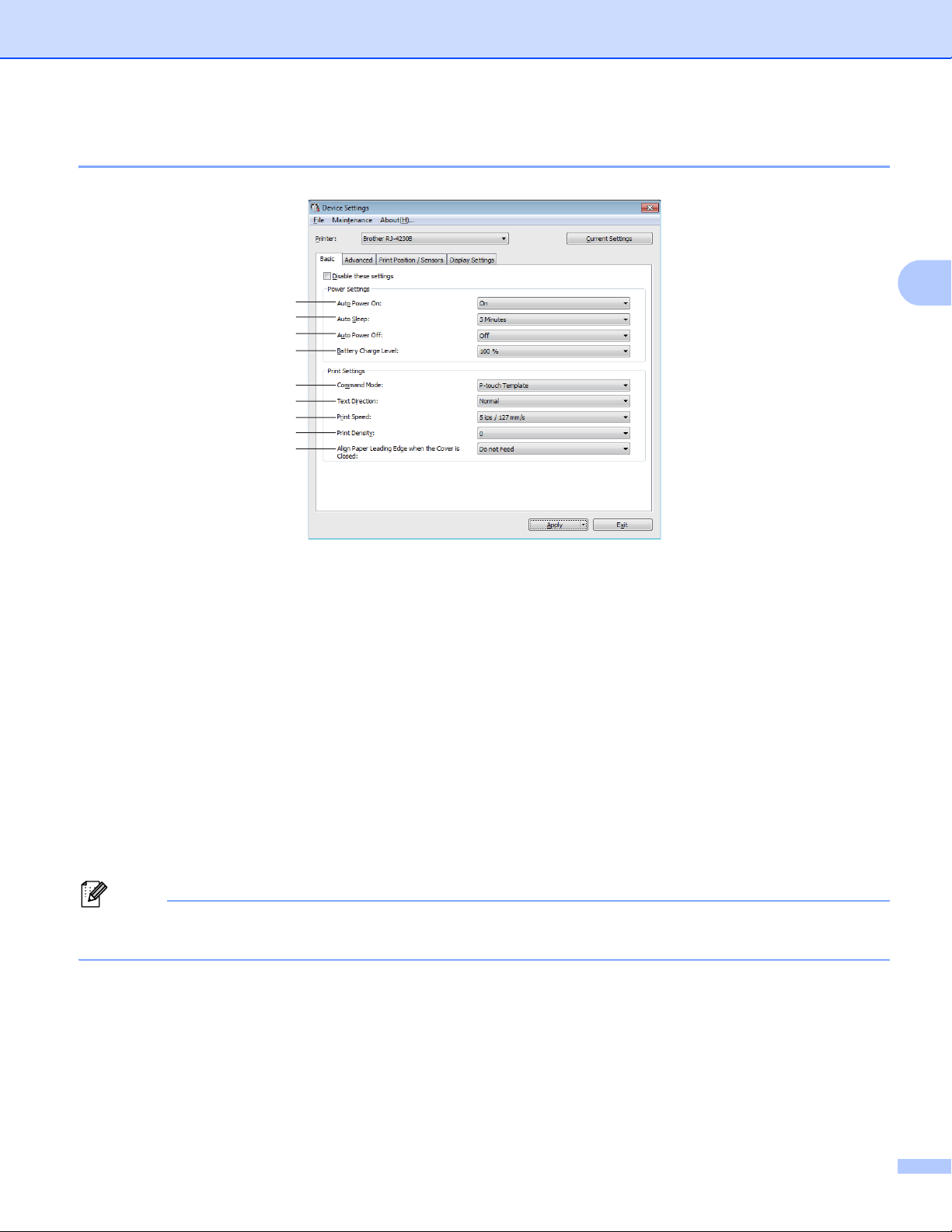
Change the Printer Settings
72
3
Basic Tab 3
1 Auto Power On
Specifies whether the printer turns on automatically when the AC Power Cord is plugged into an AC power
outlet.
Available settings: [On], [Off]
2 Auto Sleep
Designates the amount of time to elapse before the Printer automatically goes into sleep mode.
Available settings: [Off], 1/2/3/4/5/6/7/8/9 minutes
3 Auto Power Off
Specify the amount of time that passes before the printer turns off automatically.
Available settings: [Off], 10/30 minutes, 1/3/6/9/12 hours
4 Battery Charge Level
Specify the maximum charge level.
Available settings: [80 %], [100 %]
Note
To get the longest life from the battery, select [80 %]. Although the number of pages that can be printed
on a single charge will be less when you select [80 %], you can get a longer overall battery life.
5 Command Mode
Select the printer’s command format.
Available settings: [Raster], [ESC/P], [P-touch Template], [CPCL emulation], [CPCL Line Print
emulation]
2
1
3
4
5
7
8
9
6
Loading ...
Loading ...
Loading ...
