Loading ...
Loading ...
Loading ...
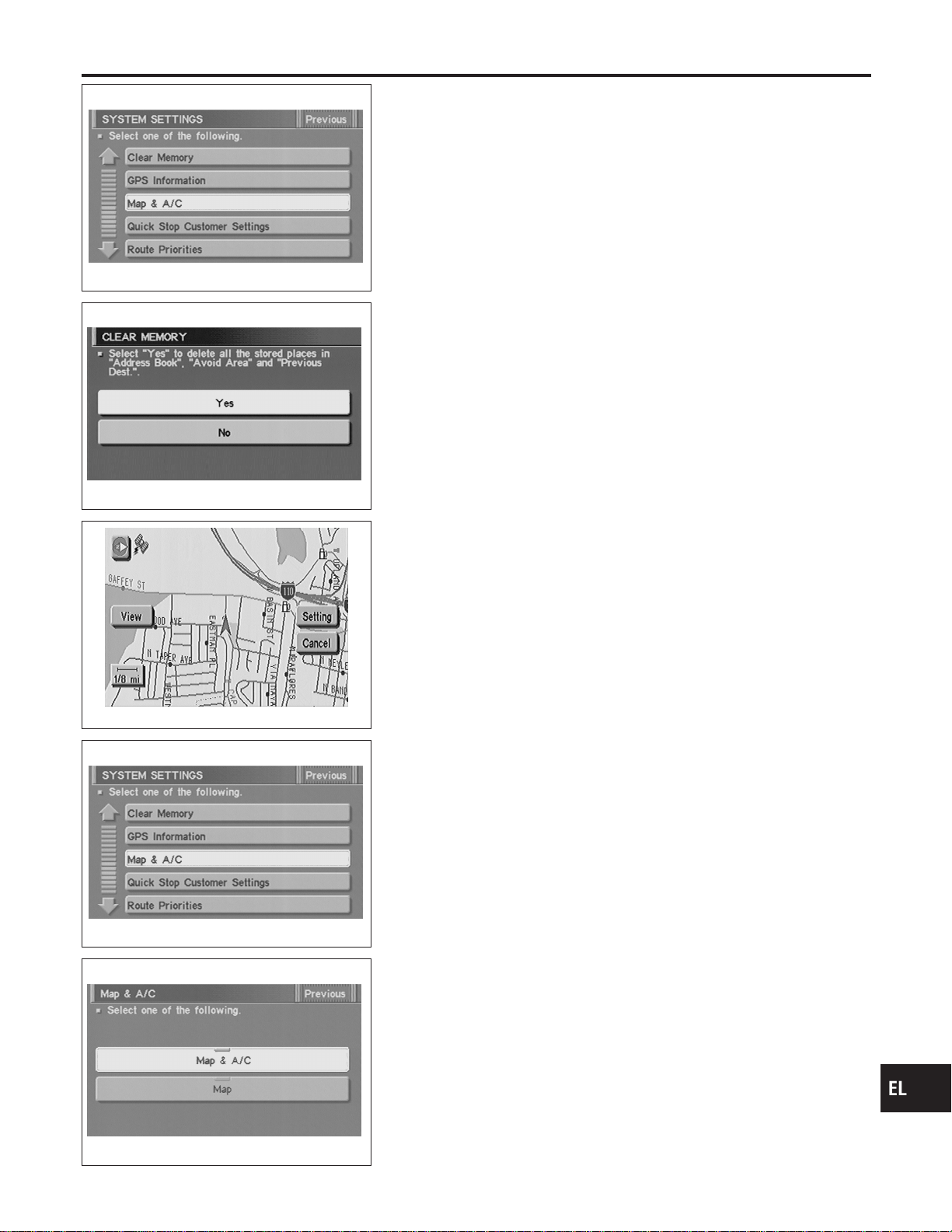
SEL462Y
5. Touch “Clear Memory”.
SEL472Y
6. To delete all the stored places in the “Address Book”, “Avoid
Area” and “Previous Dest.”, select “Yes”.
SEL460Y
“MAP & A/C” MODE
NAEL0426S15
1. Start the engine.
2. Push “MAP” switch.
3. Touch “Setting”.
4. Touch “System Setting”.
SEL462Y
5. Touch “MAP & A/C”.
SEL474Y
6. Touch “Map & A/C” or “Map” icon.
I To set the split display with both the map and the air condi-
tioner information as the initial setting of the NAVI system,
select “MAP & A/C”.
I To set the map only display as the initial setting of the NAVI
system, select “MAP”.
7. Push “MAP” switch, then the display will go back to the current
location map.
NOTE:
When the enlarged view is displayed, the air conditioner control
screen will not be displayed.
GI
MA
EM
LC
EC
FE
CL
MT
AT
TF
PD
AX
SU
BR
ST
RS
BT
HA
SC
IDX
NAVIGATION SYSTEM
Setting Mode (Cont’d)
EL-437
Loading ...
Loading ...
Loading ...