Loading ...
Loading ...
Loading ...
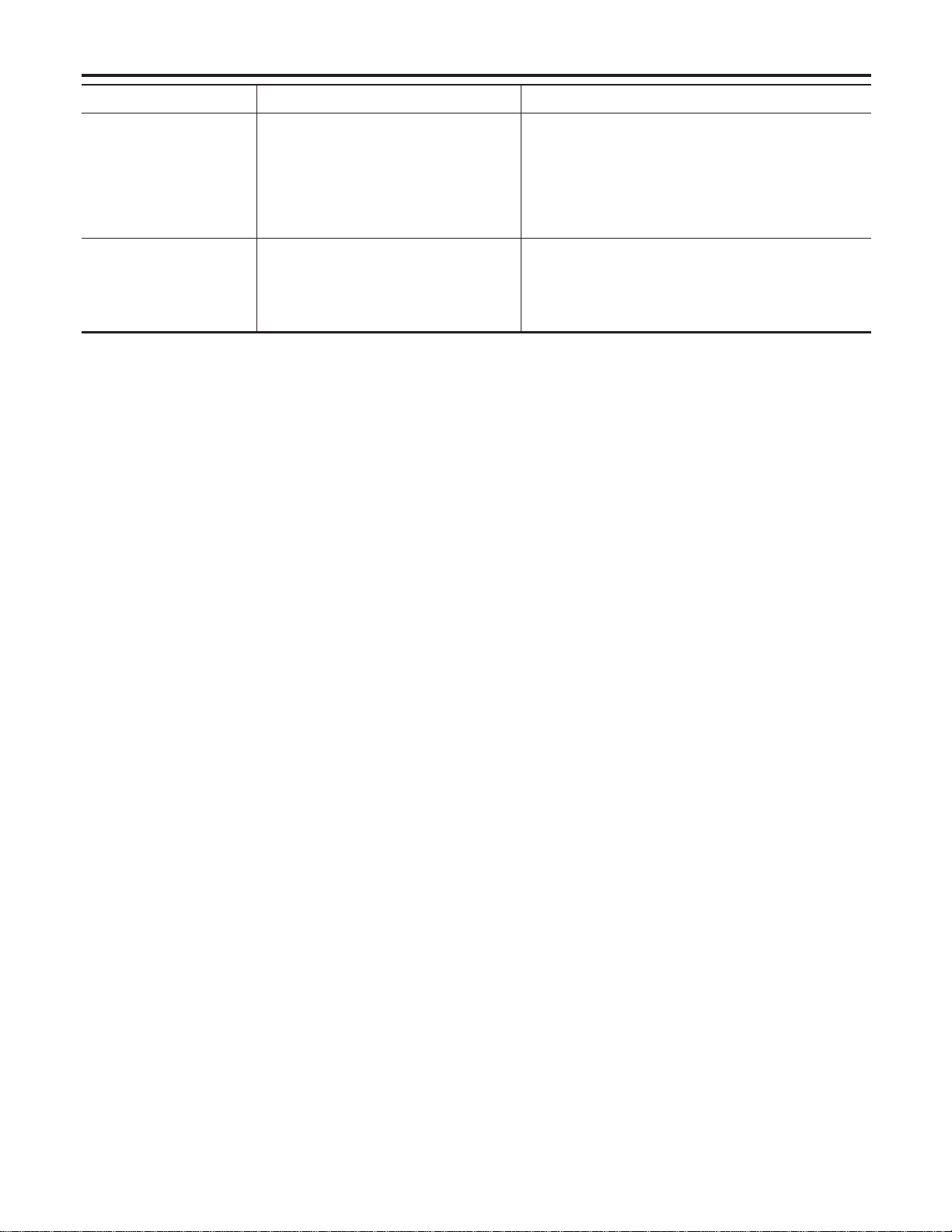
Symptom Possible causes Repair order
Both rear speakers are
inoperative.
1. Poor rear speaker amp. ground
2. Power supply
3. Amp. ON signal
4. Rear speaker amp.
1. Check rear speaker amp. ground circuit.
2. Check power supply for rear speaker amp. (Terminal
11).
3. Turn ignition switch ACC and audio unit ON. Verify
battery positive voltage is present at terminal 9 of
rear speaker amp.
4. Remove rear speaker amp. for repair.
Individual rear speaker is
noisy or inoperative.
1. Speaker
2. Audio unit/amp. output
3. Speaker circuit
4. Audio unit
1. Check speaker.
2. Check audio unit/amp. output.
3. Check wires for open or short between audio unit/
amp. and speakers.
4. Remove audio unit for repair.
Inspection
NAEL0347
AUDIO UNIT AND AMP.
NAEL0347S01
All voltage inspections are made with:
I Ignition switch ON or ACC
I Audio unit ON
I Audio unit and amps. connected (If audio unit or amp. is removed for inspection, supply a ground to the
case using a jumper wire.)
ANTENNA
NAEL0347S02
1. Using a jumper wire, clip an auxiliary ground between antenna and body.
I If reception improves, check antenna ground (at body surface).
I If reception does not improve, check main feeder cable for short circuit or open circuit.
Audio Unit Removal and Installation
NAEL0348
1. Lock the CD changer unit mechanism (if so equipped) prior to removing a malfunctioning CD changer unit.
Refer to “LOCKING CD CHANGER UNIT MECHANISM”, EL-196.
2. Remove CD changer unit. Refer to BT-22, “INSTRUMENT PANEL ASSEMBLY”.
LOCKING CD CHANGER UNIT MECHANISM
NAEL0348S01
CAUTION:
I Prior to removing a malfunctioning CD changer unit that will be shipped for repair, the changer
mechanism MUST BE LOCKED to prevent the mechanism from being damaged during shipping.
I If a CD is jammed or unable to be removed from the unit, do NOT lock the changer mechanism. If
the unit is to be shipped for repair, carefully package the unit to prevent vibration and shock.
1. Eject and remove any CDs from the CD changer unit.
2. Turn ignition switch OFF. Wait until CD changer unit display is off and mechanism stops moving (mecha-
nism sound stops).
3. Press any one of the disc selection buttons once. When a display shows on the CD changer unit, press
the same disc selection button again within 5 seconds.
I The changer mechanism will lock itself within 10 seconds.
4. After mechanism stops moving (mechanism sound stops), disconnect the CD changer unit connectors.
NOTE:
After installing a new or remanufactured CD changer unit, switching the CD changer unit ON will automati-
cally unlock the mechanism. A special unlocking procedure is not required.
AUDIO
Trouble Diagnoses (Cont’d)
EL-196
Loading ...
Loading ...
Loading ...