Loading ...
Loading ...
Loading ...
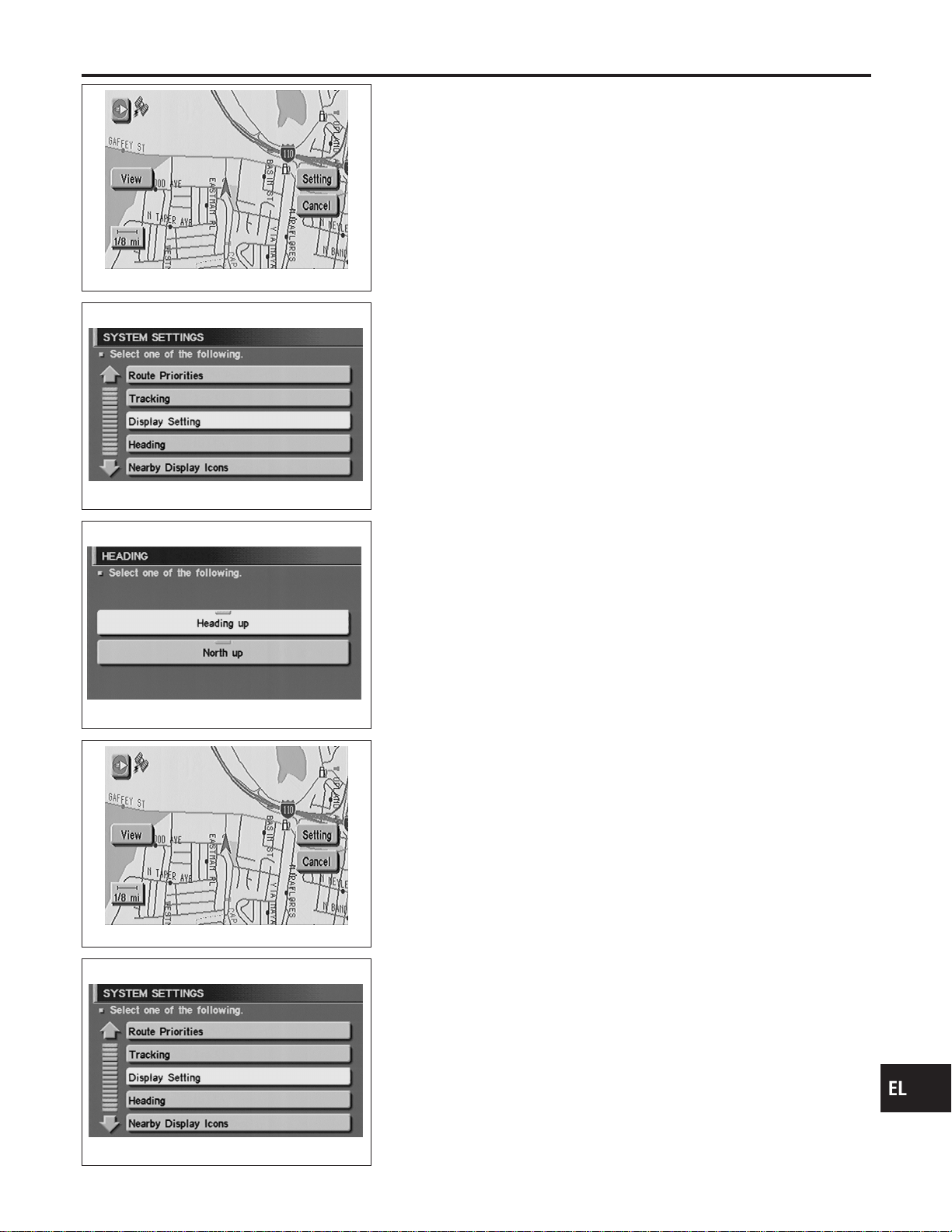
SEL460Y
“TRACKING” MODE
NAEL0426S11
1. Start the engine.
2. Push the “MAP” switch.
3. Touch “Setting”.
4. Touch “System Setting”.
SEL467Y
5. Touch “Tracking”.
SEL470Y
6. Touch the “On” or “Off” icon.
I If you don’t need a trail on the map, select “Off”.
I If you need a trail on the map, select “On”.
7. Push the “MAP” switch to return the display to the current
location map.
NOTE:
When a trail display is turned OFF, trail data is erased from the
memory.
SEL460Y
“HEADING” MODE
NAEL0426S12
1. Start the engine.
2. Push the “MAP” switch.
3. Touch “Setting”.
4. Touch “System Setting”.
SEL467Y
5. Touch “Heading”.
GI
MA
EM
LC
EC
FE
CL
MT
AT
TF
PD
AX
SU
BR
ST
RS
BT
HA
SC
IDX
NAVIGATION SYSTEM
Setting Mode (Cont’d)
EL-435
Loading ...
Loading ...
Loading ...