Loading ...
Loading ...
Loading ...
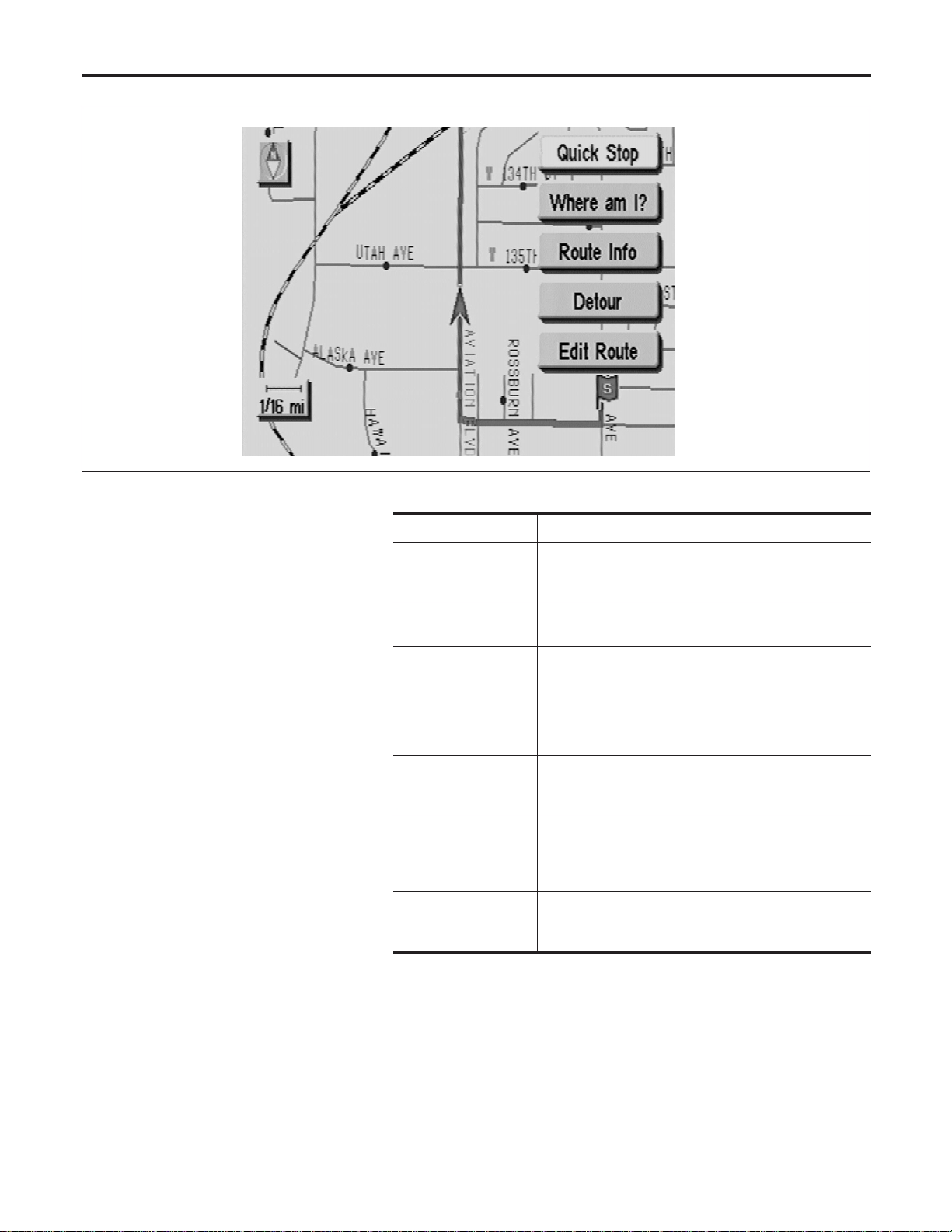
Display with Toutch Screen
NAEL0421S0303
SEL476Y
The function of each touch switch is as follows:
Icon Description
Quick Stop The selected facility is set as the destination or way-
point. (Route guidance has been turned OFF or the
destination has been reached.)
Where am I? Next, current and previous street names can be dis-
played.
Route Info.* The following items can be set.
I Complete Route
I Turn List
I Route Simulation
(Displayed only when the destination area has been
set.)
Detour* Based on the selected distance, an alternative route is
searched. [Displayed only when the recommended
route (not its reverse) is followed.]
Edit Route* Change the destination or add the transit points of the
route set in the route guide. (Displayed only when the
automatic reroute function has been turned OFF and
the recommended route is not followed.)
Route Calc. Search for a recommended route between the vehi-
cle’s current location and the destination area. (Dis-
played only when the destination area has been set.)
*: When destinations have been entered, route guidance has been turned OFF or
destination has been reached, “Route Info.”, “Detour” and “Edit Route” are not
displayed.
NAVIGATION SYSTEM
System Description (Cont’d)
EL-412
Loading ...
Loading ...
Loading ...