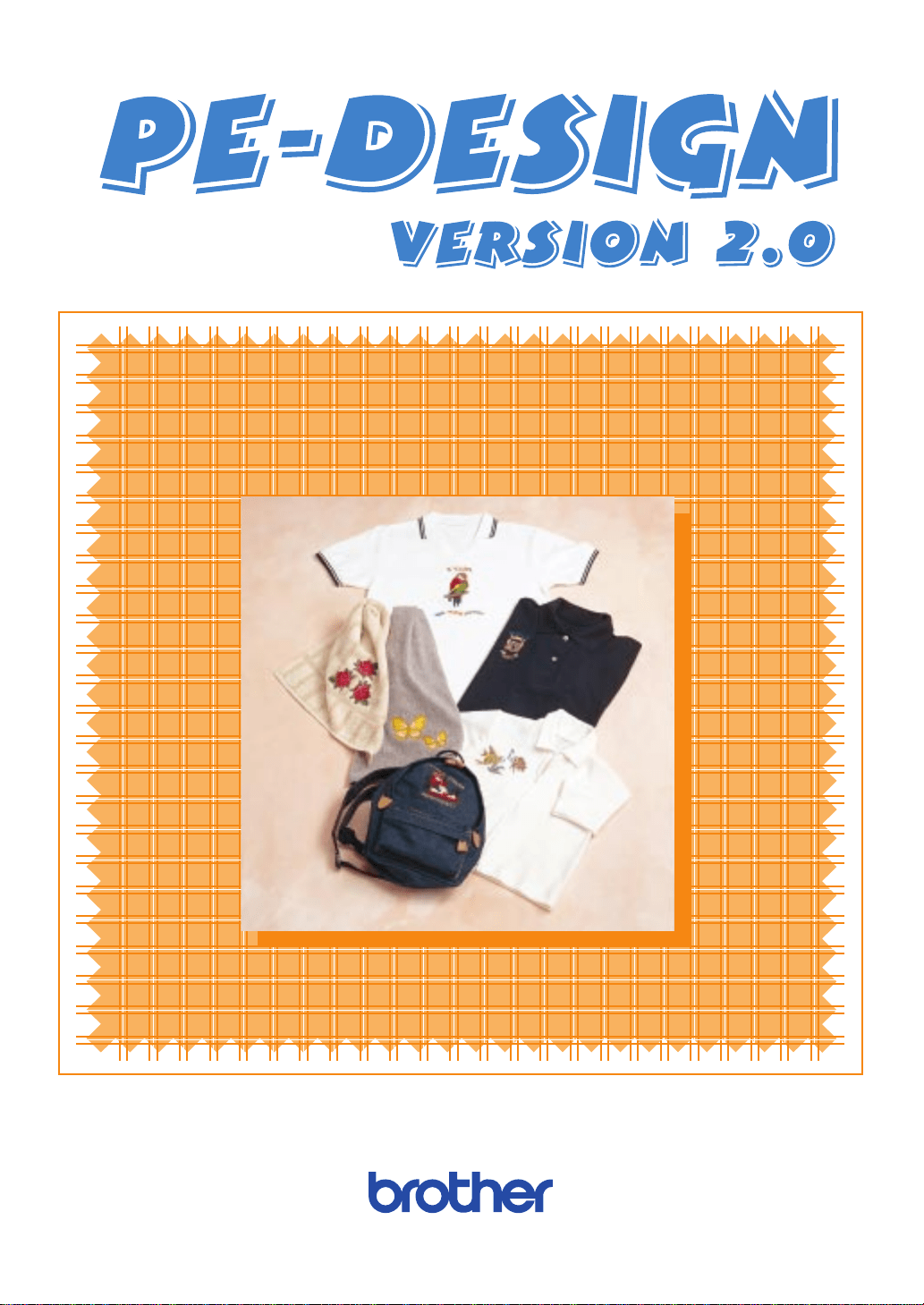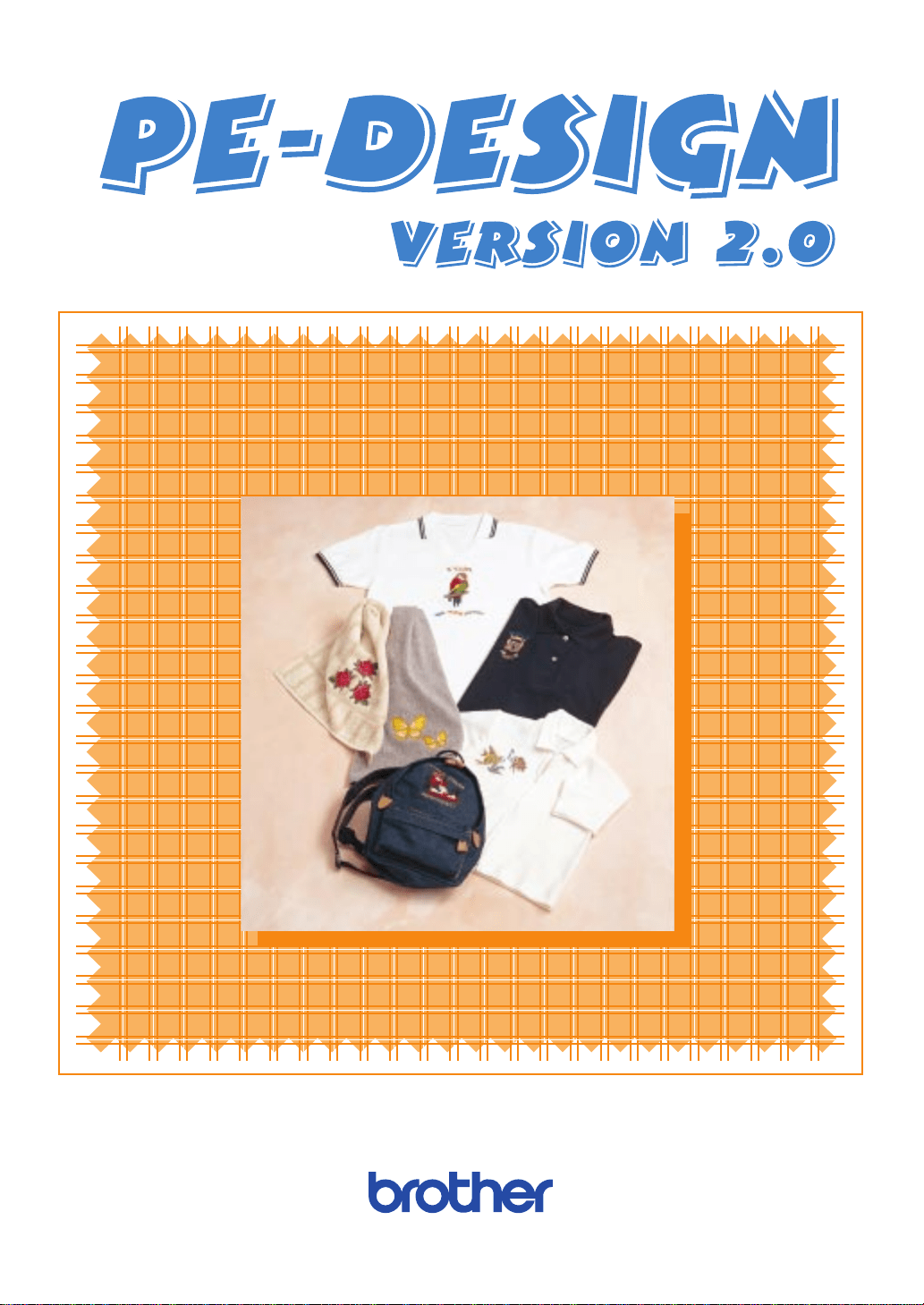#2 I am trying to open designs that I have downloaded from the Internet or from a disk. When I try to open them in Layout & Editing, it gives an error message "unexpected file format".
You are trying to open the file incorrectly.
In "Layout & Editing" tools, Click Toolbar button File icon, or click File, then Import, then from File.
An Import from File dialog box similar to the one shown below appears.
Be sure to select the correct file name extension from the Files of type box, i.e. PEC, HUS, DST, etc.
Be sure you are opening these designs from Layout & Editing and not another part of the program.