Loading ...
Loading ...
Loading ...
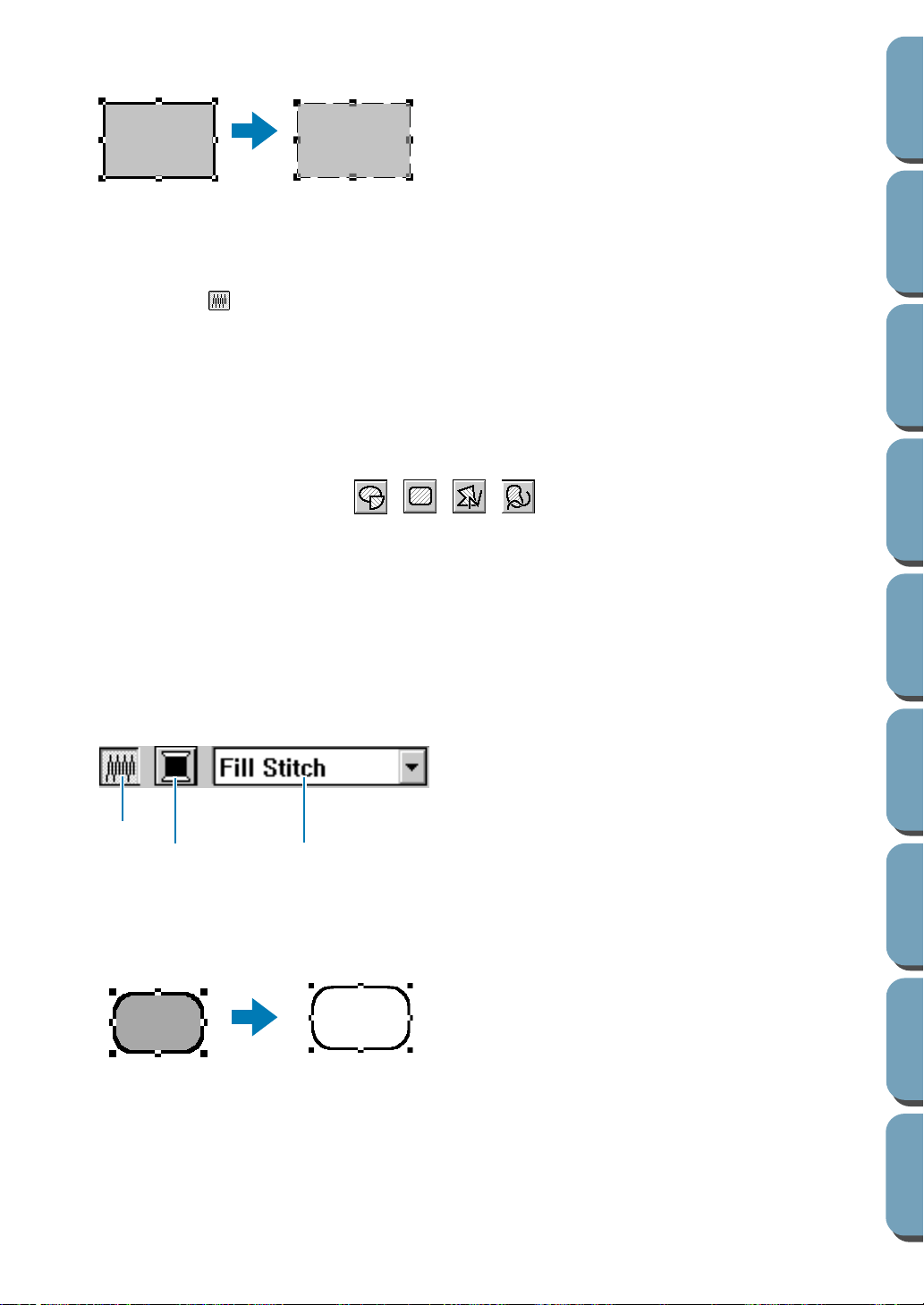
116
Contents
Before Using Getting Started
Design Center
Layout & Editing
File Utility
Programma
ble
Stich Creator
Quick Reference
Alphabetic Index
If a pattern is selected, the setting applies to that pattern.
Line sew on: Line sew off:
2 To restore the outline click the Line sew button again.
See also: “Color” on page 117 and “Stitch” on page 119
■ Region sew
Purpose: Switches the inside region on/off.
When the inside region is switched off, it is not sewn (and you cannot set its color
or stitch).
Available: When the cursor is in Selection mode with nothing selected.
When you select a pattern that has an inside region (Circle, Fan Shape, Arc &
String, Rectangle, closed Broken Line and Curve)
When you click , , , on the Tool Box to start drawing such a
pattern.
Operation:
1 Click the Region sew button.
This button has two states:
on: the Region color button and the Region sew type selector are displayed
off: the Region color button and the Region sew type selector are not displayed.
Clicking the button toggles between the two states.
The setting applies to all the patterns with an inside region that you will create until you change the
setting.
If a pattern is selected, the setting applies to that pattern.
2 To restore the inside region click the Region sew button again.
See also: “Color” on page 117 and “Stitch” on page 119
Region sew
Region color
Region sew type
Loading ...
Loading ...
Loading ...