Loading ...
Loading ...
Loading ...
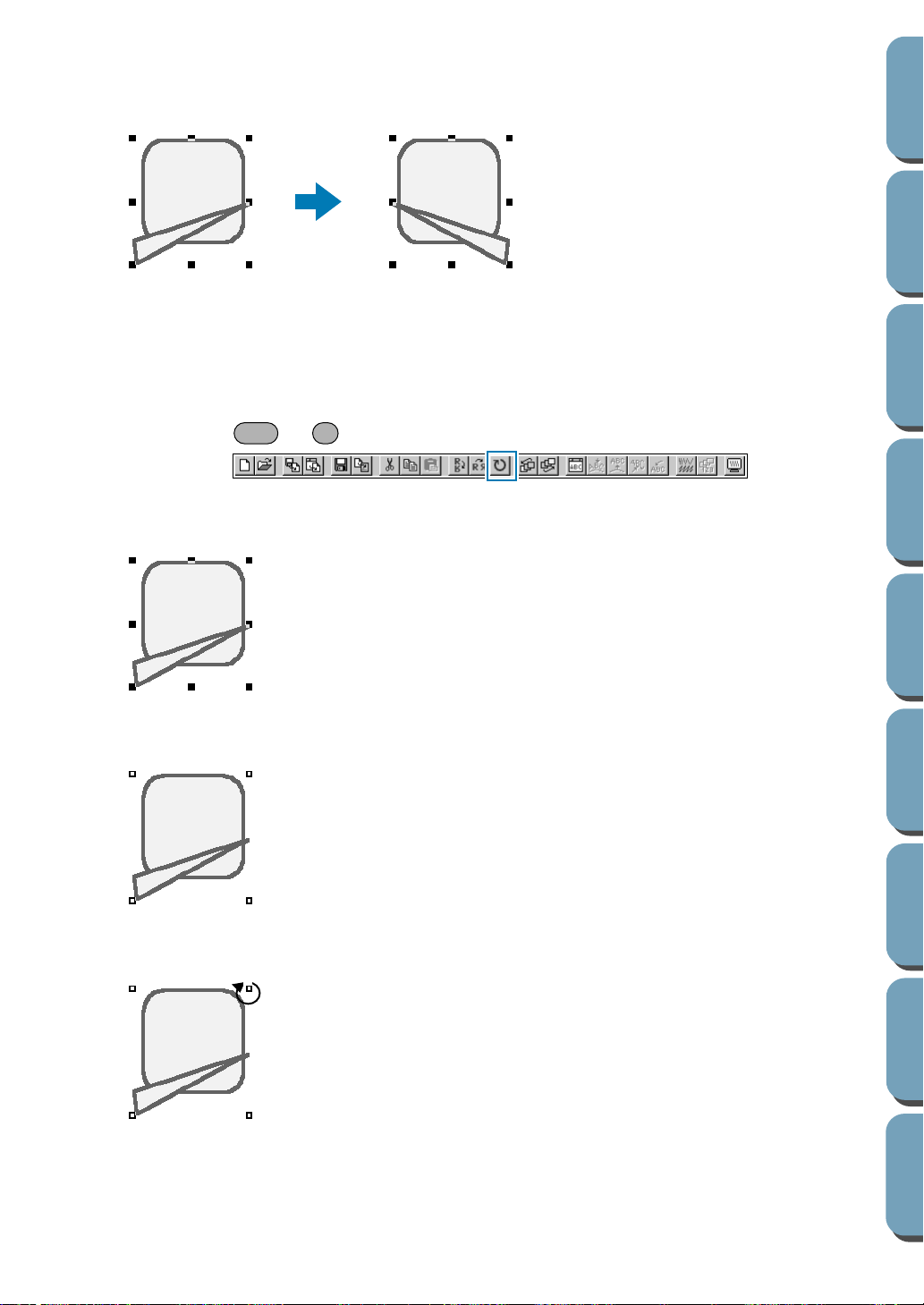
135
Contents
Before Using Getting Started
Design Center
Layout & Editing
File Utility
Programma
ble
Stich Creator
Quick Reference
Alphabetic Index
2 Click Edit, then Mirror, then Vertical.
The selected pattern(s) are replaced by their vertical mirror image (left and right inverted). Two
successive applications of this function restores the original image.
Note that some patterns installed from a card cannot be flipped.
See also: “Mirror – Horizontal” on page 134, “Rotate” on page 135
■ Rotate
Purpose: Allows you to manually rotate the selected pattern(s) by an arbitrary angle.
Shortcut key: +
Toolbar:
Operation:
1 Select one or more patterns.
2 Click Edit, then Rotate.
The shape of the handles changes.
3 Move the cursor to one of the handles.
The shape of the cursor changes.
Ctrl Y
Loading ...
Loading ...
Loading ...