Loading ...
Loading ...
Loading ...
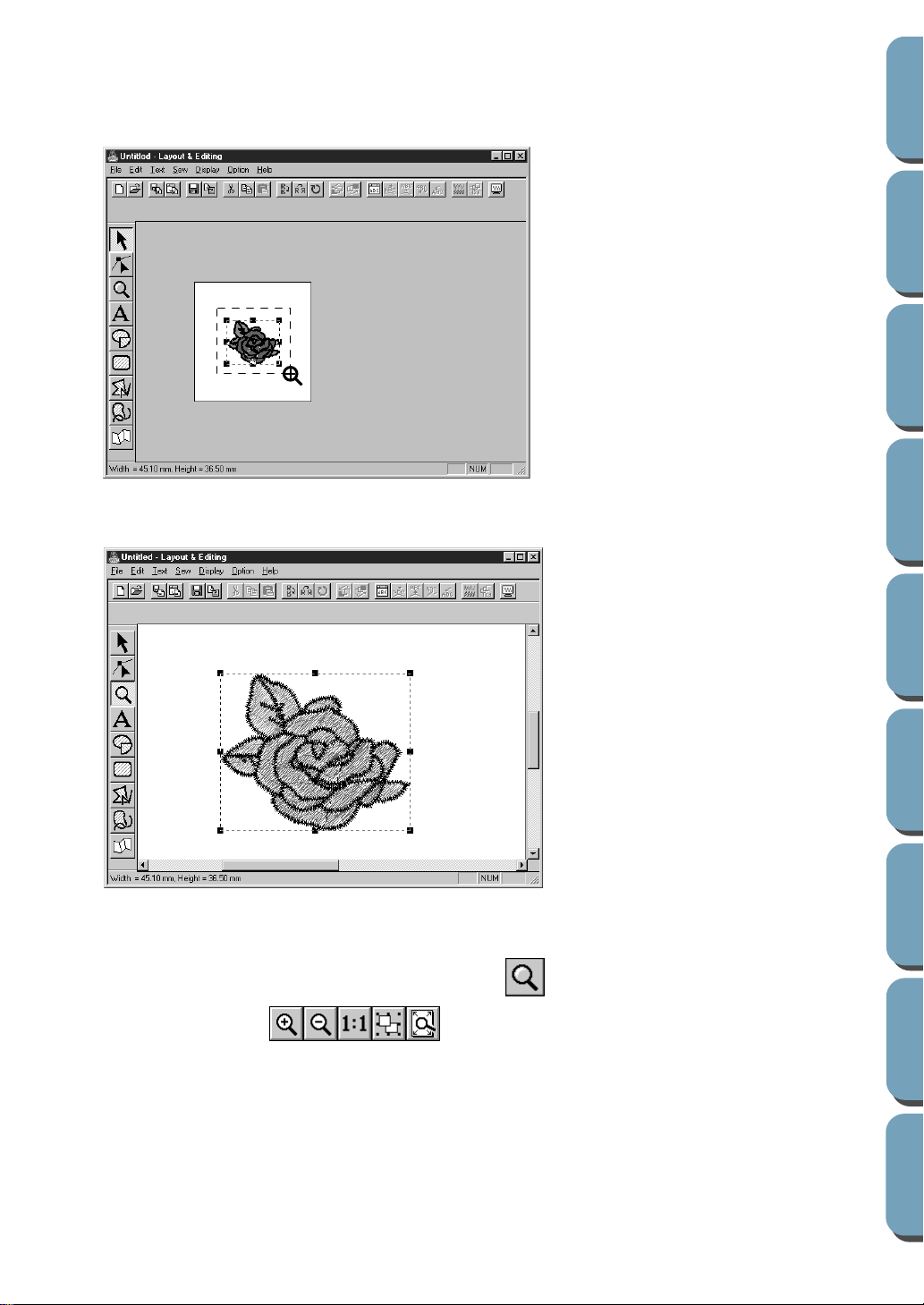
26
Contents
Before Using Getting Started
Design Center
Layout & Editing
File Utility
Programma
ble
Stich Creator
Quick Reference
Alphabetic Index
3 Drag the cursor across the area that you want to enlarge and click.
Alternatively, position the cursor at a corner of the rectangular area that you want to enlarge, then
click the mouse’s left button and keep the button down while moving the mouse toward the oppo-
site corner of the area. A dotted-line rectangle showing the selected area appears.
Release the mouse’s button when the dotted-line rectangle matches the area that you want to
enlarge. When you release the mouse’s left button, the selected area is enlarged.
The whole picture is enlarged at the same time. Repeat this procedure to enlarge the pattern even
more.
4 To display the image with its real dimensions, click on the Toolbar.
Five buttons appear: .
Loading ...
Loading ...
Loading ...