Loading ...
Loading ...
Loading ...
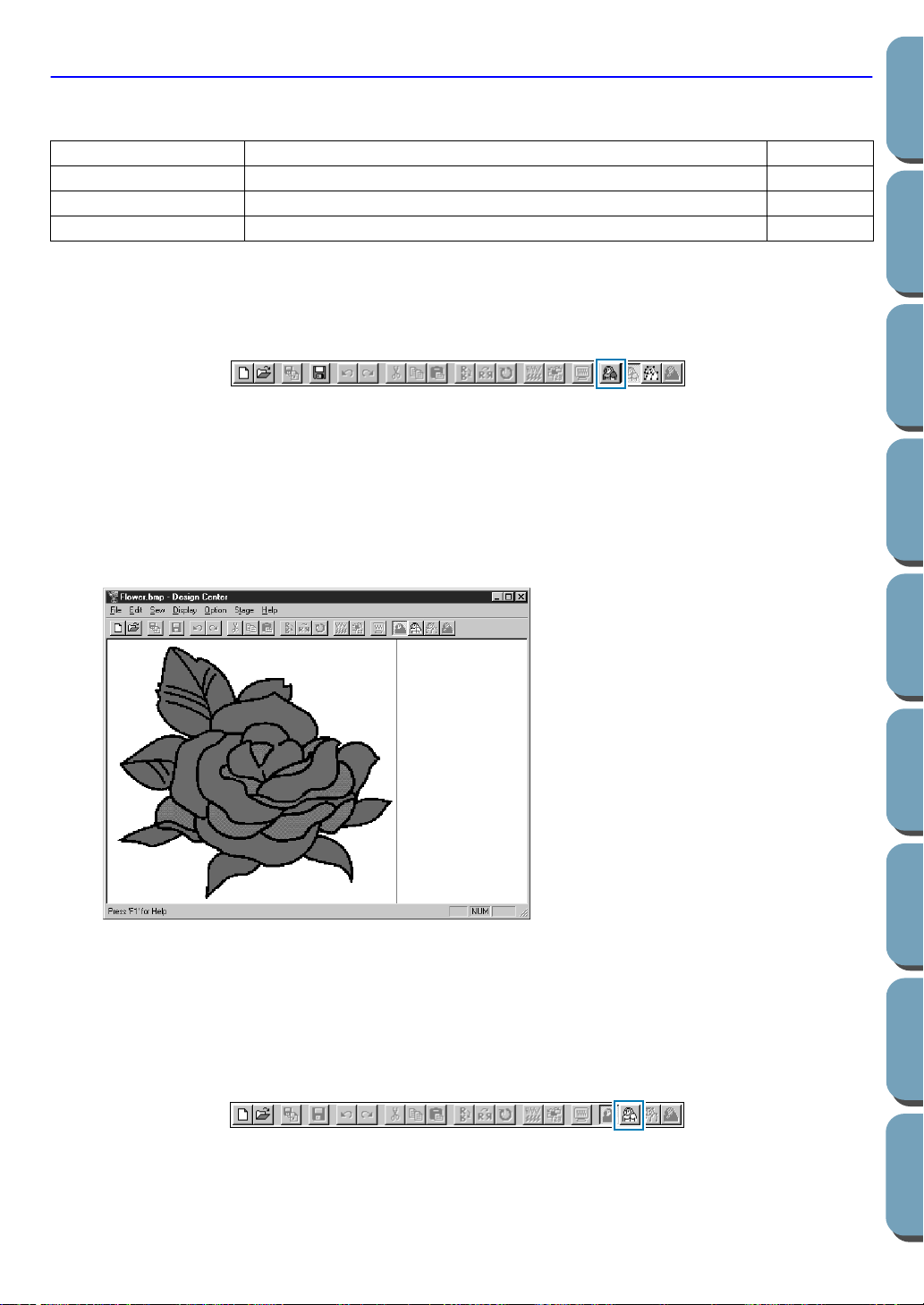
86
Contents
Before Using Getting Started
Design Center
Layout & Editing
File Utility
Programma
ble
Stich Creator
Quick Reference
Alphabetic Index
Stage Menu
The Stage menu allows you to move from one stage to the next or previous one.
■ To Original Image
Purpose: Moves back to Stage 1.
Shortcut key: No shortcut key for this function
Toolbar:
Operation:
1 Click Stage, then To Original Image.
You are back to Stage 1 (the original color bitmap image displays and is maximized to fit the
Design Page).
Note that you can move back from Stage 2 to Stage 1 only if you have started your work by open-
ing a bitmap file. If you have started with a new file (Stage 2), for example, the function is not ena-
bled.
See also: “To Line Image”, “To Figure Handle” and “To Sew Setting” below
■ To Line Image
Purpose: Moves to Stage 2.
Shortcut key: No shortcut key for this function
Toolbar:
Operation:
1 Click Stage, then To Line Image.
If you were in Stage 3, you are returned to Stage 2, except when you have modified the image in
To Original Image Moves back to Stage 1. page 86
To Line Image Moves to Stage 2. page 86
To Figure Handle Moves to Stage 3. page 88
To Sew Setting Moves from Stage 3 to Stage 4. page 89
Loading ...
Loading ...
Loading ...