Loading ...
Loading ...
Loading ...
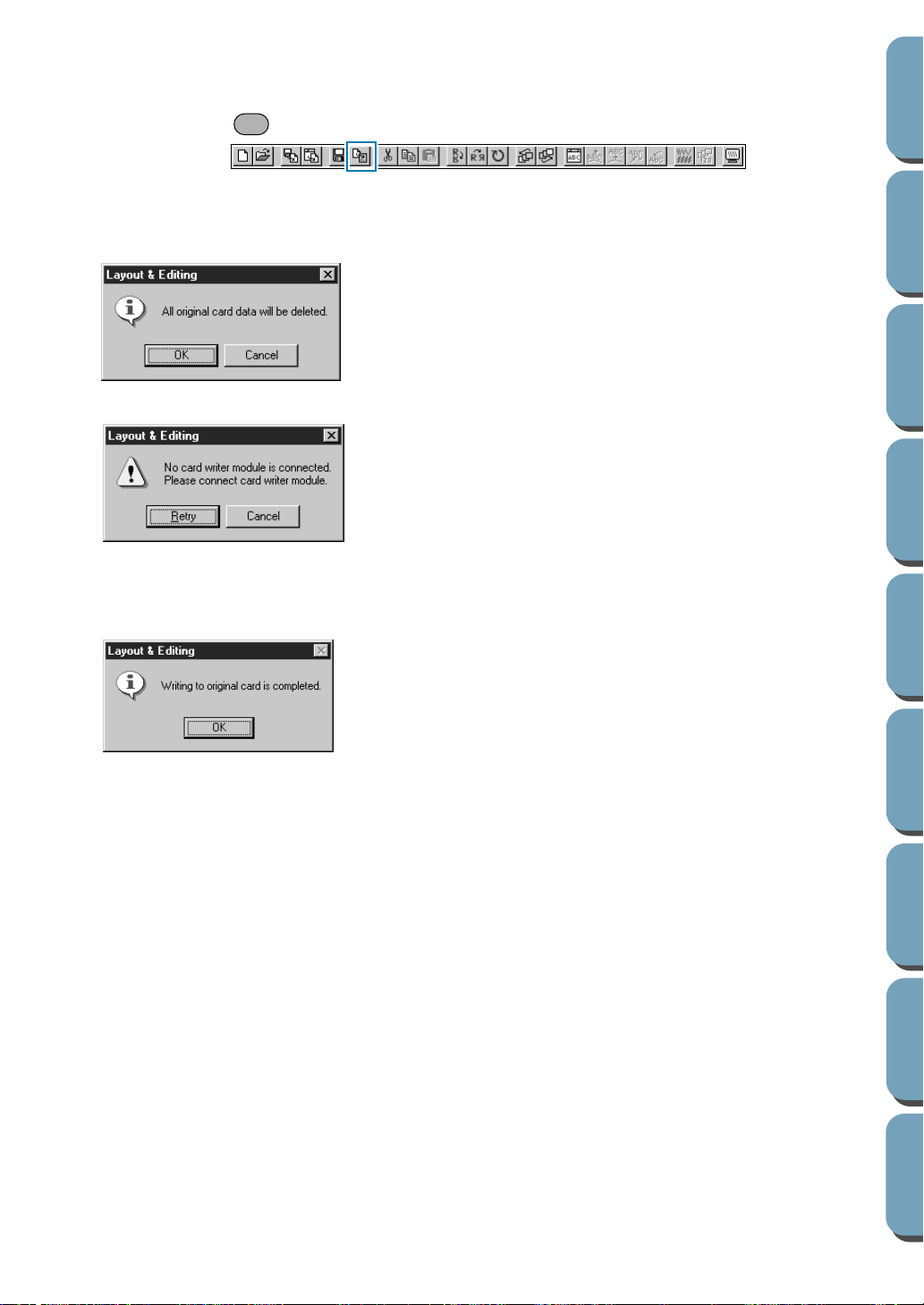
128
Contents
Before Using Getting Started
Design Center
Layout & Editing
File Utility
Programma
ble
Stich Creator
Quick Reference
Alphabetic Index
■ Write to Card
Purpose: Writes your Design Page to an original card.
Shortcut key:
Toolbar:
Operation:
1 Click File, then Write to Card.
This message will display.
If the card module is not connected, this message displays.
2 If you click OK, your current embroidery patterns will be saved on the card. A Now writing message
displays while the data is being transferred to the card.
After a while, the following message will appear.
See also: “Save” on page 126, “Save As” on page 127
■ Print Setup
Purpose: Allows you to change the printing settings for previewed embroideries.
Shortcut key: No shortcut key for this function
Toolbar: No button for this function
◆ If the card is not brand new, make sure
that you want to erase the data that is
already stored on the card and click OK.
◆ Click Cancel to exit.
◆ Correct the problem, then click Retry.
◆ Click Cancel to exit.
◆ Click OK.
F4
Loading ...
Loading ...
Loading ...