Loading ...
Loading ...
Loading ...
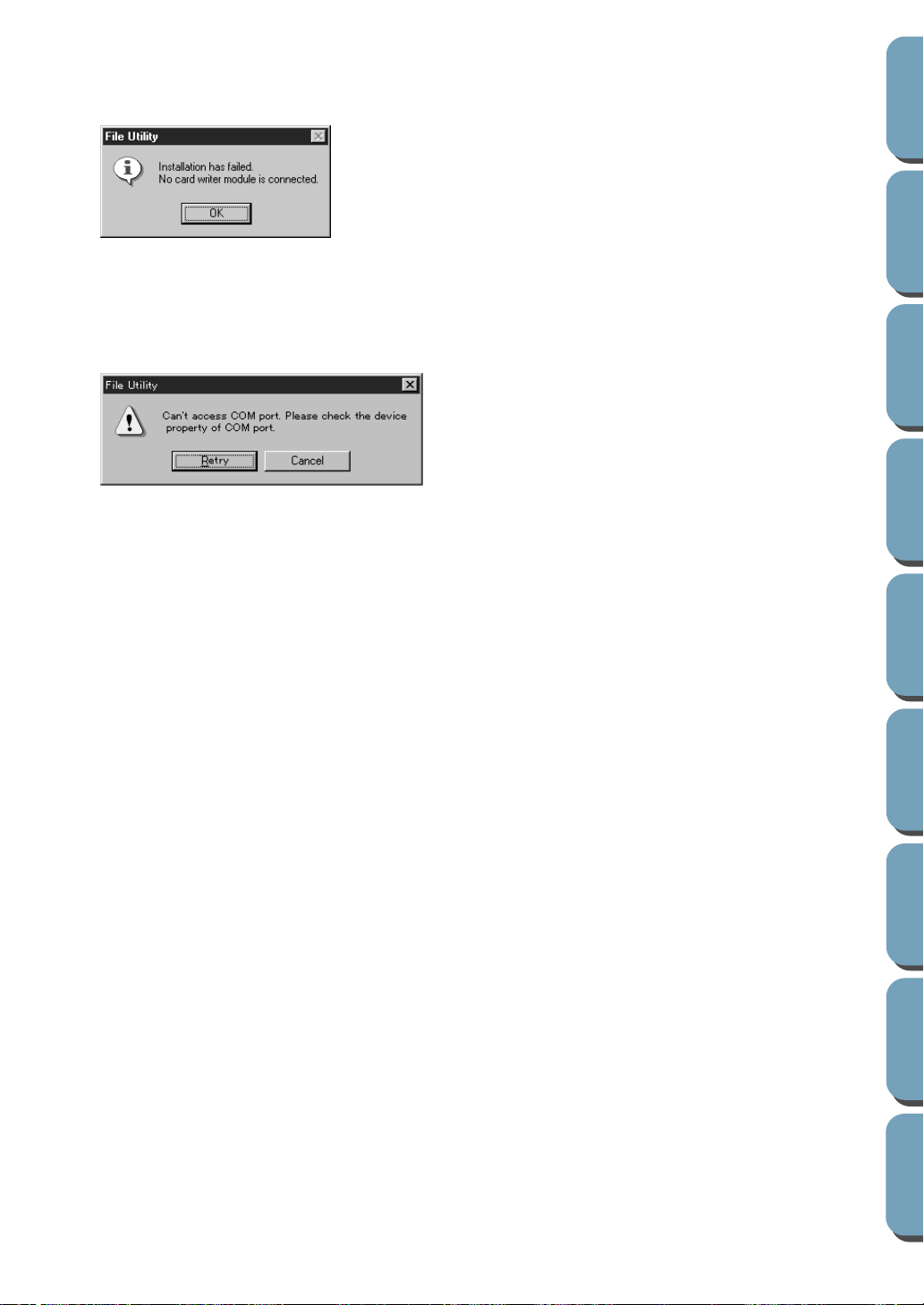
163
Contents
Before Using Getting Started
Design Center
Layout & Editing
File Utility
Programma
ble
Stich Creator
Quick Reference
Alphabetic Index
5 If the data cable between the card module and the computer or the power adaptor is disconnected
while reading is in progress, reading will stop and this message will display:
Check all the connections and correct as necessary, then try again from the start.
If the connections are correct, then a cable may be defective. Consult your dealer.
6 When every COM port is already in use for other peripherals, the following message appears.
Disconnect a peripheral connected to your computer and try again.
◆ Click OK to remove the message.
◆ Click OK to remove the message.
Loading ...
Loading ...
Loading ...