Loading ...
Loading ...
Loading ...
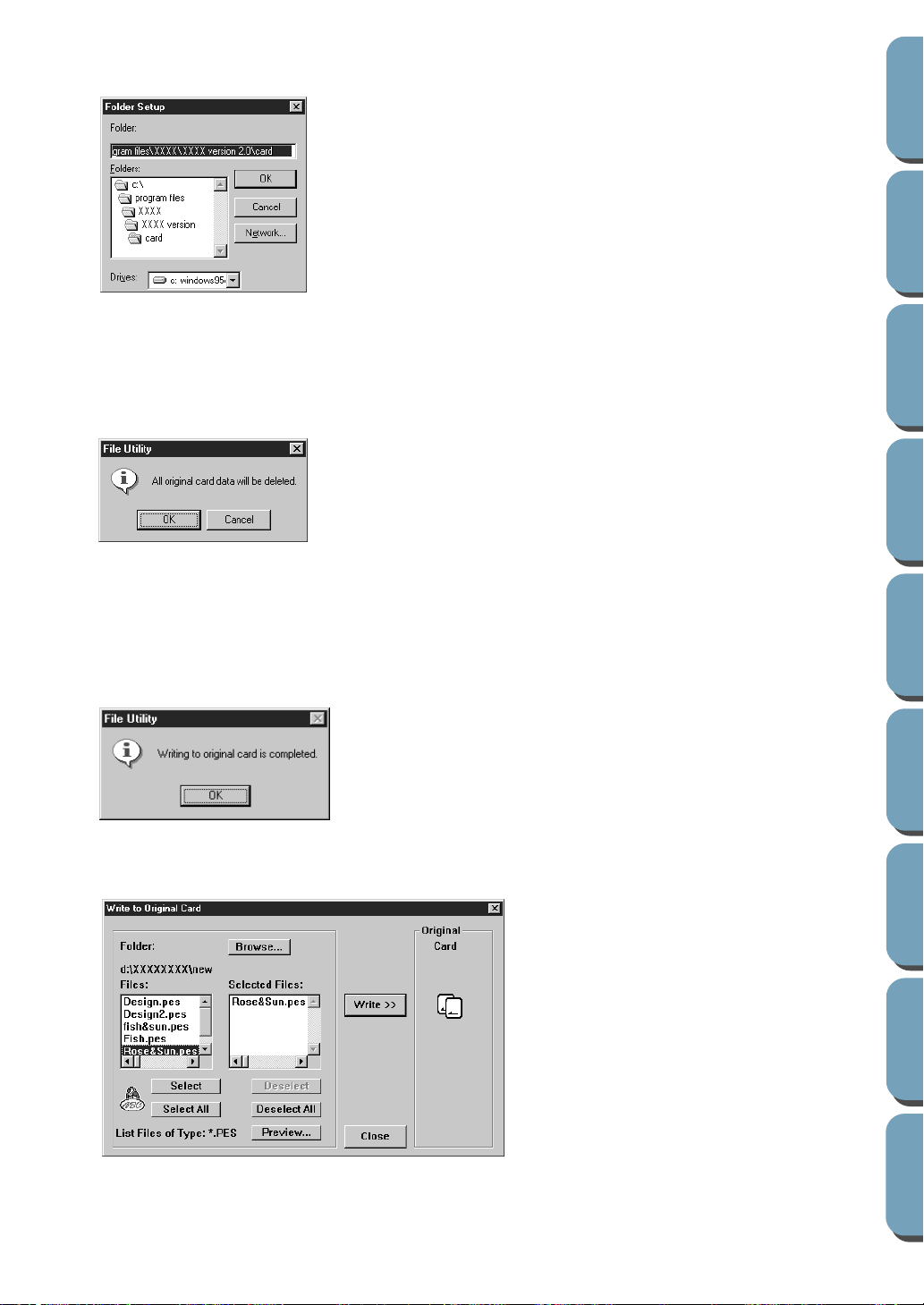
165
Contents
Before Using Getting Started
Design Center
Layout & Editing
File Utility
Programma
ble
Stich Creator
Quick Reference
Alphabetic Index
2 If you click Browse, this dialog will display.
3 When you click Write on the Write to Original Card dialog, you are asked whether you want to delete
existing data on the card.
4 The application starts transferring the selected files to the card and informs you that the transfer is
in progress.
5 Wait until the transfer is completed.
When the transfer is completed, the Writing is Complete message displays.
6 The Write to Original Card dialog reappears.
◆ Select the drive and folder.
◆ Click OK to confirm the new folder
and return to the Write to Original
Card
dialog.
◆ Click Cancel to return to the Write to
Original Card
dialog without chang-
ing the folder.
◆ Click OK if you want to write the
selected files and delete old data
from the card.
◆ If you do not want to delete old files
on the card, click Cancel to exit.
◆ Click OK to remove the message.
◆ Click Close to remove the dialog
from the screen, or select other files
to transfer.
Loading ...
Loading ...
Loading ...