Documents: Go to download!
User Manual
- User Manual - (English)
- Sewing Guide - (English)
- Instruction Manual for accessories - (English)
- Quick Reference Guide - (English)
- Stitch Chart - (English)
- Notification about included accessories - (English)
- Accessories catalog - (English)
- Names of Machine Parts
- Accessories
- Using Your Machine
- Replacing the Presser Foot
- Care and Maintenance
- Troubleshooting
- Error Messages
Table of contents
Owner's Manual Sewing Machine
Names of Machine Parts
Main parts
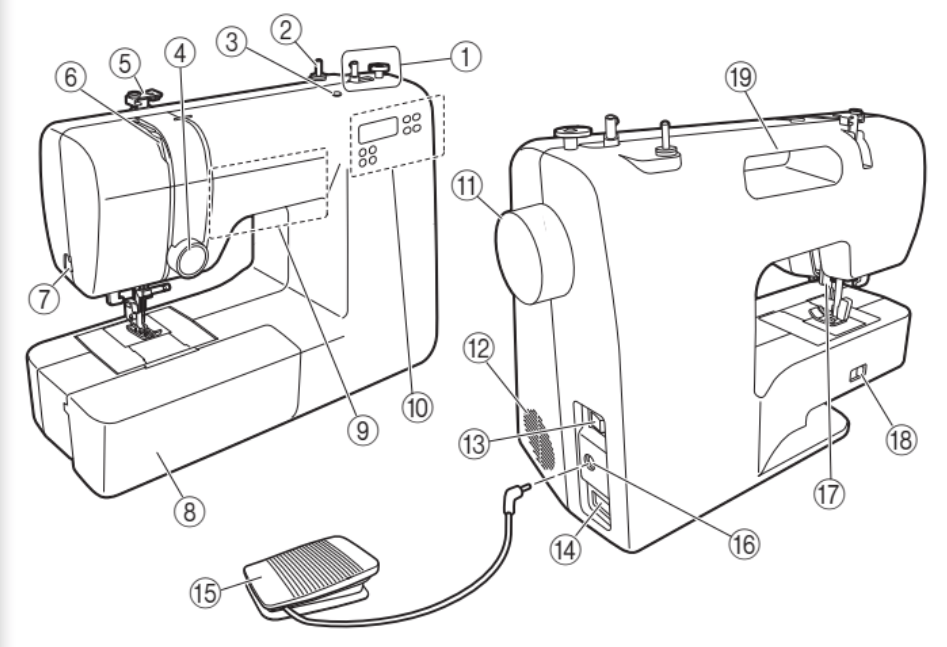
- Bobbin winder
- Spool pin
- Hole for extra spool pin
- Thread tension dial
- Thread guide
- Thread take-up lever
- Thread cutter
- Flat bed attachment with accessory compartment
- Operation buttons
- Operation panel
- Handwheel
This is used to manually raise and lower the needle. - Air vent
This vent allows the air surrounding the motor to circulate.
Do not cover the air vent while the machine is being used. - Main power switch
- Power supply jack
- Foot controller
- Foot controller jack
- Presser foot lever
- Feed dog position switch
- Handle
Carry the machine by its handle.
Needle and presser foot section
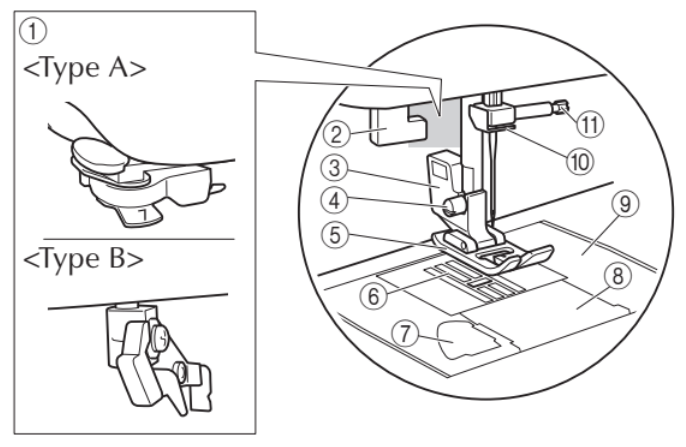
- Needle threader ★
- Buttonhole lever ★
- Presser foot holder
- Presser foot holder screw
- Presser's foot
The presser foot applies pressure consistently on the fabric as the sewing takes place. Attach the appropriate presser foot for the selected stitching. - Feed dogs
See other models: HL-6050D MFC-7860DW PE-180D MFC-J220 SDX125TS
The feed dogs feed the fabric in the sewing direction. - Quick-set bobbin ★
- Bobbin cover
- Needle plate
The needle plate is marked with guides for sewing straight seams. - Needle bar thread guide
- Needle clamp screw
★: Only for some models.
Operation buttons
The operation buttons differ depending on the machine model.
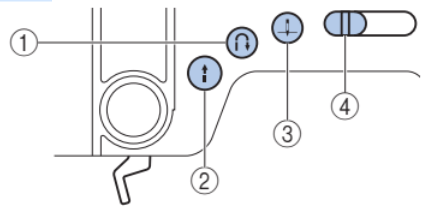
- Reverse/Reinforcement stitch button

Reverse stitches are sewn by keeping this button pressed down to sew in the opposite direction. - “Start/Stop” button
 ★
★
Press this button to start or stop sewing. - Needle position button
 ★
★
Press this button to raise or lower the needle. Pressing the button twice sews one stitch. - Sewing speed controller ★
Slide this controller to adjust the sewing speed. The controller also sets the maximum sewing speed of the foot controller.
★: Only for some models.
Flat bed attachment
Accessories such as presser foot, bobbins, and needles can be stored inside the flatbed attachment.
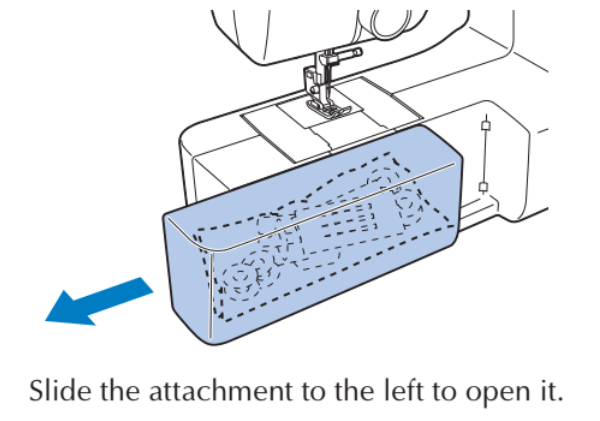
Note
- Before storing accessories inside the flatbed attachment, put accessories in a kind of zipper plastic bag. If accessories are not in a bag, they may fall out, and be lost or damaged.
Accessories
Included accessories
For the included accessories and their part codes for your machine, refer to the additional sheet “Included Accessories”.
Optional accessories
The following are available as optional accessories to be purchased separately.
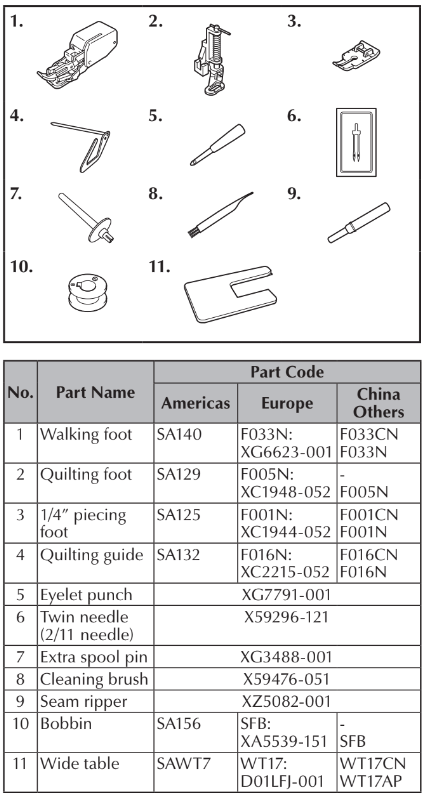
Memo
- To obtain optional accessories or other accessories available, contact your authorized Brother dealer. Always use the accessories recommended for this machine.
Using Your Machine
WARNING
- Use only regular household electricity for the power source. Using other power sources may result in fire, electric shock, or damage to the machine.
- Make sure that the power plugs are firmly inserted into the electrical outlet and the power supply jack on the machine. Otherwise, a fire or electric shock may result.
- Do not insert the power plug into an electrical outlet that is in poor condition.
- Turn off the main power and remove the plug in the following circumstances:
- When you are away from the machine
- After using the machine
- When the power fails during use
- When the machine does not operate correctly due to a bad connection or a disconnection
- During electrical storms
CAUTION
- Use the power cord included with this machine.
- Do not use extension cords or multi-plug adapters with many other appliances plugged into them. Fire or electric shock may result.
- Do not touch the plug with wet hands. Electric shock may result.
- When unplugging the machine, always turn off the main power first. Always grasp the plug to remove it from the outlet. Pulling on the cord may damage the cord, or lead to fire or electric shock.
- Do not allow the power cord to be cut, damaged, modified, forcefully bent, pulled, twisted, or bundled. Do not place heavy objects on the cord. Do not subject the cord to heat. These may damage the cord and cause fire or electric shock. If the cord or plug is damaged, take the machine to your authorized dealer for repairs before continuing use.
- Unplug the power cord if the machine is not to be used for a long period. Otherwise, a fire may result.
- (For U.S.A. only)
This appliance has a polarized plug (one blade wider than the other). To reduce the risk of electrical shock, this plug is intended to fit in a polarized electrical outlet only one way.
If the plug does not fit fully in the electrical outlet, reverse the plug. If it still does not fit, contact a qualified electrician to install the proper electrical outlet. Do not modify the plug in any way.
Power supply
- Insert the plug into a household electrical outlet.
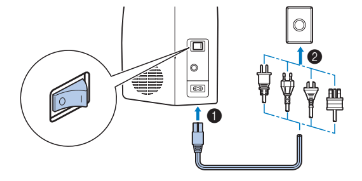
-
Turn on the machine.
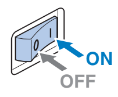
Press the “I” mark on the main power switch to turn on the main power, sewing light, and LCD.
To turn off the machine, press the “O” mark on the main power switch.
The machine will make a sound. This is not a malfunction.
Foot controller
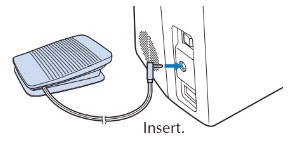
CAUTION
- When inserting the foot controller plug, be sure to turn off the machine to prevent the machine from accidentally being started.
Slowly depress the foot controller to start sewing, and adjust the sewing speed by changing the pressing force.
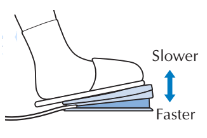
Note
- (For U.S.A. only)
Foot controller: Model T
This foot controller can be used on the machine with product code 888-N00/N02/N20/N22/N40/N42. The product code is mentioned on the machine rating plate.
- When the foot controller is connected,
 (“Start/Stop” button) is disabled. ★
(“Start/Stop” button) is disabled. ★
Operation panel
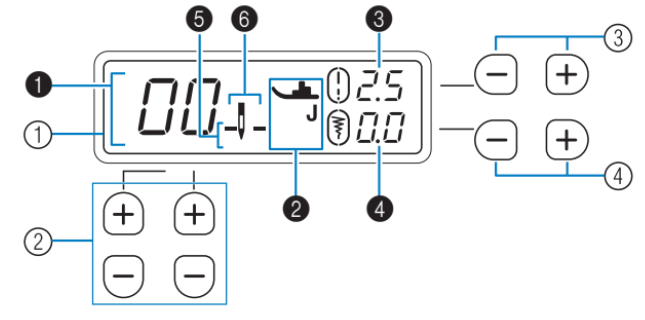
- LCD (Liquid crystal display)
The selected stitch (1), presser foot should be used (2), stitch length in millimeters (3), stitch width in millimeters (4), needle stop position (5), and single/twin needle mode (6) are displayed. - Stitch selection keys
Press the keys to change the stitch pattern. - Stitch length keys
Press the keys to change the stitch length of the selected stitch pattern. - Stitch width keys
Press the keys to change the stitch width of the selected stitch pattern.
Settings/Functions
You can change the settings of the following functions. The settings are stored even when the power switch is turned off.
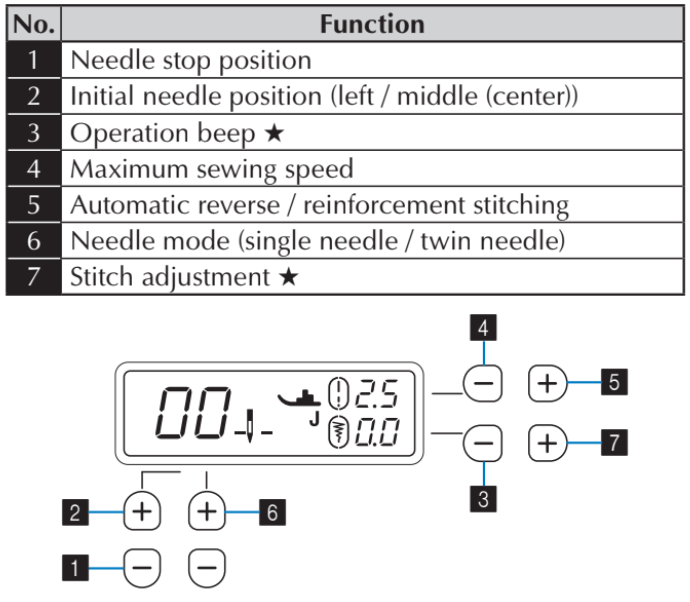
1. Changing the needle stop position
You can change the needle stop position to either the lowered (in the fabric) or raised position.
(Default: Lowered position)
- Turn off the machine.
- Holding down 1, turn on the machine.
- After the machine has turned on, release 1.
The needle stop position is changed.
 : Lowered position
: Lowered position
 : Raised position
: Raised position
2. Changing the initial needle position
You can change the stitch selected when the machine is turned on to either  “straight stitch (left needle position)” or
“straight stitch (left needle position)” or  “straight stitch (middle (center) needle position)”. (Default:
“straight stitch (middle (center) needle position)”. (Default:  )
)
- Turn off the machine.
- Holding down 2, turn on the machine.
- After the machine has turned on, release 2.
The initial needle position is changed.
The currently selected stitch can be confirmed by the stitch number in the LCD.
3. Turning on/off the operation beep ★
You can turn on/off the operation beep.
(Default: On)
- Turn off the machine.
- Holding down 3, turn on the machine.
- After the machine has turned on, release 3.
The operation beep setting is changed.
4. Changing the maximum sewing speed
You can change the maximum sewing speed to either the standard or slower pace.
(Default: Standard speed mode)
When the slower speed mode is selected, the maximum speed adjusted with the sewing speed
controller becomes slower. ★
- Turn off the machine.
- Holding down 4, turn on the machine.
- After the machine has turned on, release 4.
The maximum sewing speed is changed.
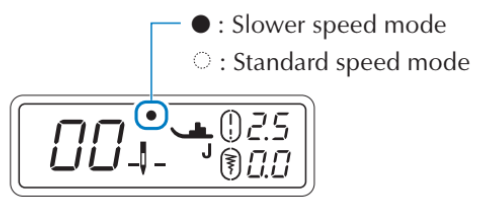
5. Turning on/off the automatic reverse/reinforcement stitching
You can set the machine to automatically sew reverse or reinforcement stitches at the beginning and end of stitching. (Default: Off)
- Turn off the machine.
- Holding down 5, turn on the machine.
- After the machine has turned on, release 5.
The automatic reverse/reinforcement stitching is turned on or off.
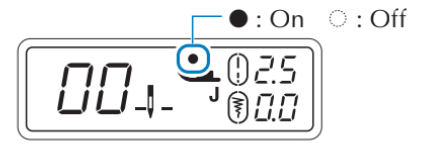
6. Changing the needle mode
You can change the needle mode to either the single or twin needle mode.
(Default: Single needle mode)
- Turn off the machine.
- Holding down 6, turn on the machine.
- After the machine has turned on, release 6.
The needle mode is changed.
 : Single needle mode
: Single needle mode
 : Twin needle mode
: Twin needle mode
7. Stitch adjustment ★
With some stitches, a stitch pattern may turn out poorly depending on the type of fabric. In such a case, you can make adjustments. (Default: 0)
- Turn off the machine.
- Holding down 7, turn on the machine.
- After the machine has turned on, release 7.
The machine turns into the stitch pattern adjustment mode.
Replacing the Presser Foot
CAUTION
- Before replacing the presser foot, be sure to turn off the machine, otherwise, injuries may occur if the foot controller (or
 (“Start/Stop” button) ★) is accidentally pressed and the machine starts sewing.
(“Start/Stop” button) ★) is accidentally pressed and the machine starts sewing. - Always use the correct presser foot for the stitch pattern you have chosen. If you use the wrong presser foot, the needle may strike the presser foot and bend or break and may cause injury.
- Use the presser feet that have been designed to be used with this machine.
Replacing the presser foot
- Raise the needle to its highest position.
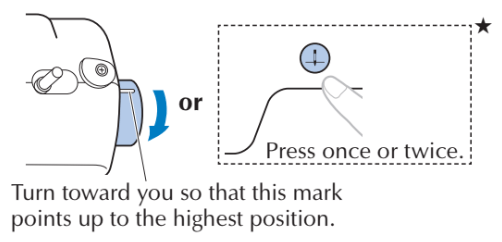
- Turn off the machine, then raise the presser foot lever.
- Remove the presser foot.
* Refer to one of the procedures depending on the type of your machine.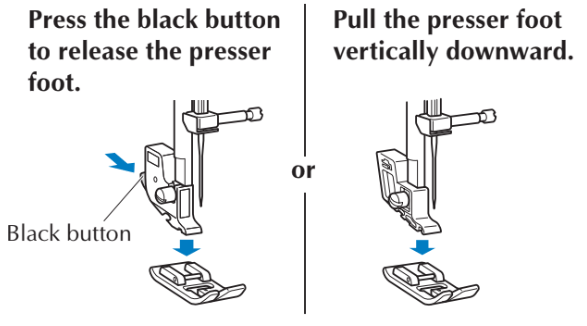
- Place another foot so that the groove and pin align.
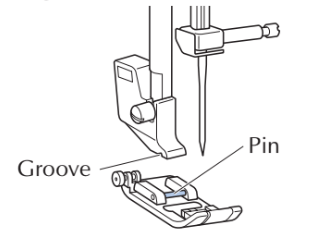 Note: The presser foot to be used with each stitch appears on the LCD.
Note: The presser foot to be used with each stitch appears on the LCD. - Slowly lower the presser foot lever so that the presser foot pin snaps into the groove.
Removing the presser foot holder
Remove the presser foot holder when installing a presser foot that does not use the presser foot holder, such as the walking foot * and quilting foot *.
*: Sold separately with some models.
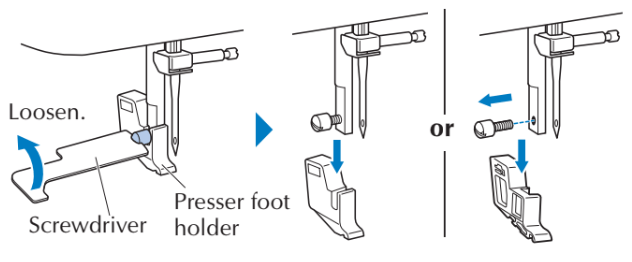
Note
- When attaching the presser foot holder, hold the presser foot holder in place and tighten the screw.
Care and Maintenance
Restrictions on oiling
To prevent damaging this machine, it must not be oiled by the user.
This machine was manufactured with the necessary amount of oil applied to ensure correct operation, making periodic oiling unnecessary.
If problems occur, such as difficulty turning the handwheel or unusual noise, immediately stop
using the machine, and contact your authorized Brother dealer or the nearest Brother authorized service center.
Precautions on storing the machine
Do not store the machine in any of the locations described below, otherwise, damage to the machine may result, for example, rust caused by condensation.
- Exposed to extremely high or low temperatures
- Exposed to extreme temperature changes
- Exposed to high humidity or steam
- Near a flame, heater, or air conditioner
- Outdoors or exposed to direct sunlight
- Exposed to extremely dusty or oily environments
Note
- To extend the life of this machine, periodically turn it on and use it. Storing this machine for an extended period without using it may reduce its efficiency.
Cleaning the machine surface
CAUTION
- Unplug the power supply cord before cleaning the machine, otherwise, injuries or an electric shock may occur.
Cleaning the race
Sewing performance will suffer if dust collects in the bobbin case.
CAUTION
- Make sure you unplug the machine before you clean it. Otherwise, you may get an electric shock or be injured.
- Turn off the machine and unplug the power cord.
- Raise the needle and remove the presser foot.
- Remove the needle (1) and the presser foot holder (2).
Next, loosen the two screws (3) and remove the needle plate.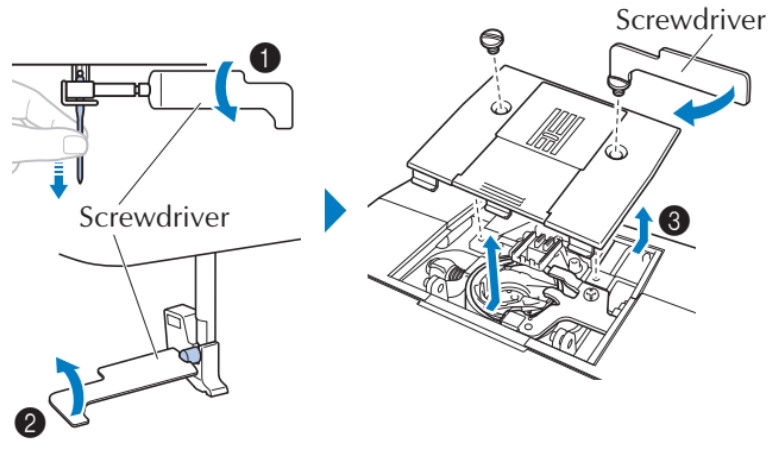 Note: Be careful not to drop the removed screws in the machine.
Note: Be careful not to drop the removed screws in the machine. - Remove the bobbin case, and remove any dust from the race and its surrounding area.
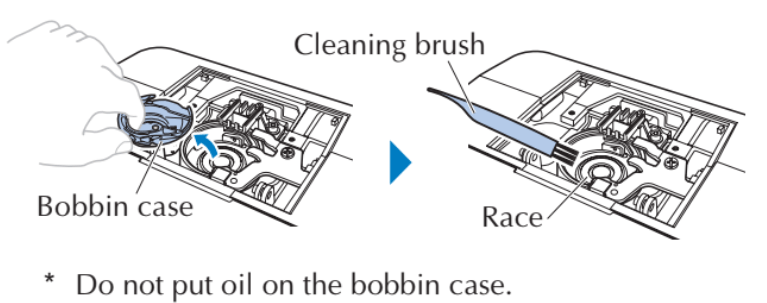 Note: Compressed can air is not recommended to be used.
Note: Compressed can air is not recommended to be used. - Insert the bobbin case so that the
 and
and  marks align.
marks align. 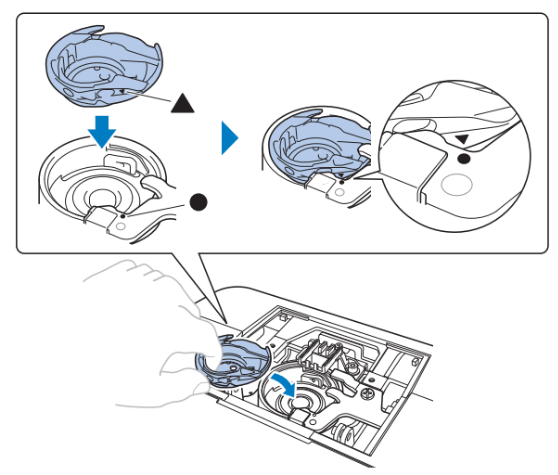 CAUTION: Never use a bobbin case that is scratched, otherwise, the upper thread may become tangled, the needle may break or sewing performance may suffer. For a new bobbin case, contact your nearest Brother authorized service center.; Make sure that you fit the bobbin case properly, otherwise, the needle may break.
CAUTION: Never use a bobbin case that is scratched, otherwise, the upper thread may become tangled, the needle may break or sewing performance may suffer. For a new bobbin case, contact your nearest Brother authorized service center.; Make sure that you fit the bobbin case properly, otherwise, the needle may break. - Attach the needle plate, and then tighten the screws.
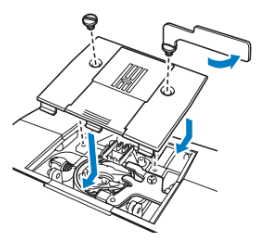
Troubleshooting
If the machine stops operating correctly, check the following possible problems before requesting service.
You can solve most problems by yourself. If you need additional help, the Brother support website offers the latest FAQs and troubleshooting tips.
If the problem persists, contact your Brother dealer or the nearest Brother authorized service center.
Frequent troubleshooting topics
Detailed causes and remedies for common troubleshooting topics are as follows. Be sure to refer
to this before contacting us.
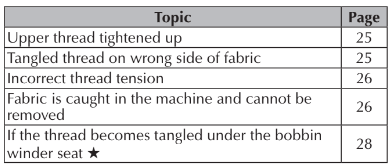
The upper thread tightened up
Symptom
- The upper thread appears as a single continuous line.
- The bobbin thread is visible from the upper side of the fabric. (Refer to the illustration below.)
- The upper thread has tightened up and comes out when pulled.
- The upper thread has tightened up, and wrinkles appear in the fabric.
- The upper thread tension is tight, and the results do not change even after the thread tension is adjusted.
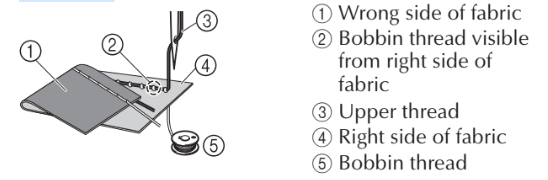
Cause
Incorrect bobbin threading
If the bobbin thread is incorrectly threaded, instead of the appropriate tension being applied to the bobbin thread, it is pulled through the fabric when the upper thread is pulled up. For this reason, the thread is visible from the right side of the fabric.
Remedy/check details
Correctly install the bobbin thread.
Tangled thread on the wrong side of the fabric
Symptom
- The thread becomes tangled on the wrong side of the fabric.
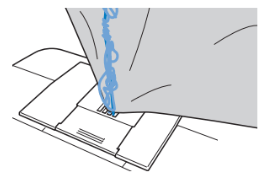
- After starting sewing, a rattling noise is made and sewing cannot continue.
- Looking under the fabric, there is a tangled thread in the bobbin case.
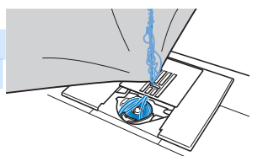
Cause
Incorrect upper threading
If the upper thread is incorrectly threaded, the upper thread passed through the fabric cannot be firmly pulled up and the upper thread becomes tangled in the bobbin case, causing a rattling noise.
Remedy/check details
Remove the tangled thread, and then correct the upper threading.
- Remove the tangled thread. If it cannot be removed, cut the thread with scissors. * For details, refer to "Cleaning the race".
- Remove the upper thread from the machine.
- Correct the upper threading by following the instructions in “Upper threading”. * If the bobbin was removed from the bobbin case, refer to "Winding/Installing the bobbin" to correctly install the bobbin.
Incorrect thread tension
Symptoms
- The bobbin thread is visible from the right side of the fabric. (Refer to the illustration below.)
- The upper thread appears as a straight line on the right side of the fabric.
- The upper thread is visible from the wrong side of the fabric. (Refer to the illustration below.)
- The bobbin thread appears as a straight line on the wrong side of the fabric.
- The stitching on the wrong side of the fabric is loose or slack.
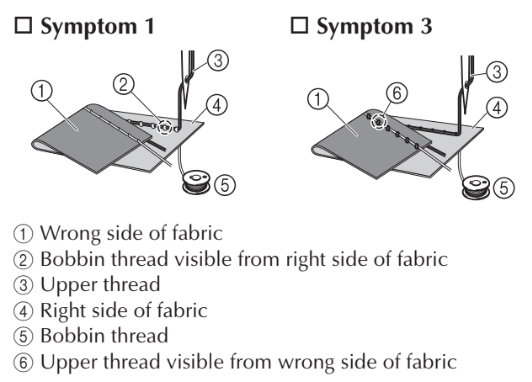
Cause/remedy/check details
- Cause 1
The machine is not correctly threaded.
The bobbin threading is incorrect. Return the thread tension dial to “4”, and then refer to “Winding/Installing the bobbin” to correct the threading.
The upper threading is incorrect. Return the thread tension dial to “4”, and then refer to “Upper threading” to correct the upper threading.
- Cause 2
A needle and thread appropriate for the fabric are not being used.
The machine needle that should be used depends on the type of fabric sewn and the thread thickness.
If a needle and thread appropriate for the fabric are not being used, the thread tension will not be adjusted correctly, causing wrinkles in the fabric or skipped stitches.
* Refer to "Fabric/Thread/Needle Combination" to check that a needle and thread appropriate for the fabric are being used. - Cause 3
An appropriate upper tension is not selected. Select an appropriate thread tension. Refer to “Thread tension”. The appropriate thread tension differs depending on the type of fabric and thread being used.
* Adjust the thread tension while test sewing on a piece of scrap fabric that is the same as that used in your project.
Note
- If the upper threading and bobbin threading is incorrect, the thread tension cannot be adjusted correctly. Check the upper and bobbin threading first, and then adjust the thread tension.
- If the bobbin thread is visible from the right side of the fabric
Turn the thread tension dial counterclockwise to loosen the upper thread tension. 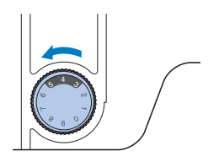
- If the upper thread is visible from the wrong side of the fabric
Turn the thread tension dial clockwise to tighten the upper thread tension. 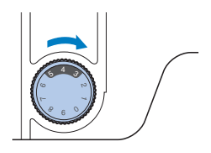
Fabric is caught in the machine and cannot be removed
If the fabric is caught in the machine and cannot be removed, the thread may have become tangled under the needle plate. Follow the procedure described below to remove the fabric from the machine. If the operation cannot be completed according to the procedure, instead of attempting to remove it forcefully, contact your nearest Brother authorized service center.
Removing the fabric from the machine
1. Immediately stop the machine.
2. Turn off the machine.
3. Remove the needle.
If the needle is lowered into the fabric, turn the handwheel away from you (clockwise) to raise
the needle out of the fabric, and then remove the needle.
* Refer to "Replacing the needle"
4. Remove the presser foot and presser foot holder.
If the thread is entangled on the presser foot, remove the entangled thread, and then raise the presser foot lever to remove the presser foot. Otherwise, the presser foot may be damaged.
* Refer to "Replacing the presser foot"
5. Lift the fabric and cut the threads below it.
If the fabric can be removed, remove it. Continue with the following steps to clean the race.
6. Remove the needle plate cover.
* Refer to "Cleaning the race"
7. Cut out the tangled threads, and then remove the bobbin.
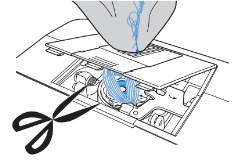
8. Remove the bobbin case.
If threads remain in the bobbin case, remove them.
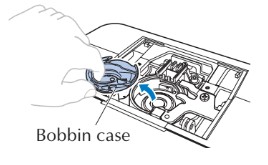
9. Use the cleaning brush or a vacuum cleaner mini attachment to remove any lint or dust from the race and its surrounding area.
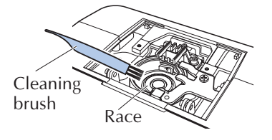
- If the fabric could be removed -> Continue to step 11.
- If the fabric could not be removed -> Continue to step 10.
Note
- Compressed can air is not recommended to be used.
10. Remove the fabric and threads from the needle plate.
If the fabric cannot be removed, even after completing these steps, contact your nearest Brother authorized service center.
11. Insert the bobbin case by following step 5 in “Cleaning the race”.
12. Attach the needle plate cover by following step 6 in “Cleaning the race”.
13. Turn the handwheel to check that the feed dogs move smoothly and do not contact the edges of the slots in the needle plate.
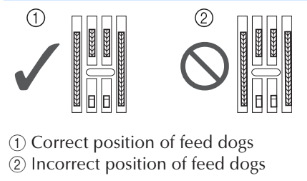
14. Check the condition of the needle, and then install it.
If the needle is in poor condition, for example, if it is bent, be sure to install a new needle.
* Refer to "Checking the needle" and "Replacing the needle".
Memo
- Since the needle may have been damaged when the fabric was caught in the machine, we recommend replacing it with a new one.
Checking machine operations
If the needle plate has been removed, check machine operations to confirm that the installation has been completed correctly.
1. Turn on the machine.
2. Select the straight stitch ( middle (center) needle position).
middle (center) needle position).
Note
- Do not yet install the presser foot and thread.
3. Slowly turn the handwheel toward you (counterclockwise), and look from all sides to check that the needle falls at the center of the opening in the needle plate.
If the needle contacts the needle plate, remove the needle plate, and then install it again, starting
with step 13 in “Fabric is caught in the machine and cannot be removed”.
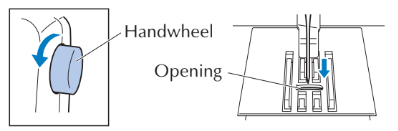
4. Select stitch  . At this time, increase the stitch length and width to their maximum settings.
. At this time, increase the stitch length and width to their maximum settings.
* For details on changing the settings, refer to "Setting the stitch length and stitch width".
5. Slowly turn the handwheel toward you (counterclockwise) and check that the needle bar and feed dogs operate correctly.
If the needle or feed dogs contact with the needle plate, the machine may be malfunctioning;
therefore, contact your nearest Brother authorized service center.
6. Turn off the machine and then install the bobbin and presser foot.
Never use a scratched or damaged presser foot. Otherwise, the needle may break, or the sewing
performance may suffer.
* Refer to "Winding/Installing the bobbin" and "Replacing the presser foot".
7. Correctly thread the machine.
* For details on threading the machine, refer to "Upper threading".
8. Perform trial sewing with cotton fabric.
Note
- Incorrect sewing may be the result of incorrect upper threading or sewing thin fabrics. If there are poor results from the trial sewing, check the upper threading or the type of fabric being used.
If the thread becomes tangled under the bobbin winder seat
If the bobbin winding starts when the thread is not passed under the pretension disk of the thread guide correctly, the thread may become tangled under the bobbin winder seat.
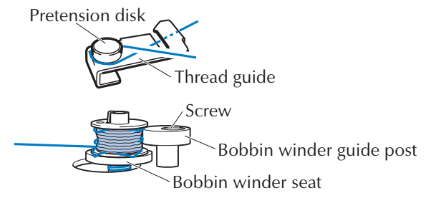
CAUTION
- Do not remove the bobbin winder seat even if the thread becomes tangled under the bobbin winder seat. Otherwise, the cutter in the bobbin winder seat may be damaged. (for models equipped with the cutter).
- Do not remove the screw on the bobbin winder guide post, otherwise, the machine may be damaged; you cannot wind off the thread by removing the screw.
- Stop the bobbin winding.
- Cut the thread with scissors beside the thread guide.
- Slide the bobbin winder shaft to the left, and then remove the bobbin from the post and cut the thread leading to the bobbin to be able to altogether remove the bobbin from the shaft.
- Hold the thread end with your left hand, and wind off the thread clockwise from under the bobbin winder seat with your right hand.
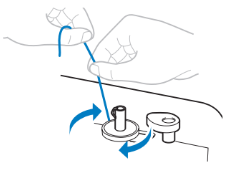
List of symptoms
If the reference page is “*”, contact your authorized Brother dealer or the nearest Brother authorized service center.
The machine does not work.
- The machine is not plugged in.
- The main power switch is turned off.
- The bobbin winder shaft is pushed to the right.
- The foot controller is not used properly.
The needle breaks.
- The needle is not fitted properly.
- The needle clamp screw is loose.
- The needle is turned, bent or the point is dull.
- The needle or thread is improper for the fabric.
- The presser foot is not appropriate for the selected stitch.
- The upper thread tension is too tight.
- The fabric is pulled, pushed, or fed at an angle. Lightly guide the fabric.
- The area around the opening in the needle plate is scratched. *
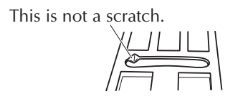
- The area around the opening in the presser foot is scratched. *
- The bobbin case is scratched. *
- A bobbin designed for this machine is not used.
The upper thread breaks.
- Upper threading is incorrect. (For example, the spool is not fitted properly, or the thread comes out of the thread channel.)
- There are knots or tangles in the thread. Remove any knots or tangles.
-
The needle is not appropriate for the thread you are using.
-
The upper thread tension is too tight.
-
The thread is tangled, for example, in the bobbin case.
-
The needle is turned, bent or the point is dull.
-
The needle is not installed properly.
-
The area around the opening in the needle plate is scratched. *
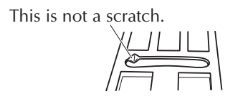
-
The area around the opening in the presser foot is scratched. *
-
The bobbin case is scratched or has a burr on it. *
-
A bobbin designed for this machine is not used.
The bobbin thread is tangled or breaks.
- The bobbin thread is wound improperly.
- The bobbin is scratched or does not turn smoothly.
- The thread is tangled.
- A bobbin designed for this machine is not used.
- The bobbin is installed incorrectly.
The thread tension is incorrect.
- Upper threading is incorrect.
- The bobbin thread is wound improperly.
- The needle or thread is improper for the fabric.
- The presser foot is not attached properly.
- The presser foot holder is not attached properly.
- The thread tension is incorrect.
- A bobbin designed for this machine is not used.
- The bobbin is installed incorrectly.
The fabric is wrinkled.
- Upper threading or the bobbin installation is incorrect.
- The spool is not fitted properly.
- The needle or thread is improper for the fabric.
- The needle is turned, bent or the point is dull.
- If you are sewing thin fabric, the stitch is too thick. Sew with stabilizer material under the fabric.
- The thread tension is incorrect.
Stitches are skipped.
- Upper threading is incorrect.
- The needle or thread is improper for the fabric.
- The needle is turned, bent or the point is dull.
- The needle is not installed properly.
- The dust has accumulated under the needle plate or in the bobbin case.
The thread is tangled on the wrong side of the fabric.
- Upper threading is incorrect.
- The needle or thread is improper for the fabric.
There is a high-pitched noise while sewing.
- The dust has built up in the feed dogs or the bobbin case.
- Upper threading is incorrect.
- The bobbin case is scratched. *
- A bobbin designed for this machine is not used.
The needle threader cannot be used. ★
- The needle is not in the highest position.
- The needle is installed incorrectly.
- The needle is turned, bent or the point is dull.
- Upper threading is incorrect.
- The needle threader hook is bent and does not pass through the eye of the needle.*
- The needle threader lever cannot be moved or returned to its original position. *
- A size 65/9 needle is being used. The needle is incompatible with the needle threader. Manually pass the thread through the eye of the needle.
The stitch is not sewn correctly.
- The presser foot is not appropriate for the selected stitch.
- The thread tension is incorrect.
- The thread is tangled, for example, in the bobbin case.
The fabric does not feed.
- The feed dogs are lowered. ★ Slide the feed dog position switch to
 .
. - The stitch is too fine.
- The needle or thread is improper for the fabric.
- The thread is tangled, for example, in the bobbin case.
While winding the bobbin, the bobbin thread was wound below the bobbin winder seat. ★
The thread was incorrectly passed under the pretension disk on the thread guide. Remove any entangled thread, and then wind the bobbin.
The bobbin thread cannot be pulled up.
- The needle is turned, bent or the point is dull.
- The bobbin is installed incorrectly.
The sewing light bulb does not come on.
- The sewing light is damaged. *
The fabric feeds in the opposite direction.
- The feed mechanism is damaged. *
The needle contacts the needle plate.
- The needle clamp screw is loose.
- The needle is turned, bent or the point is dull.
The fabric is sewn with the machine and cannot be removed.
- The thread is tangled below the needle plate.
A broken needle has fallen into the machine.
- Turn off the machine and remove the needle plate. If the needle that fell into the machine can be seen, use tweezers to remove it. After removing the needle, return the needle plate to its original position and insert a new needle. Before turning on the machine, slowly turn the handwheel toward you to check that it turns smoothly and that the new needle enters through the center of the needle plate opening. If the handwheel does not turn smoothly or the needle that fell into the machine cannot be removed, consult your authorized Brother dealer or the nearest Brother authorized service center.
The handwheel does not turn smoothly.
- The thread is tangled in the bobbin case.
Decorative stitch patterns are misaligned. ★
- A wrong presser foot is used.
- The stitch adjustment is set incorrectly.
Error Messages
Code E1
- The foot controller was pressed (or
 (“Start/Stop” button) was pressed if the foot the controller is not connected ★) or
(“Start/Stop” button) was pressed if the foot the controller is not connected ★) or  (Reverse/Reinforcement stitch button) was pressed while the presser foot is raised.
(Reverse/Reinforcement stitch button) was pressed while the presser foot is raised.
- Lower the presser foot lever before continuing the operation.
Code E2
- A stitch other than the buttonhole or bar tack stitch was selected and the foot controller was pressed (or
 (“Start/Stop” button) was pressed if the foot controller is not connected ★) while the buttonhole lever is lowered.
(“Start/Stop” button) was pressed if the foot controller is not connected ★) while the buttonhole lever is lowered.
- Raise the buttonhole lever before continuing the operation.
Code E3
- The buttonhole or bar tack stitch was selected and the foot controller was pressed (or
 (“Start/Stop” button) was pressed if the foot controller is not connected ★) while the buttonhole lever is raised.
(“Start/Stop” button) was pressed if the foot controller is not connected ★) while the buttonhole lever is raised. - Lower the buttonhole lever before continuing the operation.
Code E4
 (Reverse/Reinforcement stitch button) (or
(Reverse/Reinforcement stitch button) (or  (Needle position button) ★) was pressed while the bobbin winder shaft is moved to the right.
(Needle position button) ★) was pressed while the bobbin winder shaft is moved to the right.
- Move the bobbin winder shaft to the left before continuing the operation.
Code E5
-
 (“Start/Stop” button) was pressed while the foot controller is connected. ★
(“Start/Stop” button) was pressed while the foot controller is connected. ★-
Disconnect the foot controller or use the foot controller. ★
-
Code E6
-
The motor is locked up because the thread is tangled.
-
Remove the tangled thread before continuing the operation.
-
Code E7
-
The stitch is only for the single needle selected and the foot controller was pressed (or
 (“Start/Stop” button) was pressed if the foot controller is not connected ★) while the twin needle mode is active.
(“Start/Stop” button) was pressed if the foot controller is not connected ★) while the twin needle mode is active.-
Select a stitch for the twin needle.
-
Code F1-F9
-
The machine may malfunctioning.
-
Contact your nearest Brother authorized service center.
-
★: Only for some models.
Operation beep
-
When the machine is turned on or a key is pressed (correct operation)
-
One beep
-
-
When the machine is turned on while a setting is changed
-
Two beeps
-
- If an incorrect operation is performed or a non-functioning key is pressed.
- Two or four beeps
- If the machine locks up, for example, because the thread is tangled
- Beeps for four seconds and the machine automatically stops.
Be sure to check for the cause of the error, and correct it before continuing to sew.
