Loading ...
Loading ...
Loading ...
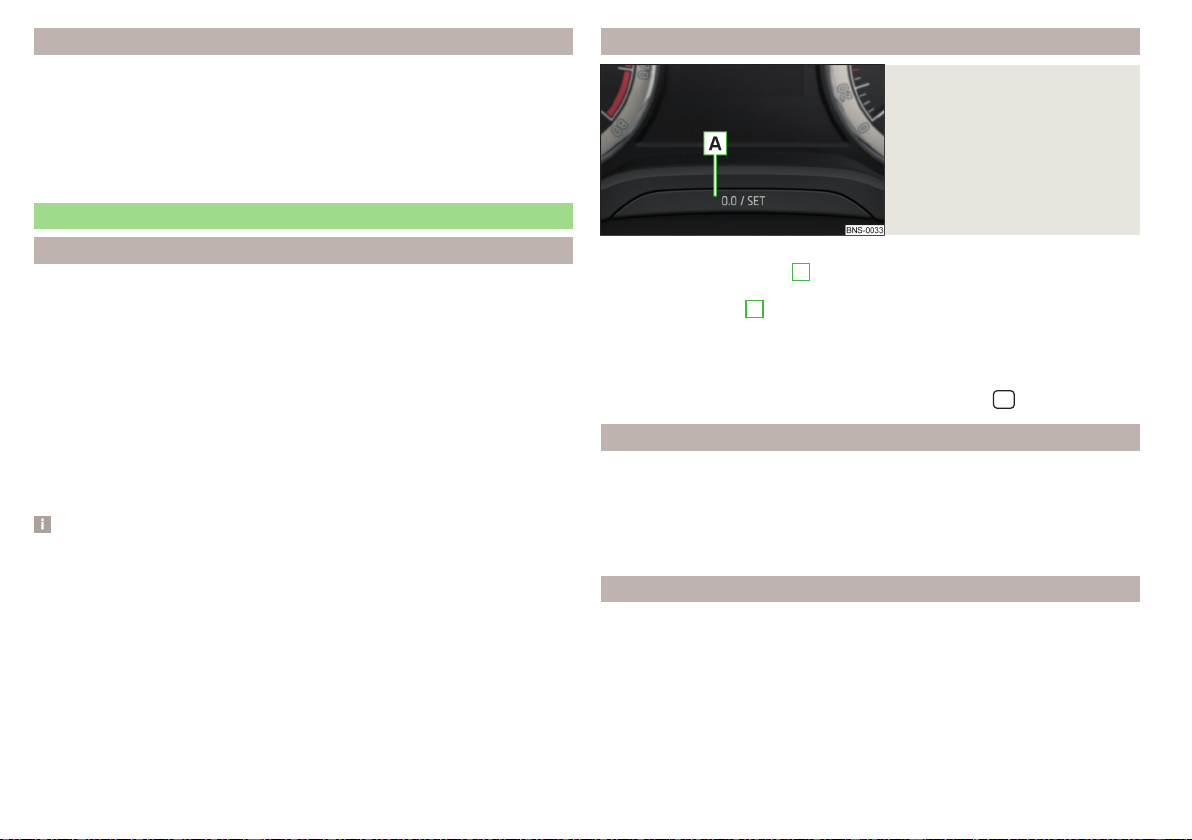
Assist systems
menu item
The following systems are activated/deactivated in the
Assist systems
menu
item.
▶
Lane Assist
▶
Assist system for blind spot monitoring
▶
Rear Traffic Alert
▶
Front Assist
Service intervals
Introduction
Compliance with service intervals is of crucial importance for the service
life and the maintenance of the vehicle. Never exceed the service date.
The specialist company will notify you about the type of service interval, the
option to change it, and the scope of service.
You will be informed of the service interval display in the display of the instru-
ment cluster.
Service record
A specialist garage confirms the corresponding service evidence in the service
information system called Digital Service Plan.
We recommend that you always print out the respective proof of service.
Note
The customer is responsible for covering the cost of all services including
changing or replenishing the oil, even during the warranty period, unless stated
otherwise in the ŠKODA AUTO. warranty terms or other binding agreements.
Displaying the distance and days until the next service interval
Fig. 41
Button in the instrument cluster
›
Switch on the ignition.
›
Press and hold the button
A
» Fig. 41 until the
Service
menu item is shown in
the display.
›
Release the button
A
.
In the display, the symbol
appears for 4 seconds along with the following
message for the kilometres or days to the next service appointment.
The details regarding the remaining kilometres or days until the next scheduled
service can also be displayed in Infotainment in the menu
/
→
→
Service
.
Service messages
Before the next service date has been reached, the symbol
as well as a
message about the mileage or days until the next service event appears in the
display after switching on the ignition.
Once the service interval is reached, the symbol
appears in the display after
the ignition is switched on, together with the message.
Resetting the service interval display
Have the display reset by a specialist company.
We recommend that you do not reset the service interval display yourself. In-
correctly setting the service interval display can cause problems with the vehi-
cle.
Variable service interval
For vehicles with variable service intervals, after resetting the oil change serv-
ice display in a specialist garage, the values of the new service interval are dis-
played, which are based on the previous operating conditions of the vehicle.
54
Operation
Loading ...
Loading ...
Loading ...