Loading ...
Loading ...
Loading ...
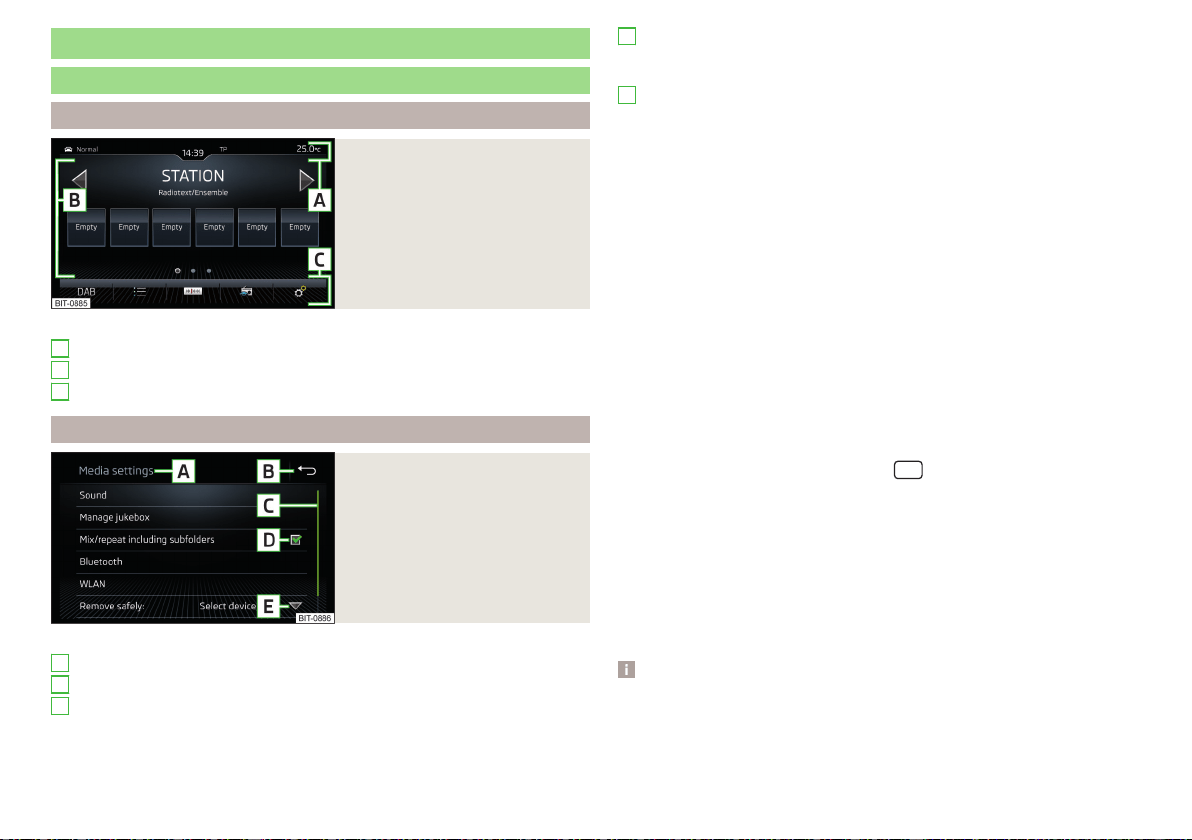
Infotainment operation
Infotainment operation
Screen areas
Fig. 163
Screen areas
Description of the display » Fig. 163
Status line with time and outdoor temperature data and other information
Information and the operation of the current menu
Function surfaces of the current menu
Operation principles
Fig. 164
Screen display
Description of the display » Fig. 164
Identification of the current menu
Return to the higher-level menu
Scroll symbol – moving in the menu is possible by moving fingers up or
down on the scroll symbol
A
B
C
A
B
C
Menu item with “Checkbox”
▶
- Function is switched on
▶
- Function is switched off
Opens a sub-menu of the menu item with a “pop-up window”
Functional surfaces
The screen areas which confirm a function or a menu are called “function sur-
faces”.
▶
White text - the surface is active and thus selectable
▶
Grey text - the surface is inactive and therefore not selectable
▶
Green frame - currently selected surface
Selecting menu/menu item/function
▶
Drag your finger over the screen in the required direction.
▶
By moving your finger over the slider
▶
Turning the knob
(not applicable to Infotainment Columbus).
Confirm menu/menu item/function
▶
By tapping on the function surface.
▶
By pressing the knob
(not applicable to Infotainment Columbus).
Returning to higher-level menu
▶
By tapping on the function surface
.
▶
By tapping on the screen outside of the “pop-up window”.
▶
By pressing the corresponding button next to the screen (e.g. in the Media
menu, by pressing the sensor field/the
button) (not applicable to Info-
tainment Columbus).
Select the menu item / function value
▶
- Selected menu item/function value
▶
- Deselected menu item/function value
Set value
▶
By tapping on the function surface or in the bottom of the screen.
▶
By touching or moving your finger over the scale.
▶
Turning the knob (not applicable to Infotainment Columbus).
Note
Depending on the equipment fitted, Infotainment can also be operated using
the buttons on the multifunction steering wheel. Further information
» page 50.
D
E
123
Infotainment operation
Loading ...
Loading ...
Loading ...