Loading ...
Loading ...
Loading ...
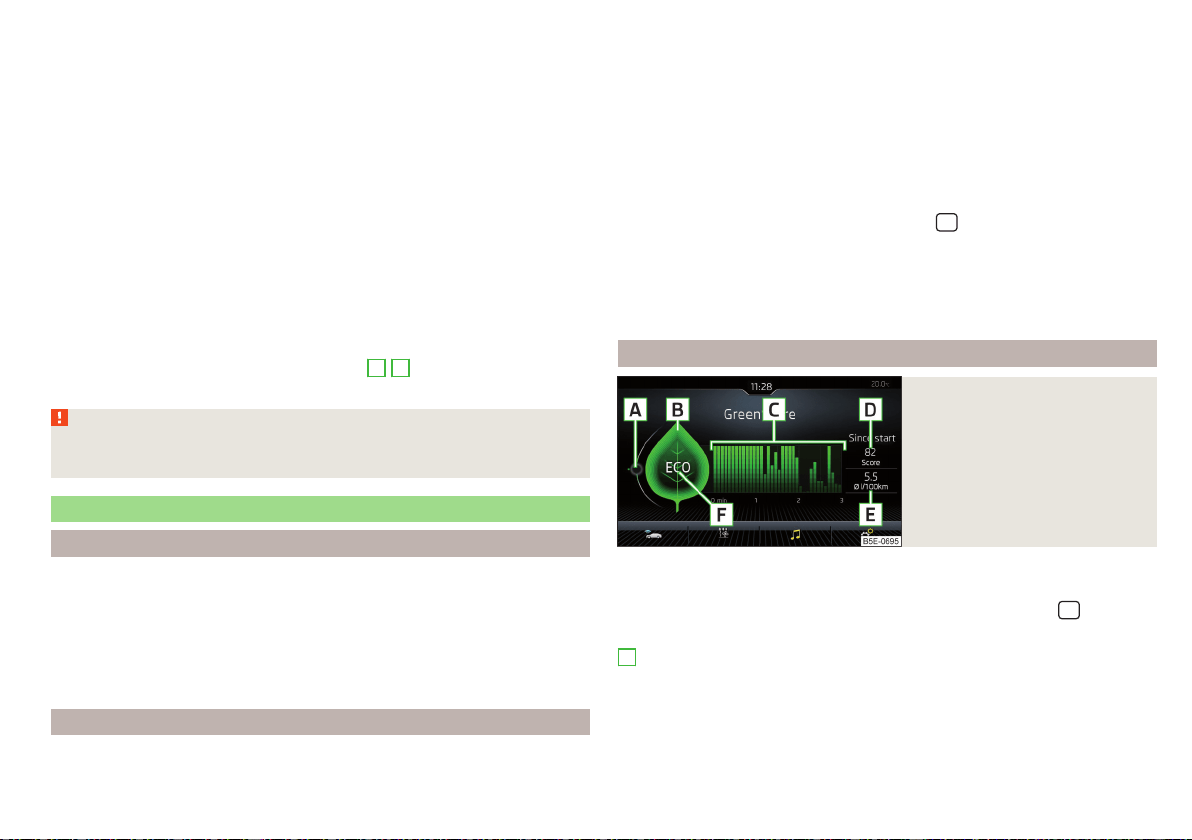
Accelerate to maximum speed when starting (launch control function)
The launch control function is available in mode S or Tiptronic.
›
Disable the TCS » page 210, Braking and stabilisation systems.
›
Fully depress and hold the brake pedal with your left foot.
›
Fully depress the accelerator pedal with your right foot.
›
Release the brake pedal - the vehicle is running at maximum acceleration.
Driving in neutral (“coasting”)
When releasing the accelerator pedal, the vehicle moves without the braking
effect of the engine.
Operating conditions
▶
The selector lever is in the D/S position.
▶
Driving mode Eco or Individual (Drive - Eco) is selected» page 237, Select
the driving mode (Driving Mode Selection).
▶
The vehicle is travelling at more than 20 km/h.
▶
No trailer or other accessory is connected to the trailer socket.
The gear is selected again automatically, when you depress the accelerator or
brake pedal or pull one of the rocker switches
-
/
+
towards the steering
wheel » page 206, Manual shifting of gears (Tiptronic).
WARNING
Rapid acceleration, particularly on slippery roads, can lead to loss of control
of the vehicle – risk of accident!
Running in the engine and economical driving
Run in engine
During the first 1,500 km, the driving manner determines the quality of the
running in process on a new engine.
During the first 1,000 km, the engine should not be charged with more than
3/4 of the maximum permitted engine revs and without the trailer.
In the area of 1,000 to 1,500 kilometres, the engine load can be increased up
to the maximum permitted engine speed.
Tips for economical driving
The fuel consumption depends on the driving style, road condition, weather
conditions and the like.
For an economical driving style, the following instructions must be observed.
▶
Avoid unnecessary acceleration and braking.
▶
Observe the recommended gear » page 49.
▶
Avoid full throttle and high speeds.
▶
Reduce idling.
▶
Avoid short distances.
▶
Ensure the correct tyre inflation pressure is maintained» page 268.
▶
Avoid unnecessary ballast.
▶
Remove the roof rack when it is not needed.
▶
Only switch on electrical consumers (e.g. seat heating) for as long as they are
needed. In the infotainment system, in menu
/ → →
Convenience con-
sumers
: it is possible to display up to three consumers that are currently mak-
ing up the largest share of fuel consumption.
▶
Before switching on, ventilate the cooling system briefly and do not use the
cooling system with open windows.
▶
Do not leave windows open at high speed.
DriveGreen function
Fig. 246
Display in Infotainment screen
The DriveGreen function (hereinafter referred to as DriveGreen) evaluates the
driving efficiency based on the information respecting the driving style.
DriveGreen can be displayed in the infotainment screen in menu
/ →
→
DriveGreen
.
A
driving liquid display
With the driving is fluid, the display is located in the middle (near the green
dot). When accelerating, the display moves down, and upwards when braking.
207
Starting-off and Driving
Loading ...
Loading ...
Loading ...