Loading ...
Loading ...
Loading ...
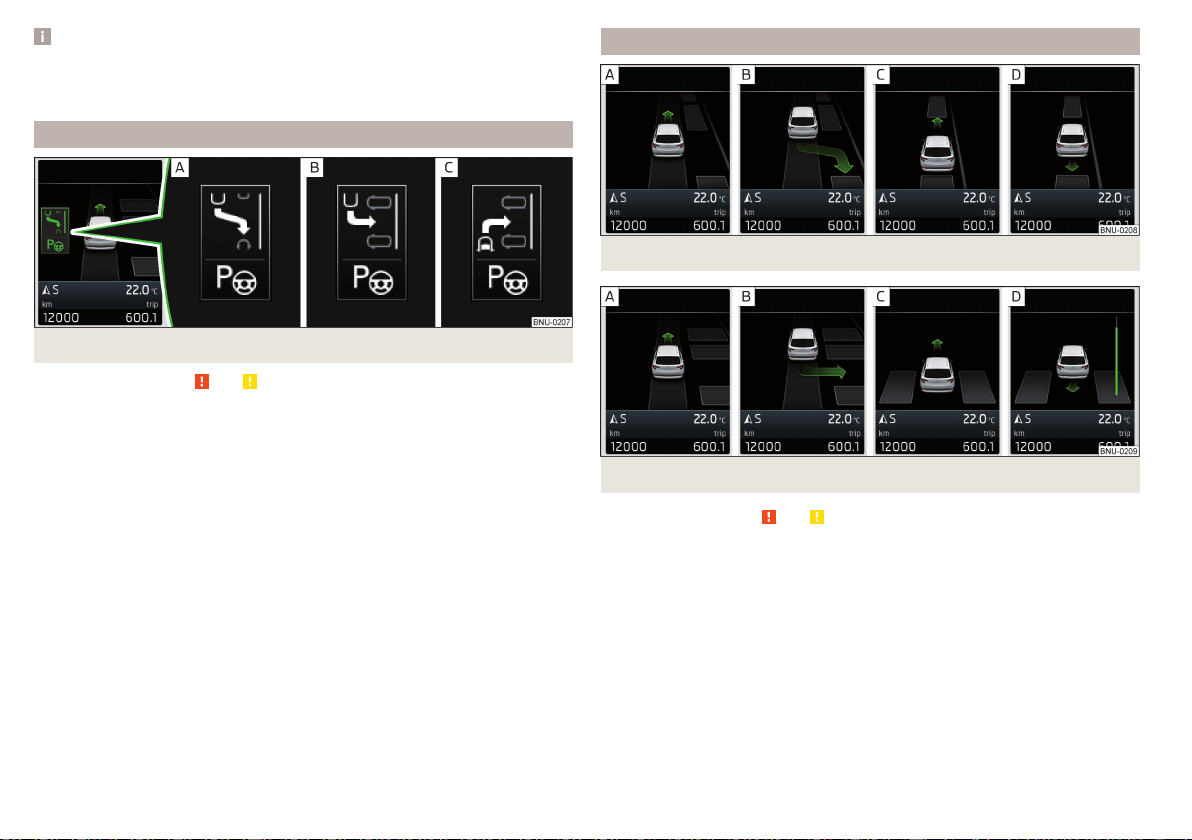
Note
If the symbol (km / h) is shown in the display while you are looking for a
parking space, the vehicle speed should be reduced below 40 km / hr (parallel
parking) or below 20 km / hr (Transverse parking).
Switch to park mode
Fig. 264
Menus with the parking modes: Display
Read and observe and on page 222 first.
While the parking space search is going on and before the start of the parking,
a menu may appear showing other suitable parking modes.
Parking modes » Fig. 264
To park backwards in a parallel parking space
To park backwards in a traverse parking space
To park forwards in a traverse parking space
The parking mode can be changed by pressing the
» Fig. 263 on page 223
button.
After switching through all parking modes offered, an additional press of the
button deactivates the system.
If you want to return to the originally recommended parking mode, press the
button again.
Parking
Fig. 265 To park in a parallel parking space: Display
Fig. 266
To park in a traverse parking space: Display
Read and observe
and on page 222 first.
The system supports the driver when reverse parking in the parking space
found in a number of traverse and parallel parked vehicles.
Display view » Fig. 265 or » Fig. 266
Parking space recognised with the information to drive on
Parking space recognised with the information to reverse
Note to drive on to the parking space
Note to reverse to the parking space
Process for reverse parking
The parking space found is shown in the display » Fig. 265 - or » Fig. 266 -
.
224
Driving
Loading ...
Loading ...
Loading ...