Loading ...
Loading ...
Loading ...
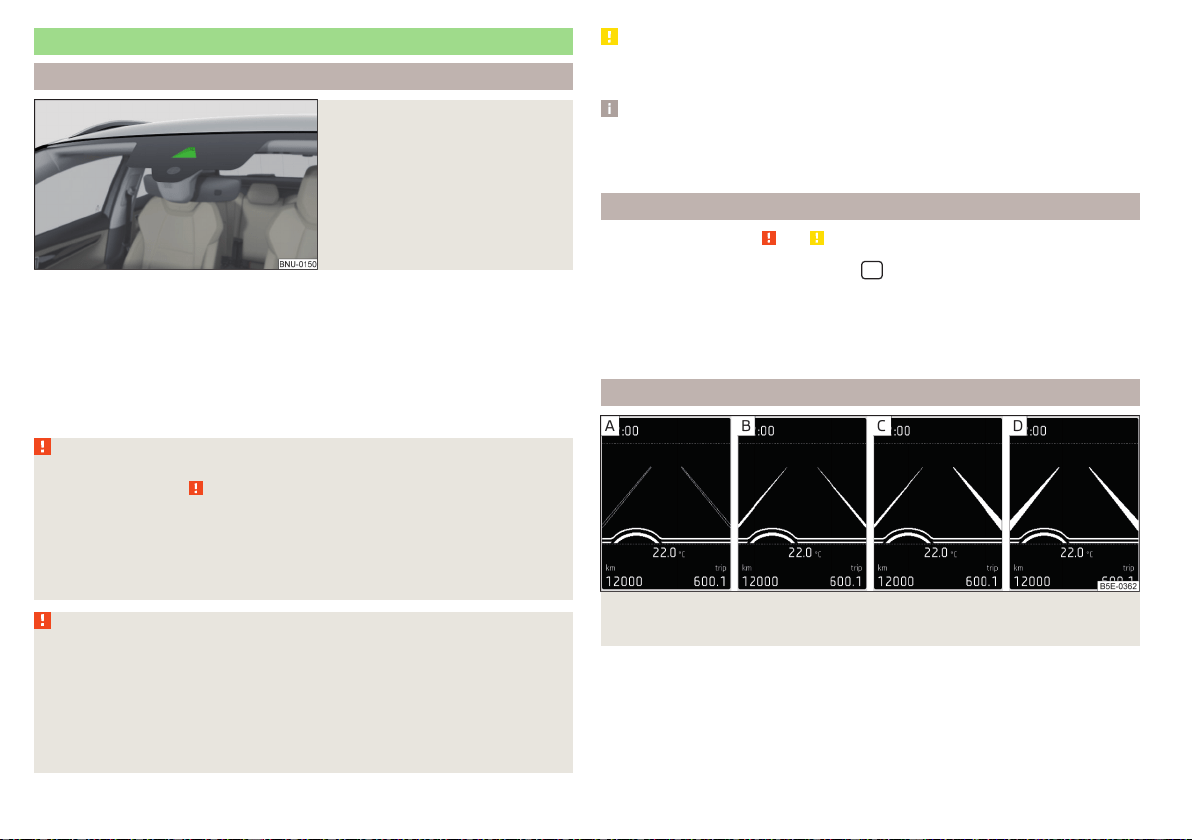
Spurhalteassistent (Lane Assist)
Introduction
Fig. 282
Sensor for Lane Assist
The lane departure warning (following known as system) helps to keep the ve-
hicle between the boundary lines of a lane.
The system recognises the boundary lines of the lane using a sensor » Fig. 282.
When the vehicle approaches a detected line between lanes, the system
makes a light movement of the steering wheel in the opposite direction to the
boundary line. This corrective steering intervention can be manually overridden
at any time.
WARNING
■
Please take note of the general points relating to the use of assistance
systems » page 209, in section Introduction.
■
Lane Assist can help you keep the vehicle within the lane. However, it
does not steer the vehicle for you. The driver retains full responsibility for
steering at all times.
■
Some objects or markings on the road can be recognised as the boundary
lines - an erroneous steering intervention may be the result.
WARNING
The system may not be able to recognise the boundary line, or recognise it
incorrectly, for example, in the following situations.
■
When visibility is poor, (e.g. fog, heavy rain, thick snowfall).
■
When driving in “sharp” bends.
■
The sensor is blinded by the sun or oncoming traffic.
■
The field of view of the sensor is limited by an obstacle or a preceding ve-
hicle.
CAUTION
Do not attach any stickers or similar objects in front of the sensor on the wind-
screen to avoid impairing the functions of the system.
Note
■
The system is designed for driving on motorways and roads with adequate
longitudinal markings.
■
The system can detect both continuous and broken lines.
Settings in Infotainment
Read and observe and on page 240 first.
›
In the infotainment system, in menu
/ tap on function surface →
Driv-
er assistance
.
■
Lane Assist (lane departure warning system) - Settings for Lane Assist
■
Active
- Activate/deactivate the assistant
■
Adaptive lane guidance
- Activate/deactivate adaptive lane guidance
Operation
Fig. 283 Monochromatic display of the instrument cluster: Examples of
system indications
240
Driving
Loading ...
Loading ...
Loading ...