Loading ...
Loading ...
Loading ...
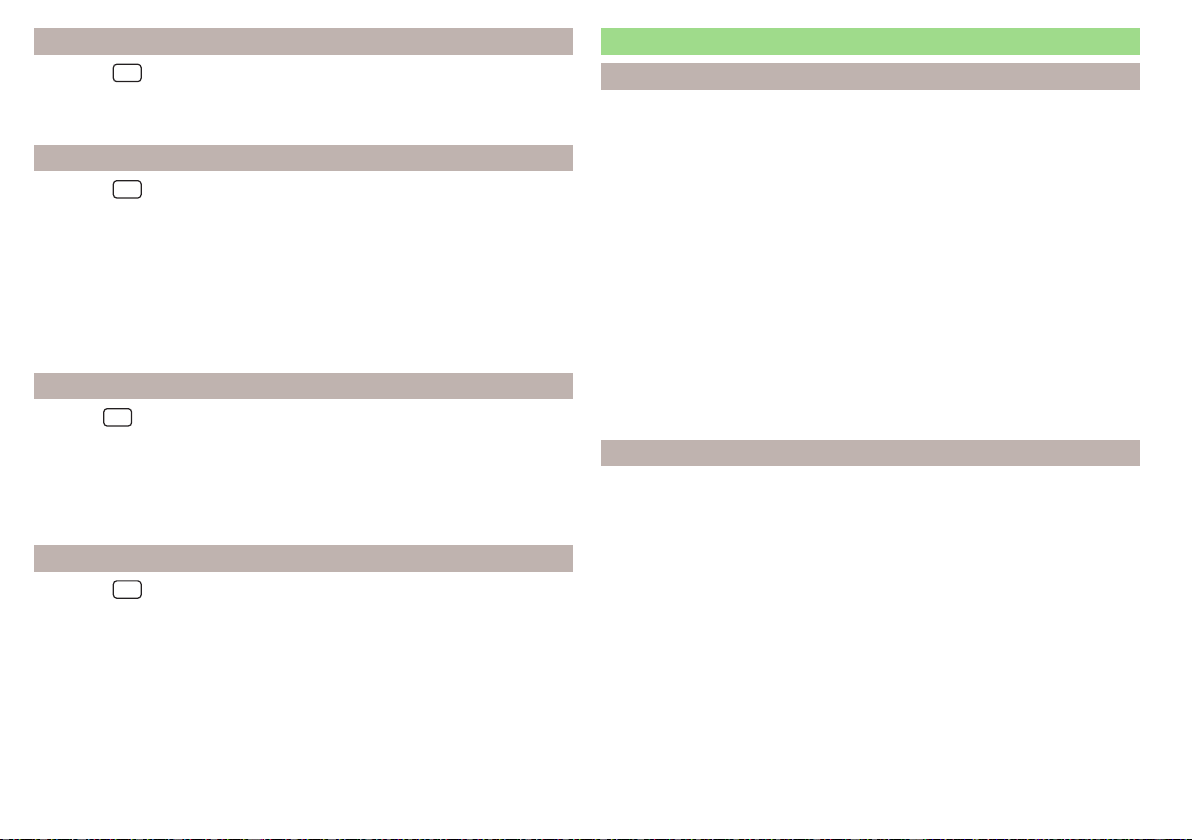
Restore factory settings
›
Press the
button, then tap the function surface
Factory settings
.
In this menu, individual settings or all settings can be restored at the same
time.
Bluetooth
®
settings
›
Press the
button, then tap the function surface
Bluetooth
.
■
Bluetooth
- Switch on/off Bluetooth
®
function
■
Visibility:
Switch the visibility of the Bluetooth
®
device for other Bluetooth
®
de-
vices on/off
■
Forename
- Change the name of the Bluetooth
®
unit
■
Paired devices
- Display the list of paired Bluetooth
®
devices
■
Find devices
- Search for available Bluetooth
®
devices
■
Bluetooth audio (A2DP/AVRCP)
- Activate/deactivate the ability to connect a
Bluetooth
®
audio device (e.g. MP3 player, tablet etc...)
Settings of online services ŠKODA Connect
›
The key
press, then the function surface
ŠKODA Connect (online services)
Tap.
■
Services Management
- Information on licensing of the respective online serv-
ices and the option to switch them on / off
■
Registration
- Enter the activation PIN code for online services (in the user pro-
file on the website ŠKODA Connect Portal receive)
System information
›
Press the
button, then tap the function surface
System information
.
The information available will be displayed, for example regarding the Infotain-
ment hardware and software, Bluetooth
®
software version, etc.
›
To Update the Infotainment software, Bluetooth
®
software version, etc., tap
on the function surface
Update software
.
The information on available software updates is obtained from a ŠKODA
partner or from the following ŠKODA Internet pages.
http://go.skoda.eu/infotainment
Radio menu settings
Settings for all broadcasting ranges
›
In the main Radio menu, tap the function surface .
■
Scan
- Automatic playback of short portions of all available stations in the
current frequency range
■
Sound
- Sound settings
■
Arrow buttons:
- Set the function of the function surfaces
■
Presets
- Switch between stations stored under the preset buttons
■
Stations
- Switch between all available stations of the selected broadcasting
range
■
Traffic programme (TP)
- Switches traffic programme on/off
■
Radio text
- Switching the text display radio (FM and DAB) on and off
■
Sort station list:
- Sort types of radio stations in the station list
■
Group
- Sort by transmitted program type
■
Alphabetically
- Alphabetical sorting according to station name
■
Station logos
- Manual management of station logos
■
Delete presets
- Delete the stations stored under station buttons
■
Advanced settings
- Other settings that are different depending on the selected
broadcasting range (FM and DAB)
Advanced settings (FM)
›
Select the FM band in the Radio main menu and tap on the function surface
→
Advanced settings
.
■
RDS Regional:
- Switch on/off the automatic tracking of related regional sta-
tions
■
Automatic
- Auto-selects the station with the best reception at the moment.
If you lose reception in the given the region, Infotainment will automatically
set another available region.
■
Fixed
- Maintains the selected regional station continuously. When the sig-
nal is lost, another station must be set manually.
■
Automatic frequency control (AF)
- Activates/deactivates the search for alterna-
tive frequencies of the station currently being played
■
Radio Data System (RDS)
- enable/disable RDS function (receiving additional in-
formation from the station)
140
Infotainment
Loading ...
Loading ...
Loading ...