Loading ...
Loading ...
Loading ...
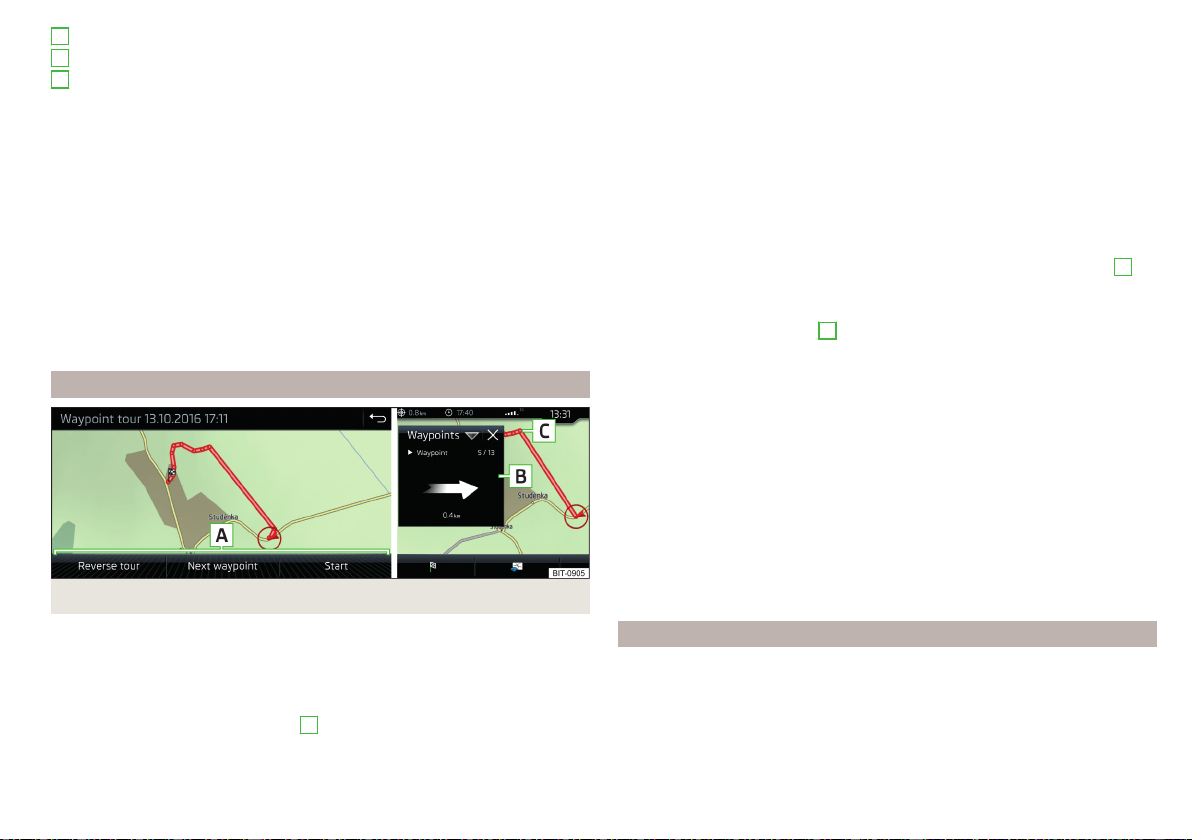
Automatically set waypoints
Manually set waypoints
Split screen
Waypoints
with the number of already set waypoints / maxi-
mum number of waypoints
Add waypoint manually
▶
In the Waypoint mode main menu, tap on the function surface →
Add way-
point manually
.
Stop recording
▶
In the Waypoint mode main menu, tap on the function surface →
Stop re-
cording
.
The recording also stops when the waypoint mode menu is exited.
The recorded waypoints are merged to a waypoint tour and stored in the way-
point memory after completion of the recording.
The recording cannot be continued once it has been stopped. A new recording
must be started.
Guide along a saved waypoint tour
Fig. 231 Display a waypoint / Guide along a waypoint tour
Start guidance
›
In the Waypoint mode main menu, tap on the function surface
→
Waypoint
memory
.
›
Select the desired route from the displayed list.
›
Tap the function surface .
›
Select one of the following menus
A
» Fig. 231.
A
B
C
■
Reverse tour
- Reverse the order of waypoints (suitable for guiding along a
waypoint tour in the reverse direction)
■
Next. Waypoint.
- Skip to the next waypoint
■
Start
- starts route guidance
Route guidance
During the guidance along a waypoint tour, no nav. announcements are made
by Infotainment.
When driving along the waypoint tour shown, follow as closely as possible the
information shown on the Infotainment screen.
While driving along a waypoint tour, the split screen shows the
Waypoints
and
the direction to drive as well as the distance to the next waypoint, the se-
quence number of the next waypoint and the total number of waypoints
B
» Fig. 231.
The waypoint tour from the vehicle position to the next waypoint “reduces”
continuously while driving “ ”
C
» Fig. 231 .
If you drive past but very close to the next waypoint, the route guidance will
continue with the subsequent waypoint.
If you drive past a waypoint and this does “not disappear” from the waypoint
tour (e.g. because the distance to this waypoint is too large), then there is the
possibility to “skip” over this waypoint and continue the guidance to the next
waypoint.
▶
In the Waypoint mode main menu, tap on the function surface
→
Skip way-
point
.
Stop route guidance
▶
In the Waypoint mode main menu, tap on the function surface
→
Stop route
guidance
.
The guidance also stops when waypoint mode is exited.
Manage waypoint tour memory
›
to display a list of saved and imported waypoint tours, from main menu
Waypoint mode, tap the function surface
→
Waypoint memory
.
The name of the waypoint tour, the date and time of storage and the number
of waypoints appears in the function surface for the waypoint tour.
193
Navigation
Loading ...
Loading ...
Loading ...