Loading ...
Loading ...
Loading ...
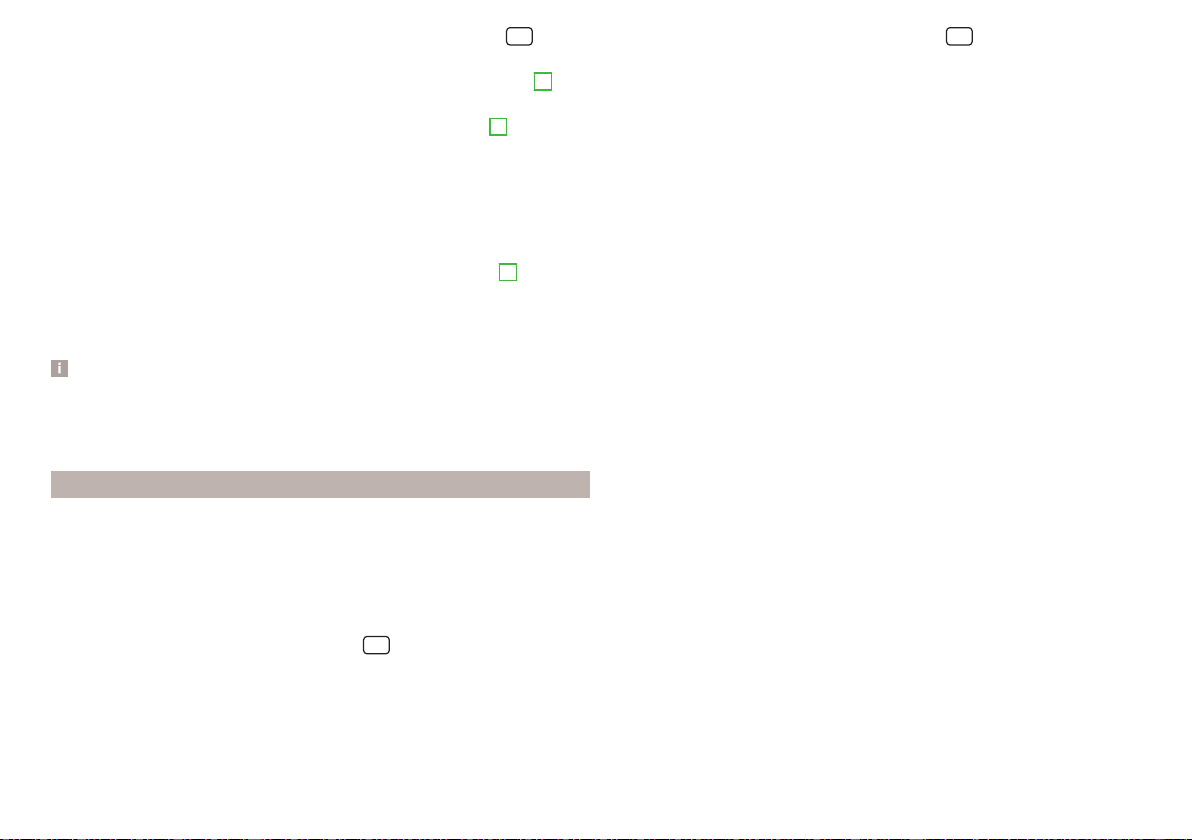
›
If Infotainment WLAN is not activated, then switch this on in the
→ →
WLAN
→
WLAN
→
WLAN
menu item.
A list of available or previously connected hotspots is displayed in area
A
» Fig. 196.
The hotspot list can be updated by tapping the function surface
B
.
›
Select the hotspot and enter the password.
If the hotspot is not visible, connection to it can be established manually.
›
Tap the
Manual settings
function surface.
›
Set the required hotspot parameters.
›
Tap the function surface
Connect
.
Symbols, and function surfaces in the list of available hotspots
A
» Fig. 196
Connected hotspot
Signal strength of the connected hotspot
Delete the hotspot connection parameters
Note
It is not possible to connect Infotainment to the hotspot of the external device
as long as a SIM card with enabled data services is in the external module of
Infotainment Columbus or a phone s connected to Infotainment via the Blue-
tooth
®
rSAP profile.
WPS connection
Applies to Infotainment Amundsen.
The access password does not need to be entered for connection using WPS.
Connect Infotainment to the hotspot of the external device
›
Switch on the ignition.
›
In the external device, turn on the hotspot, its visibility, and the WPS connec-
tion option.
›
In Infotainment, switch on the WLAN in the
→ →
WLAN
→
WLAN
→
WLAN
menu item.
›
Tap the → WLAN → WLAN →
WPS quick connection (WPS button)
function sur-
face.
Connect the external device to the Infotainment hotspot
›
Switch on the ignition.
›
Switch the Infotainment hotspot on/off in the
→ →
WLAN
→
Mobile hot-
spot
→
Mobile hotspot
menu item.
›
Tap the → WLAN → WLAN →
WPS quick connection (WPS button)
function sur-
face.
›
In the external device, switch on the WPS connection option.
169
Data connection
Loading ...
Loading ...
Loading ...