Loading ...
Loading ...
Loading ...
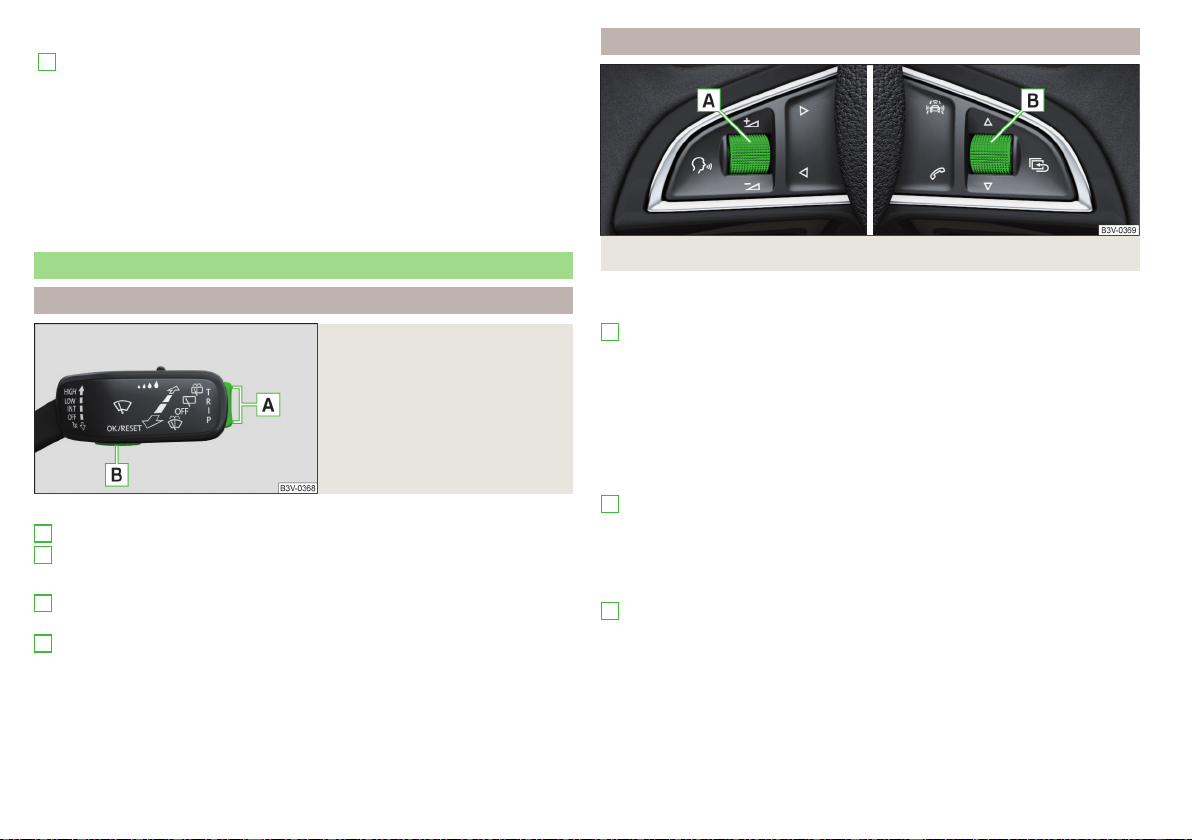
Function surfaces and screen display » Fig. 36
A
Vehicle representation (the zones of the vehicle are shown in different
colours, corresponding to any warning messages that occur. The warn-
ing messages are displayed once you touch the “vehicle”)
No message/warning messages relating to vehicle status and the num-
ber (if there is only one message, one warning message text is dis-
played)
Display information about the status of the START-STOP system
Activation / deactivation of notes relating to START-STOP-Sys-
tem messages in another screen display
Operation of the information system
Operation using the control lever
Fig. 37
Buttons on the operating lever
Operating the multifunction display
Press (up or down) - select data / set values
Press - display / confirm indication
Operation of the display menus
Press (up or down) - move to the selected menu
Hold (up or down) - display main menu
Press - confirm selected menu item
A
B
A
B
Operation using the multifunctional steering wheel
Fig. 38 Buttons/dials: on the multifunction steering wheel
Buttons/dials on the multifunction steering wheel
Switch on/off voice control
Turn - sets the volume
Press - sound on / off
Skip to next track/station
Switch to previous track/station
Display the assistance systems menu
Press - the Telephone menu, accept/end the call; call selected contact
Hold - repeat last call; reject call
Operating the multifunction display
Turn - select data / set values
Press - display / confirm indication
Operation of the display menus
Hold - display main menu
Press - return to a previous level in the menu
Turn - move in the selected menu
Press - confirm selected menu item
A
B
B
50
Operation
Loading ...
Loading ...
Loading ...