Loading ...
Loading ...
Loading ...
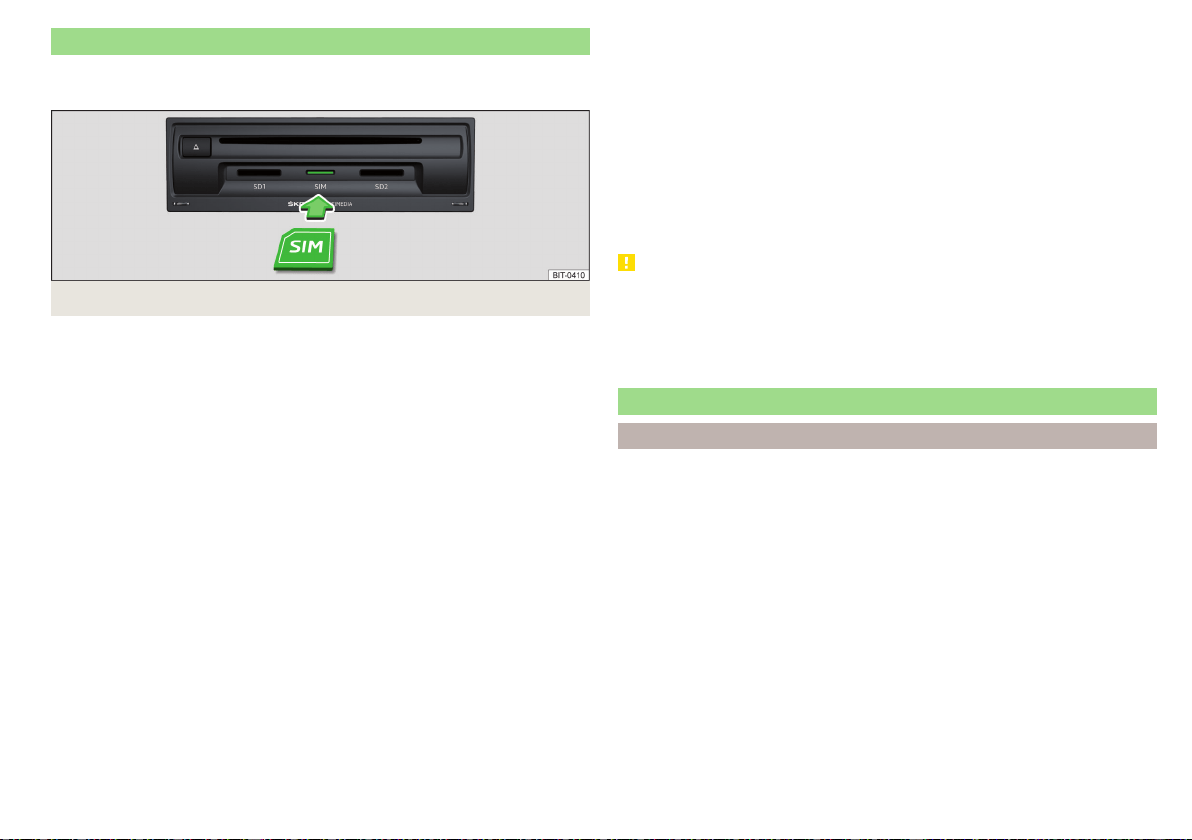
Use the SIM card in the external module
Applies to Infotainment Columbus with the SIM card slot in the external mod-
ule.
Fig. 189
Insert SIM card in the external module
A SIM card size “mini” (standard size 25x15 mm) must be used.
The SIM card can be used for phone and data services.
The SIM card slot is located in an external module in the storage compartment
on the front passenger side » Fig. 189.
Switching SIM card use on / off in the external module
›
In the Telephone main menu, switch on the
→
Business phone “interface”
.
Insert SIM card
›
Insert the SIM card into the appropriate slot » Fig. 189 With the beveled cor-
ner on the left and the contacts facing downwards until it “locks”.
Use the SIM card for the first time
When using the SIM card in the external module, select the use type.
Calls too
- enabling data and phone services.
Only data connections
- enabling data services only.
Set the network parameters for Internet connection if required » page 167.
By using the SIM card for phone services, the connection to the connected
phones is terminated.
Enter the PIN code and save
›
If the SIM card is protected by a PIN code, then the PIN code must be en-
tered.
›
Confirm the entered PIN code by tapping confirm.
›
or: Tap the function surface to save the PIN code and confirm it.
Change PIN code
›
The PIN code can be changed in the Telephone main menu, in the →
PIN
setup
→
Change PIN
menu item
Changing SIM card usage
›
In the Telephone main menu, tap on the function surface →
Use SIM card only
for data connection
function surface.
see SIM card
›
Press the inserted SIM card and remove it.
CAUTION
■
When inserting an incorrectly sized SIM card, there is a risk of damage to the
external module.
■
Avoid using an adapter for the SIM card as the SIM card may fall out while
driving due to vehicle vibrations - There is the risk of damage to the external
module.
Telephone functions
Enter telephone number and select
Enter a telephone number and dial
›
In the Telephone main menu, tap on the function surface .
Function surfaces of the numerical keyboard
Enter the last dialled number / dial the telephone number entered
Emergency call (Only applies to some countries)
Breakdown call in case of breakdown
Information call (for information regarding the products and services of
the brand ŠKODA )
Choosing the mailbox number (the function is not supported for Info-
tainment Swing)
Delete the last number entered
Display of function surfaces for movement of the cursor in the input
line
Search for a contact using the numeric keypad
The numeric keypad can also be used for a contact search.
161
Telephone
Loading ...
Loading ...
Loading ...