Loading ...
Loading ...
Loading ...
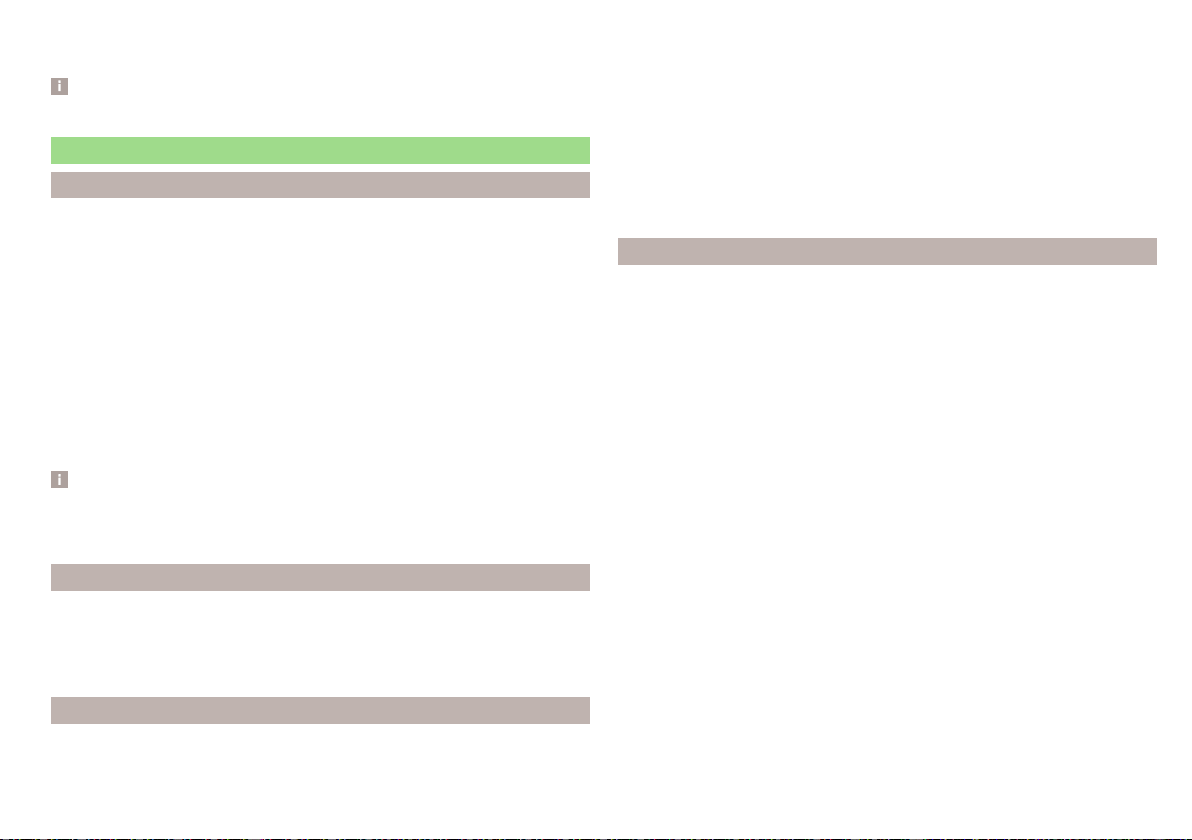
▶
Average speed
▶
Driving time
Note
Disconnecting the vehicle battery will delete all memory data.
Menus in the display of the instrument cluster
Introduction
The instrument cluster is a user interface which, depending on the equipment
configuration, provides information about the Infotainment, the multifunction
display, the assistance systems etc.
The menus with details can be operated and displayed using the buttons on
the operating lever or the multifunction steering wheel » page 50.
Main menu items (depending on vehicle equipment)
■
Driving data
» page 51
■
Assist systems
» page 54
■
Navigation
» page 53
■
Audio
» page 53
■
Telephone
» page 53;
■
Vehicle
» page 49
Note
■
If warning messages are displayed, these messages must first be confirmed
to access the main menu.
■
The display language can be set in Infotainment» page 132 and » page 139.
Navigation
menu item
The following information is displayed in the
Navigation
menu item.
▶
Driving recommendations
▶
Compass
▶
Last destinations
audio
menu item
The following information is displayed in the
Audio
menu item.
Radio
▶
Currently playing station (name/frequency).
▶
The selected frequency range (e.g. FM) optionally with the number of the
station button (e.g. FM3), if the station is stored in the memory list.
▶
List of available stations (if more than 5 stations can be received).
▶
TP traffic announcements.
Media
▶
Name of the track being played, if necessary, further information regarding
title (e.g. artist, album name), if this information is stored as a so called ID3
tag on the audio source.
Telephone
menu item
The call list with the following symbols is displayed in the
Telephone
menu item.
Incoming call
Outgoing call
Missed call
Symbols in the display
Telephone battery charge (this function is only supported by some mobile
phones)
Signal strength (this function is only supported by some mobile phones)
A telephone connected to the Infotainment system
Missed calls (if there are several missed calls, the number of calls is shown
next to the symbol)
Switch-off microphone
Apple CarPlay
An external device connected to the Infotainment system via Apple CarPlay
can be operated via the multifunction steering wheel as well as via menus in
the instrument cluster display.
The following symbols are displayed in the
Telephone
menu option.
Answer the incoming call
Reject incoming call / end call
Activate / deactivate microphone (applies for the infotainment Swing)
53
Information system
Loading ...
Loading ...
Loading ...