Loading ...
Loading ...
Loading ...
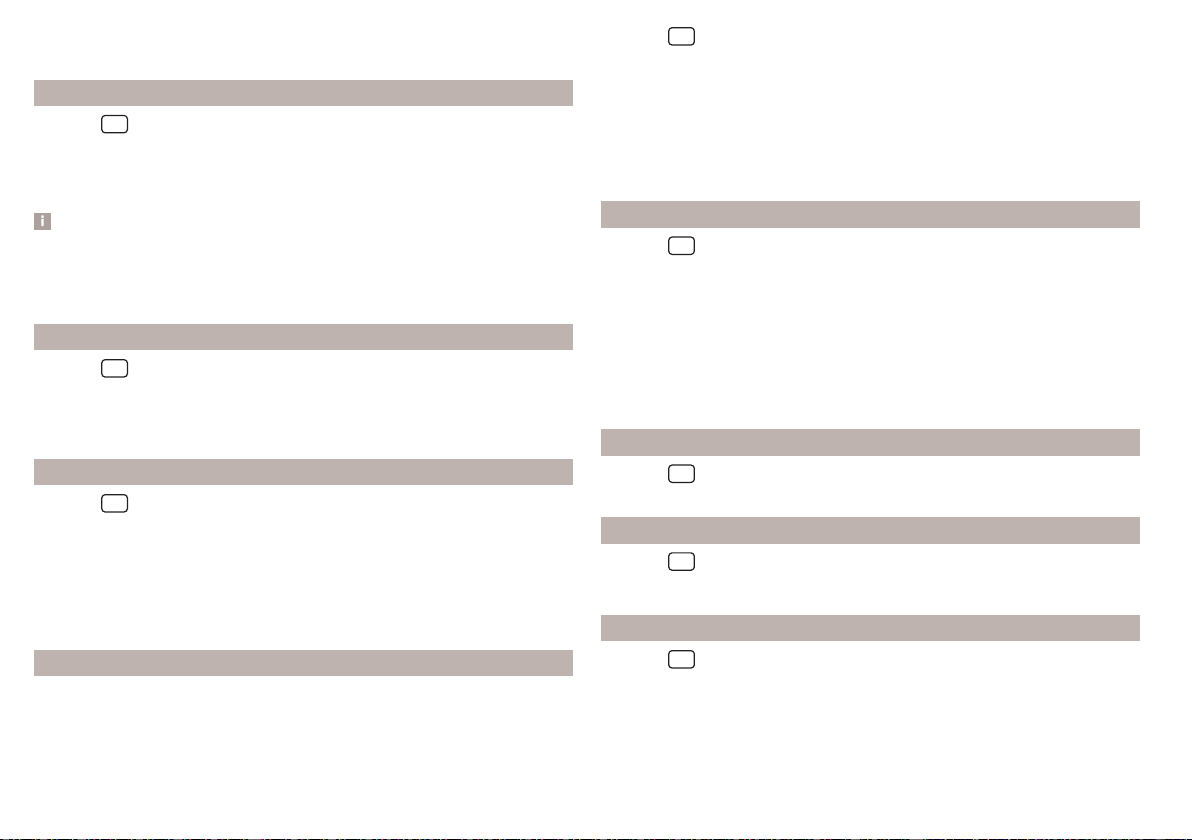
■
Date:
- Date settings
■
Date format:
- Set the date format
Setting the Infotainment language
›
Tap the
sensor field and then the function surface →
Language
.
›
Select the Infotainment language.
In some languages, after selecting the function surface
Female
and
Male
are dis-
played for the choice of voice prompts for Infotainment.
Note
■
When a language is selected which does not support voice control, Infotain-
ment will indicate this with a message on the screen.
■
The messages are generated by Infotainment. Flawless clarity (e.g. road or
city name) cannot always be guaranteed.
Additional keypad language settings
›
Tap the
sensor field and then the function surface
→
Additional keypad
languages
.
In this menu, a keyboard language set can be added to allow characters other
than those in the currently selected language to be entered.
Unit settings
›
Tap the
sensor field and then the function surface
→
Units
.
■
Distance:
- Distance units
■
Speed:
- Speed units
■
Temperature:
- Temperature units
■
Volume:
- Volume units
■
Fuel consumption:
- Consumption units
■
Pressure:
- Pressure units for tyre pressure
Settings for data transfer
Activated data transfer enables data transfer between the Infotainment sys-
tem and the external device or the operation of some Infotainment functions
using the applications of the external device (e.g. ŠKODA Media Command).
›
Tap the
sensor field and then the function surface →
Mobile device data
transfer
.
■
Activate data transfer for ŠKODA apps
- Turning data transfer on and off
■
Operation via apps:
- Setting Infotainment operation via the applications of the
external device (applies to Infotainment Columbus, Amundsen)
■
Deactivate
- Deactivation of Infotainment operation via an external device
■
Confirm
- Infotainment operation with required confirmation
■
Allow
- Infotainment operation without required confirmation
Voice control settings
›
Tap the
sensor field and then the function surface →
Voice control
.
■
Example commands (infotainment system)
- Turn on/off display of the menu con-
taining basic voice commands when voice control is activated
■
Voice control session start tone
- Switch on/off the audible signal when turning on
the voice control
■
Voice control session end tone
- Switch on/off the audible signal when voice con-
trol ends
■
Input tone in voice dialogue
- Switch on/off the audible signal for the voice input
■
End tone in voice dialogue
- Switch on/off the audible signal for the voice input
Safe removal of the external device
›
Tap the
sensor field and then the function surface
→
Remove safely:
and
select the external device to be removed.
Reset to factory settings
›
Tap the
sensor field and then the function surface →
Factory settings
.
In this menu, all or only chosen settings can be restored.
Bluetooth
®
Settings
›
Tap the
sensor field and then the function surface →
Bluetooth
.
■
Bluetooth
- Switch on/off Bluetooth
®
function
■
Visibility:
Switch the visibility of the Bluetooth
®
device for other Bluetooth
®
de-
vices on/off
■
Name:
- Change the name of the Bluetooth
®
unit
■
Paired devices
- Display the list of paired Bluetooth
®
devices
132
Infotainment
Loading ...
Loading ...
Loading ...