Loading ...
Loading ...
Loading ...
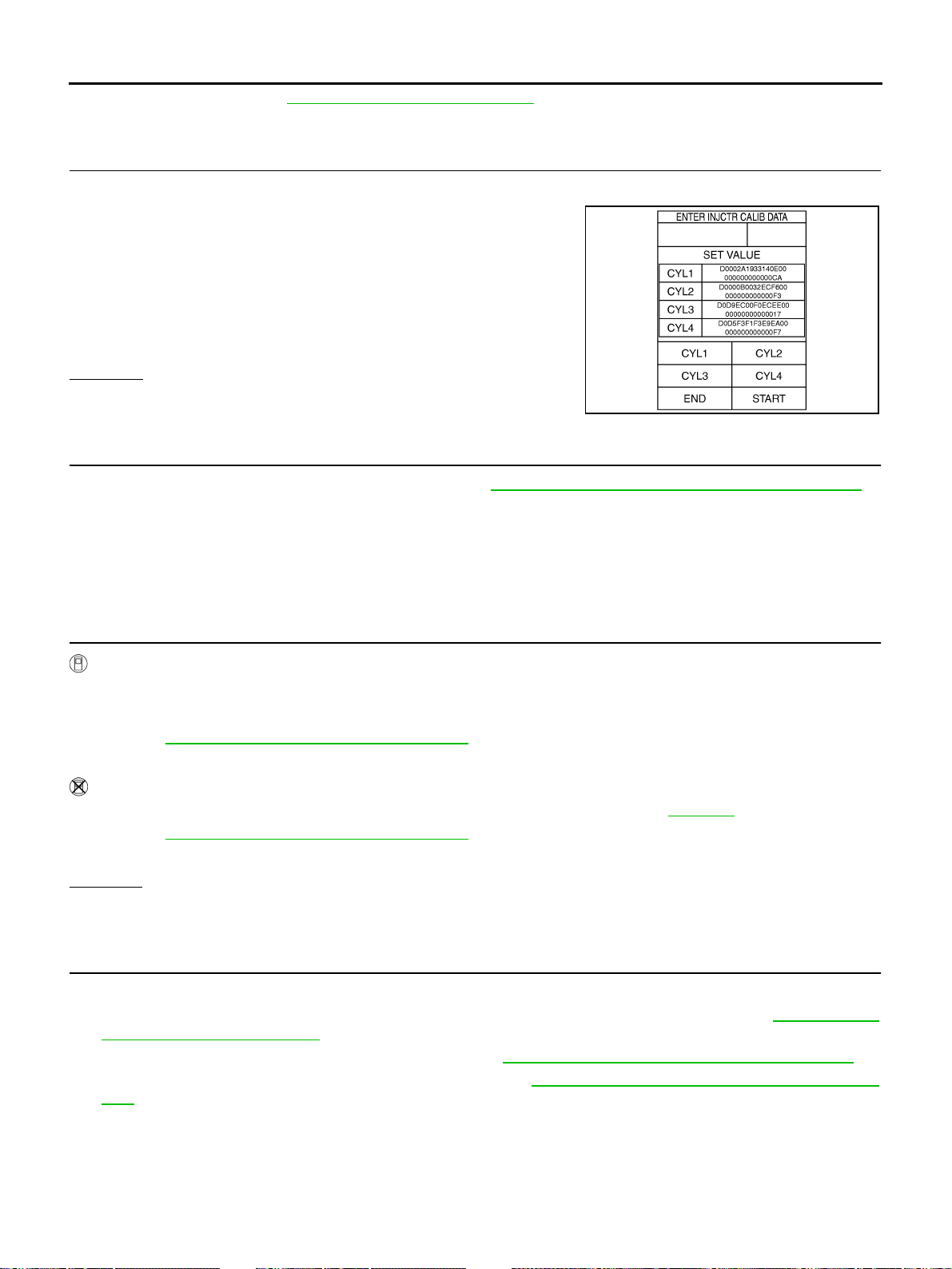
EC-1738
[YD (WITHOUT EURO-OBD)]
DTC P1623 INJECTOR ADJUSTMENT VALUE
4. If DTC is detected, go to EC-1738, "Diagnostic Procedure" .
Diagnostic Procedure BBS002IO
1. CHECK INJECTOR ADJUSTMENT VALUE
1. Turn ignition switch ON.
2. Select “ENTER INJECTOR CALIB DATA” in “WORK SUP-
PORT” mode with CONSULT-II.
3. Check injector adjustment values displayed on CONSULT-II
screen.
OK or NG
OK >> GO TO 3.
NG >> GO TO 2.
2. PERFORM INJECTOR ADJUSTMENT VALUE REGISTRATION
Perform Injector Adjustment Value Registration. Refer to EC-1474, "
Injector Adjustment Value Registration" .
NOTE:
When two or more injector adjustment value are improper, it is useful to perform “INJ ADJ VAL CLR” in
“WORK SUPPORT” mode with CONSULT-II. And then perform Injector Adjustment Value Registration.
>> GO TO 3.
3. PERFORM DTC CONFIRMATION PROCEDURE
With CONSULT-II
1. Select “SELF DIAG RESULTS” mode with CONSULT-II.
2. Touch “ERASE”.
3. Perform EC-1737, "
DTC Confirmation Procedure" , again.
4. Is DTC P1623 displayed again?
Without CONSULT-II
1. Erase the Diagnostic Test Mode II (Self-diagnostic results) memory. Refer to EC-1479
.
2. Perform EC-1737, "
DTC Confirmation Procedure" , again.
3. Is DTC 1623 displayed again?
Yes or No
Yes >> GO TO 4.
No >> INSPECTION END
4. REPLACE ECM
1. Replace ECM.
2. Perform initialization of NATS system and registration of all NATS ignition key IDs. Refer to BL-109, "
ECM
Re-Communicating Function" .
3. Perform Fuel Pump Learning Value Clearing. Refer to EC-1473, "
Fuel Pump Learning Value Clearing" .
4. Perform Injector Adjustment Value Registration. Refer to EC-1474, "
Injector Adjustment Value Registra-
tion" .
>> INSPECTION END
The value displayed on CONSULT-II screen should
be same as injector adjustment value printed on
each fuel injector.
MBIB1255E
Loading ...
Loading ...
Loading ...