Loading ...
Loading ...
Loading ...
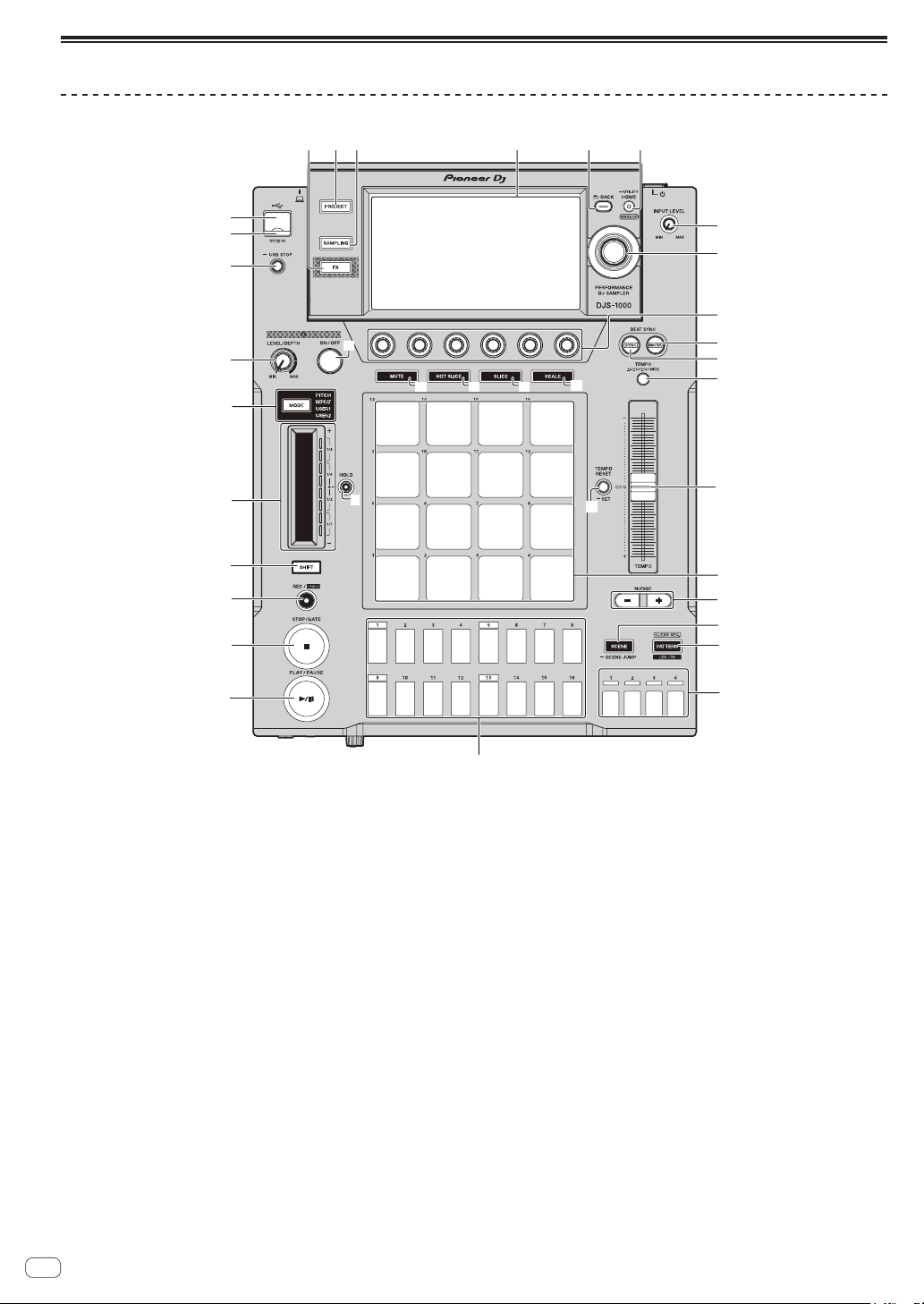
En
6
Part names and functions
Top panel
9
h
d
e
i
j
o
n
m
l
k
p
q
s
w
x
1
2
3
4
5
6
7
8
a
c
b
f
y
z
A
t
g
r
u
v
1 PLAY/PAUSE f button
Plays or pauses a pattern. This is lit when playing a pattern and
flashes when in the pause mode.
=
Playing and stopping a pattern (p. 10 )
2 STOP/GATE button
Stops a pattern. Pressing the [STOP] button while a pattern is
stopped plays the pattern only while the button is pressed.
3 REC/UNDO button
Records a pad performance. Pressing the [REC/UNDO] button while
pressing the [SHIFT] button returns to the state before recording.
4 SHIFT button
Calls out another function if this button is pressed while another
button is pressed.
5 Touch strip
Adjusts the effect of each mode of the touch strip.
= Using the touch strip function (p. 13 )
6 HOLD button
Holds the effect of the touch strip.
= Using the touch strip function (p. 13 )
7 MODE selection button and MODE indicators
The MODE indicator displays the selected touch strip mode.
Each press of the MODE selection button switches the touch strip
mode.
= Using the touch strip function (p. 13 )
8 FX LEVEL DEPTH control
Adjusts the quantitative parameter of the effect.
9 FX ON/OFF button
Turns the effect on/off.
a USB STOP button
Press for at least 2 seconds before disconnecting the USB device.
b USB indicator
Lights up or flashes when this unit is communicating with the USB
device.
c USB device insertion slot
Connect a USB device.
d FX button
Displays the PERFORMANCE FX screen on the touch display.
e PROJECT button
Displays the PROJECT screen on the touch display.
f SAMPLING button
Displays the LIVE SAMPLING screen on the touch display.
g Touch display
Displays various information.
h BACK button
The screen returns to the layer above.
Loading ...
Loading ...
Loading ...