Loading ...
Loading ...
Loading ...
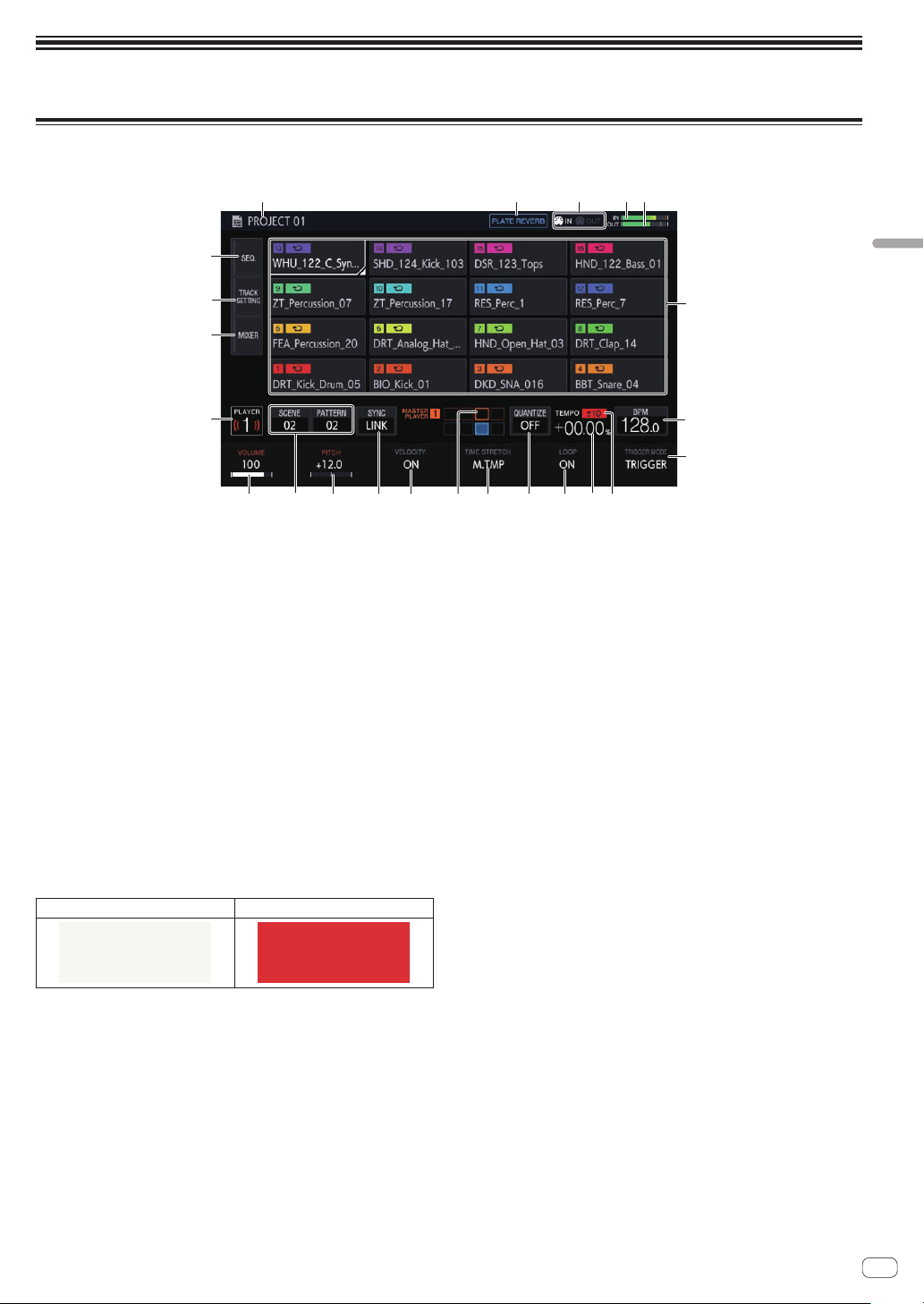
En
15
Advanced operation
Advanced operation
Making overall settings, adjustments, and checks (HOME)
This screen serves as the base of all screens. It allows you to check the assignment status of the performance pads and the status of each track.
1
2 3 4 5
6
7
l
m
n
8
9a
g
bcdf
hj i
e
k
1 Project name
Displays the name of the loaded project.
2 Effect name
The name of the selected effect is displayed.
3 Status display
Displays the status of the connection with an external device.
4 Input sound level meter
Displays the level meter for the sound input to the [INPUT] terminals.
The level can be adjusted with the [INPUT LEVEL] control.
5 MASTER level meter
Displays the MASTER level meter.
When operating [VOLUME] of each track in the touch display, adjust
the volume so that the peak becomes close to 0 dB.
! A peak hold display function is provided, and the detected maxi-
mum level position is displayed. After that, the indication disap-
pears if an even larger signal is not detected within a certain
period of time (about 500 ms).
6 Track display
Track selection
Selected state Unselected state
One of the tracks is always selected. Track 1 is selected by default.
A track can be selected by tapping it. Tapping the selected track
again (or pressing the rotary selector) displays the track menu
screen.
If you turn the rotary selector, the track selection position moves.
Turn it clockwise to move the position in ascending order from track
1 to 16, and then from 16 back to 1. Turn it counterclockwise to move
the position in the reverse direction.
! For details on the displayed content in a track, refer to Track
display content.
7 BPM
Displays the BPM of the pattern being played. Tap this to display the
BPM screen.
= Setting BPM (BPM) (p. 19 )
8 TRIGGER MODE
Switches the method in which a sample is displayed in response to
a trigger.
OneShot:
When the performance pad is tapped, the sample is played to the
end.
GATE:
The sample is played only while the performance pad is pressed.
9 Playing speed adjustment range display
Displays the range in which the playing speed can be adjusted with
respect to the original playing speed recorded for the project or
scene.
a Playing speed display
The value changes according to the position of the [TEMPO] slider.
b LOOP
Switches loop playback on/off.
c QUANTIZE
Tap this to display the QUANTIZE screen.
= Setting quantize (QUANTIZE) (p. 19 )
d TIME STRETCH
Sets the method of stretching a sample to synchronize the BPM.
OFF:
Plays the sample in its current state without synchronizing it to the
BPM. This is suitable for one shot of a drum, etc.
RESMPL (RESAMPLE):
Synchronizes the sample to the BPM, but changes the pitch (variable
speed playback). This is suitable for a drum loop, etc.
M.TMP (MASTER TEMPO):
Synchronizes the sample to the BPM, but does not change the pitch
(MASTER TEMPO playback). This is suitable for a melody loop, etc.
e PHASE METER
Indicates the amount of divergence of the bars and beats from the
master player when using the beat sync function.
f VELOCITY
The [VELOCITY] of a pad can be enabled or disabled.
When this is ON, the playback volume of the sound source changes
according to the strength that the pad is tapped.
When this is OFF, the sound source plays at a fixed volume which is
dependent on the [VELOCITY] set in [AMP ENVELOPE].
Loading ...
Loading ...
Loading ...