Loading ...
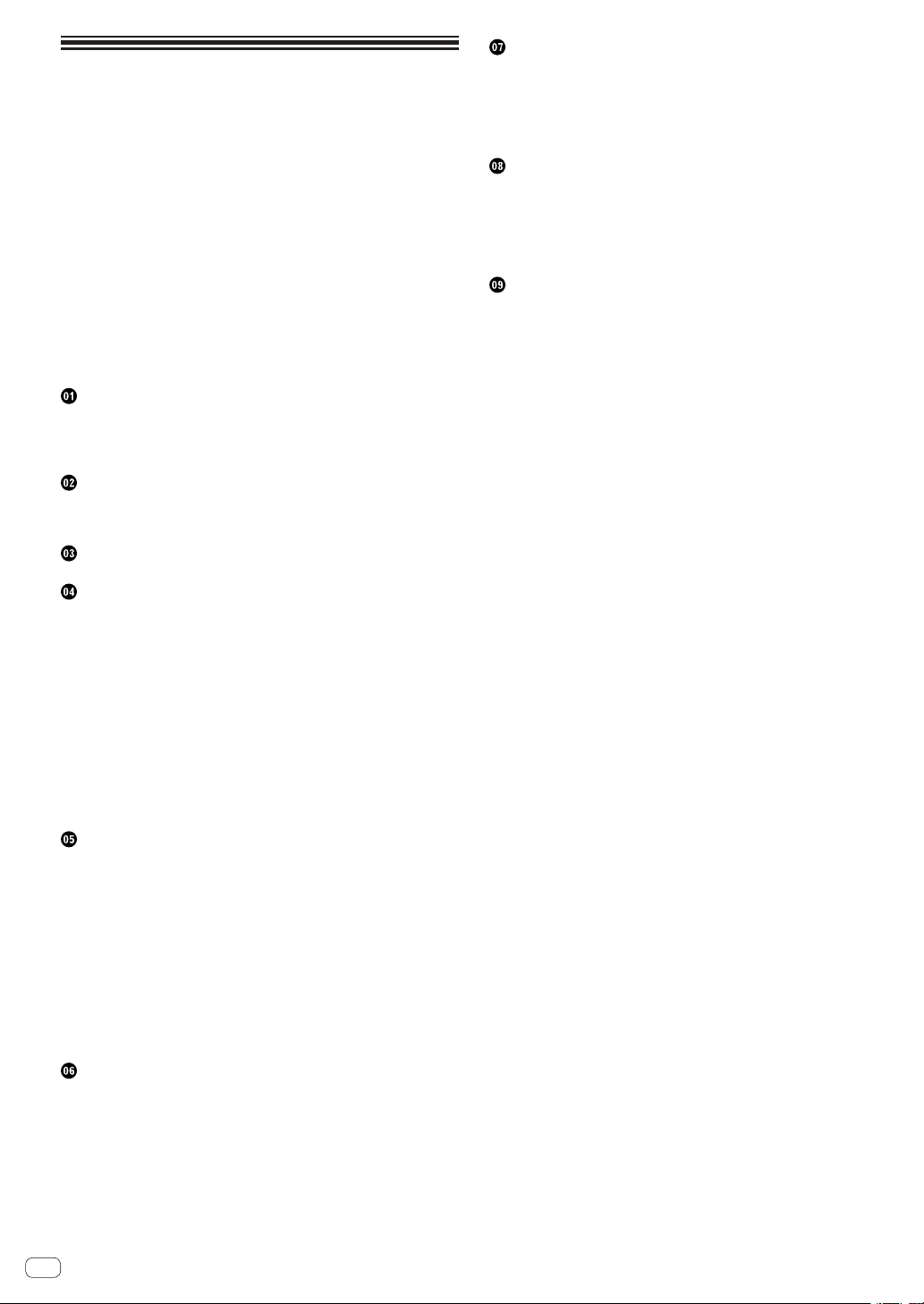
En
2
Contents
How to read this manual
! Thank you for purchasing this Pioneer DJ product.
Be sure to read this manual and the “Operating Instructions (Quick
Start Guide)” included with the unit. Both documents include
important information that you should understand before using this
product.
! In this manual, buttons, terminals, names of screens and menus
displayed on the product and computer screen, etc., are enclosed
in square brackets ([ ]). (e.g.: [CUE] button, [Files] panel, [MIC1]
terminal)
! Screens, external appearance, and software and hardware specifica-
tions described in this manual are based on the product that is still
under development and may differ from the final specifications.
! Depending on your operating system, the web browser settings,
etc., the procedures described in this manual may differ from actual
operations.
Before start
Features ....................................................................................................... 3
Accessories ................................................................................................. 3
Supported media ........................................................................................ 3
Connections and part names
Connections ................................................................................................ 4
Part names and functions ......................................................................... 6
Project structure
Basic operation
Starting the system ................................................................................... 10
Loading a project ...................................................................................... 10
Playing and stopping a pattern ............................................................... 10
Adjusting the playing speed (Tempo Control)
....................................... 10
Switching the pattern ............................................................................... 11
Switching the scene
................................................................................. 11
Changing the length of a pattern ............................................................ 11
Loading a sample to a track ..................................................................... 11
Using the performance pads ................................................................... 12
Using the step keys parameter adjustment knobs ................................ 13
Using the touch strip function................................................................. 13
Saving a project ........................................................................................ 14
Turning off the system .............................................................................. 14
Advanced operation
Making overall settings, adjustments, and checks (HOME) ................ 15
Track display content................................................................................ 16
Managing project files (PROJECT) .......................................................... 16
Adjusting the volume of each track (MIXER)
......................................... 18
Checking sequences (SEQ.) .................................................................... 18
Setting BPM (BPM) .................................................................................. 19
Setting quantize (QUANTIZE)
................................................................. 19
Setting synchronization with externally connected device (SYNC) ..... 20
Managing scenes and patterns (SCENE MANAGER) .......................... 21
Audio rendering (RENDER AUDIO)
........................................................ 25
Sampling (LIVE SAMPLING) ................................................................... 25
Using effects ............................................................................................. 26
Adjusting track parameters (TRACK MENU)
Setting the track attributes ...................................................................... 28
Selecting a module ................................................................................... 28
Setting bypass ........................................................................................... 28
Sample track ............................................................................................. 29
Through track ............................................................................................ 43
MIDI tracks ................................................................................................ 43
TORAIZ AS-1 tracks
.................................................................................. 46
Changing the settings (UTILITY)
Setting preferences .................................................................................. 47
Setting the USER mode of the touch strip
(
TOUCH STRIP SETTING) ........................................................................ 49
Auto standby function .............................................................................. 50
Adjusting the touch panel (TOUCH PANEL CALIBRATION) ............... 51
MIDI implementation chart
Connections .............................................................................................. 52
Notes .......................................................................................................... 52
Control changes ....................................................................................... 53
Pitch bend ................................................................................................. 54
Mode message .......................................................................................... 54
Additional information
Troubleshooting ........................................................................................ 55
Liquid crystal display ................................................................................ 55
Cleaning the touch display ...................................................................... 55
Signal flow ................................................................................................. 56
Trademarks and registered trademarks ................................................. 56
Cautions on copyrights ............................................................................ 56
Loading ...
Loading ...
Loading ...