Loading ...
Loading ...
Loading ...
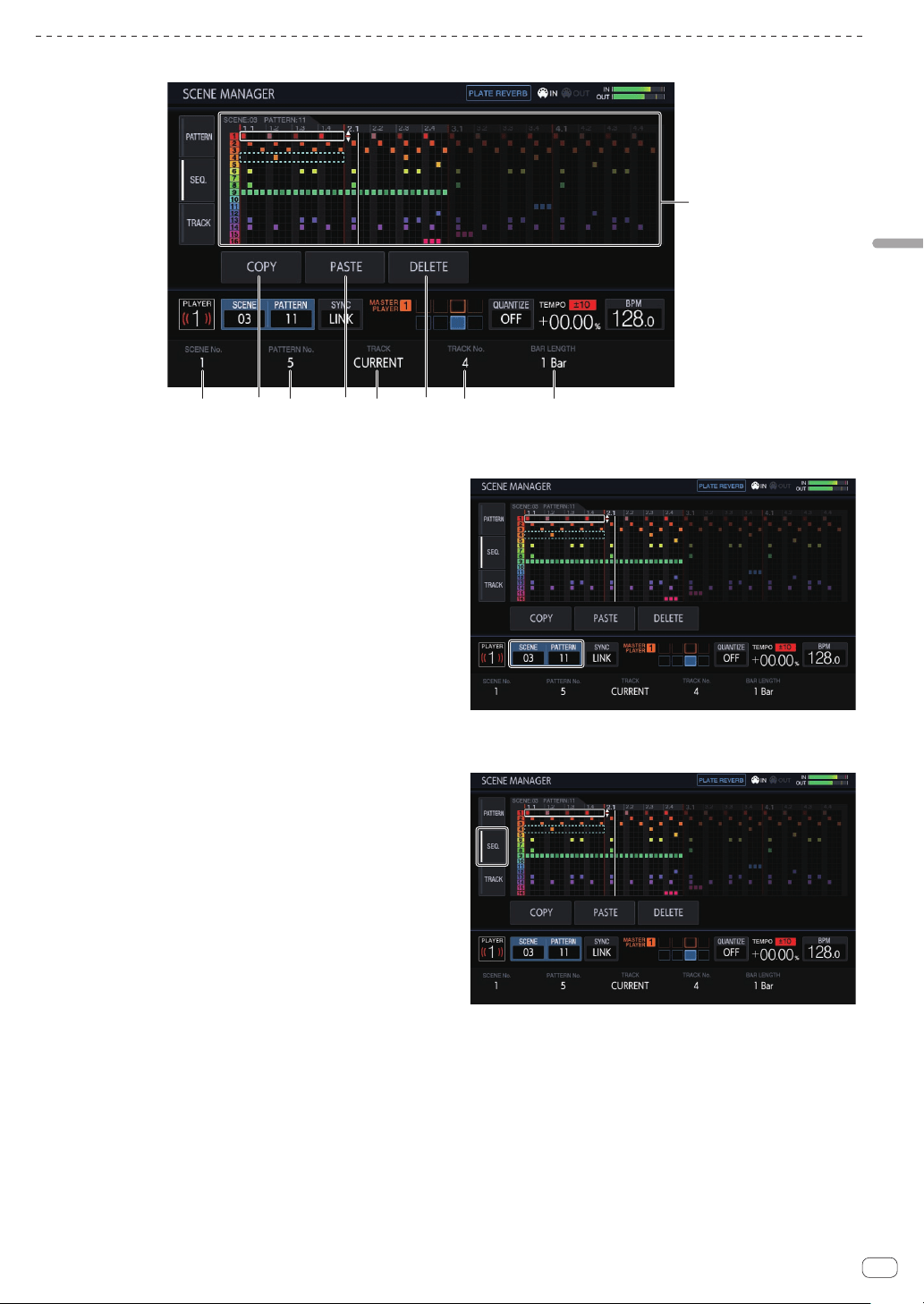
En
23
Advanced operation
Copying and deleting sequences
1
23457 689
1 Sequence display area
Turn the rotary selector to select a sequence.
You can switch between the horizontal direction and vertical direc-
tion by pressing the rotary selector.
2 BAR LENGTH
Selects the range of the sequence to copy or delete from 1 bar and
4 bars.
3 TRACK No.
Selects a track.
4 DELETE
Deletes the selected sequence.
5 TRACK
Selects the range of the sequence to copy or delete from 1 track and
all (16 tracks).
6 PASTE
Pastes the copied sequence to the selected location.
This cannot be pressed if nothing is copied. In that case, the [PASTE]
button is grayed out.
7 PATTERN No.
Selects the pattern.
8 COPY
Copies the selected sequence.
The sequence that is copied has an indicator (dotted-line frame) to
indicate that it is copied.
9 SCENE No.
Selects the scene.
1 Tap [SCENE/PATTERN] to display the SCENE
MANAGER screen.
2 Tap the [SEQ.] tab to display the sequence editing
screen.
Loading ...
Loading ...
Loading ...