Loading ...
Loading ...
Loading ...
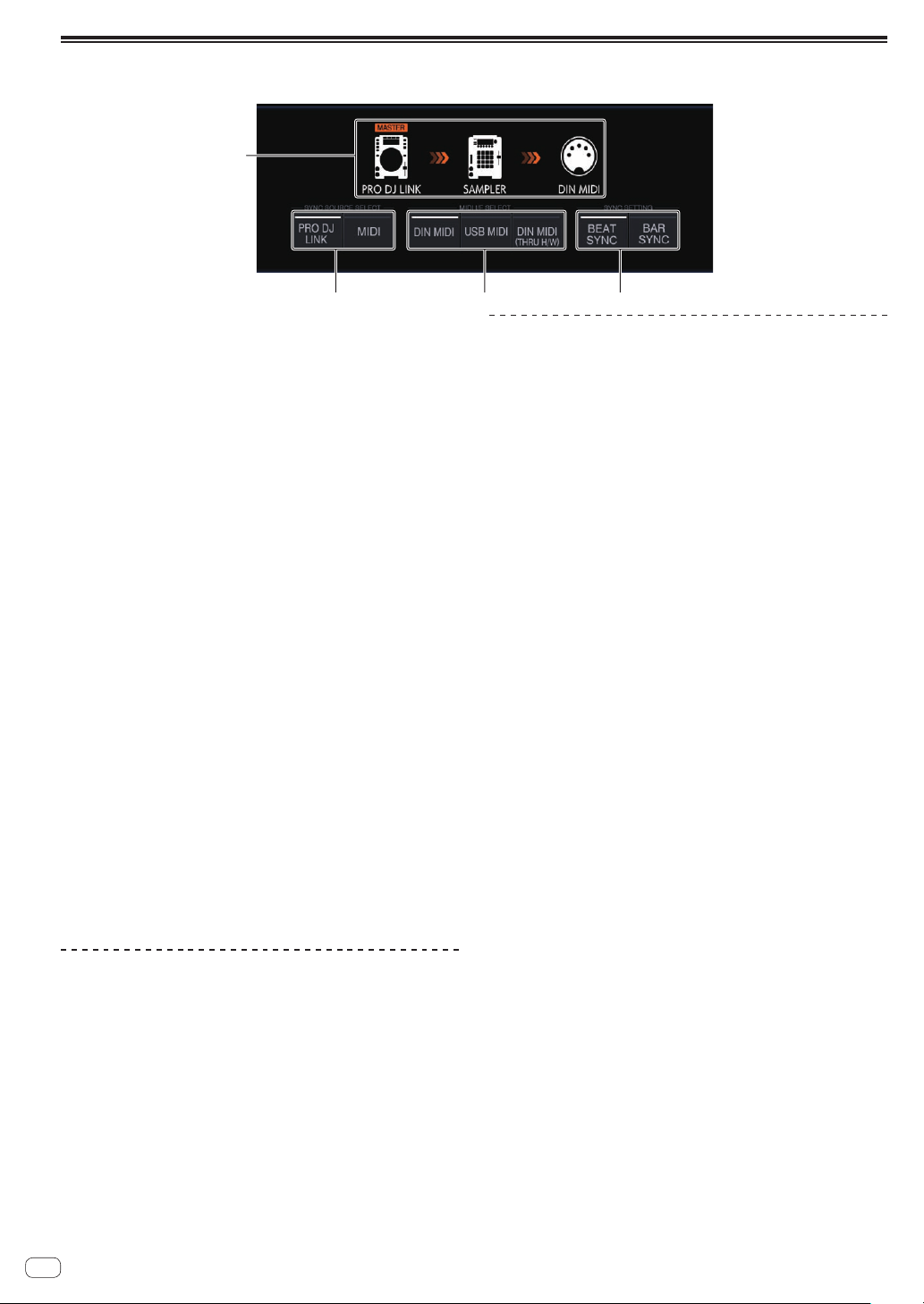
En
20
Setting synchronization with externally connected device (SYNC)
The settings for synchronization with a PRO DJ LINK compatible DJ player or external MIDI device can be configured.
123
4
1 SYNC SETTING
Sets the synchronization method for playback synchronized with a
PRO DJ LINK compatible DJ player.
! BEAT SYNC: Synchronizes with the DJ player that will be the
master on the beat level.
! BAR SYNC: Synchronizes with the DJ player that will be the
master on the bar level.
2 MIDI I/F SELECT
Selects the interface for exchanging MIDI messages.
! DIN MIDI: Exchanges MIDI messages with the [MIDI IN] and
[MIDI OUT/THRU] terminals.
! USB MIDI: Exchanges MIDI messages with the [USB-B] terminal.
! DIN MIDI(THRU H/W): Outputs the signal input to the [MIDI
IN] terminal through the hardware from the [MIDI OUT/THRU]
terminal.
3 SYNC SOURCE SELECT
Sets the target with which the unit will synchronize.
! PRO DJ LINK
If the unit and a PRO DJ LINK compatible DJ player are con-
nected with a LAN cable, the sequence of the unit can be played
matched to the playback tempo, beat, or bar of the DJ player.
The tracks played with the DJ player need to have been analyzed
by rekordbox in advance.
! MIDI
If the unit and an external MIDI device are connected by DIN
or USB, the sequence of the unit can be played matched to the
playback tempo of the external MIDI device.
When MIDI is selected, the [BEAT SYNC] button,
[TEMPO RESET/SET] button, [NUDGE] button, and TEMPO slider
cannot be operated.
4 Synchronization status display
Displays the status for synchronization with an external device
according to the setting states of SYNC SOURCE SELECT,
MIDI I/F SELECT, [BEAT SYNC MASTER] button, and [BEAT SYNC]
button.
Playback synchronized with a PRO DJ
LINK compatible DJ player.
1 Press the [BEAT SYNC MASTER] button of the DJ
player you wish to set as the sync master.
Select the DJ player to be set as the sync master.
2 Press the [BEAT SYNC] button.
The BPM and beat position of the currently playing track are synchro-
nized to the sync master.
! During synchronization, tempo control with the TEMPO slider is
disabled. Also, the playing speed display changes to the BPM display
of the TEMPO slider position, and is displayed in gray.
Canceling synchronization
Press the [BEAT SYNC] button.
Synchronization is canceled.
! If the synchronized playback tempo (BPM) and the TEMPO slider
position’s tempo (BPM) do not match, the synchronized playback
tempo is maintained and tempo control with the TEMPO slider
remains disabled. Normal operation is restored when the position
of the TEMPO slider is moved to the synchronized playback tempo
position.
! Operating the [NUDGE] button also cancels synchronization, and
switches to the BPM sync state. At that time, the [SYNC] button
flashes.
Loading ...
Loading ...
Loading ...