Loading ...
Loading ...
Loading ...
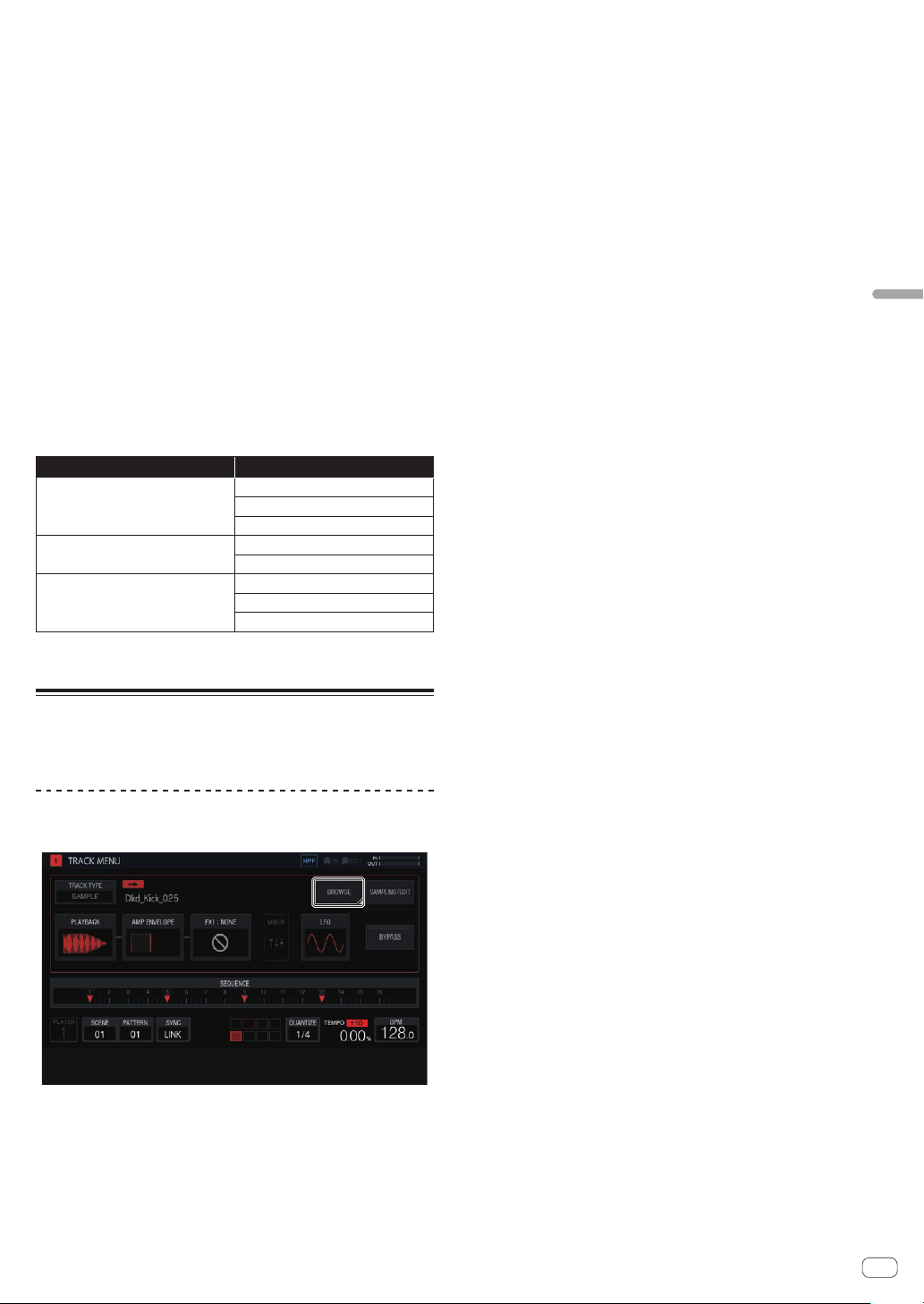
En
29
Adjusting track parameters (TRACK MENU)
1 BYPASS
Each button will function as follows by switching this ON/OFF.
ON: Switches whether or not to bypass the following (LFO
2
to CC2
6
)
modules.
OFF: Tapping any of the following (LFO
2
to CC2
6
) module buttons
switches to the corresponding setting screen. However, the screen
does not switch to a setting screen of a module that is set to be
bypassed.
The following explanation is when this is set to ON.
2 LFO
Switches whether or not to bypass the LFO module settings.
3 FX1
Switches whether or not to bypass the FX1 module settings.
4 AMP ENVELOPE
Switches whether or not to bypass the AMP ENVELOPE module
settings.
5 CC1
Switches whether or not to bypass the CC1 module settings.
6 CC2
Switches whether or not to bypass the CC2 module settings.
The following modules can be bypassed individually.
Track attributes Modules that can be bypassed
SAMPLE track
AMP ENVELOPE
FX1
LFO
THRU track
FX1
LFO
MIDI track / AS-1 track
CC1
CC2
LFO
!
The process is being bypassed for a module whose thumbnail image in the
touch key is grayed out. Tapping switches whether or not to bypass.
Sample track
A sample or sampled sound source can be played. If a sound source is
not assigned to a track, nothing is displayed in the sample name field.
Selecting and loading a sample (BROWSE)
You can search for sound sources and assign them to tracks.
Loading ...
Loading ...
Loading ...