Loading ...
Loading ...
Loading ...
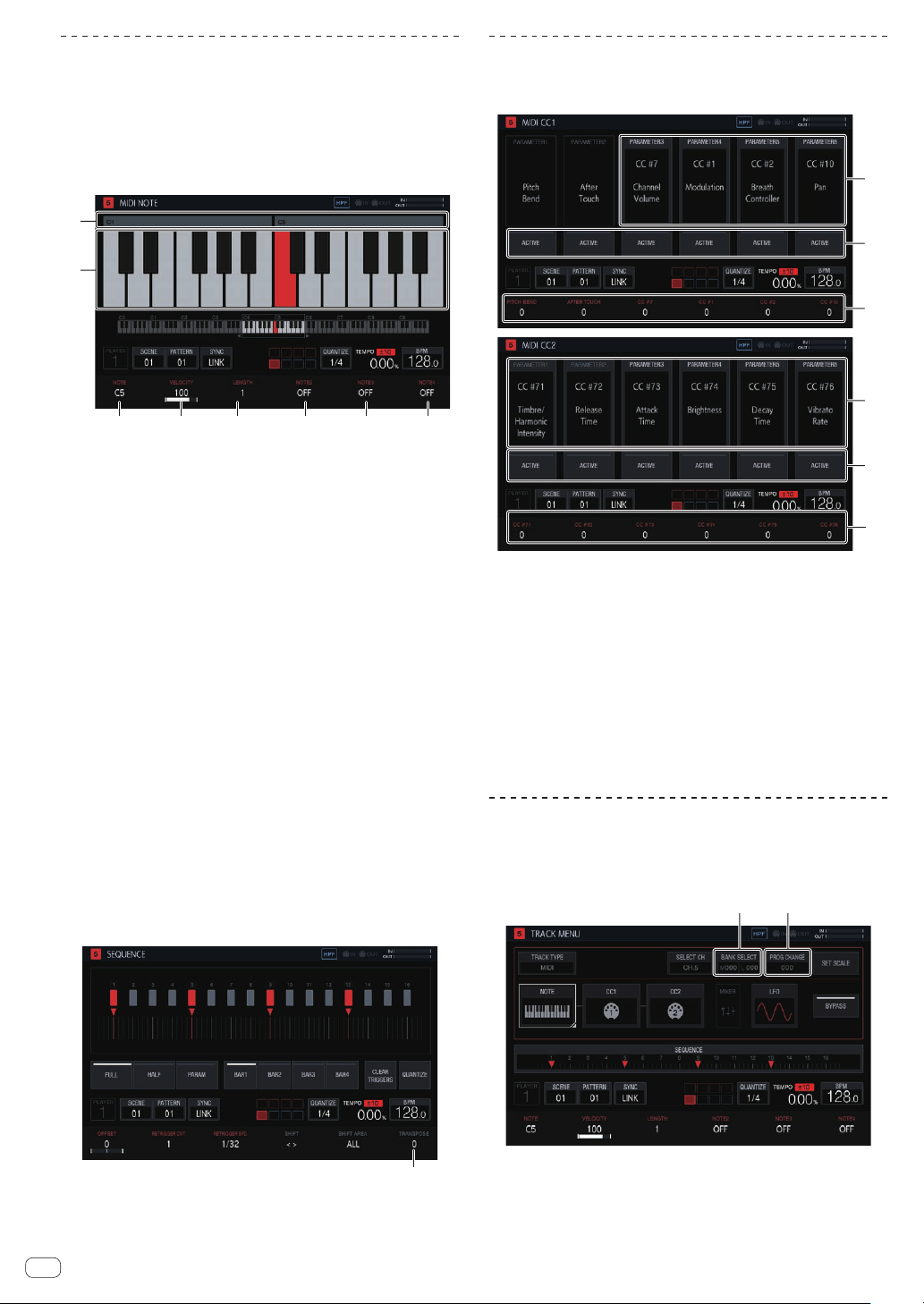
En
44
Setting MIDI NOTE (MIDI NOTE)
Set the MIDI notes to transmit when the pads of a MIDI track are pressed
or when triggered in a sequence. Up to four MIDI notes can be triggered
by setting a harmony in addition to a base note.
You can input MIDI note triggers to the step sequencer in the same
manner as a sample track or you can perform dynamic recording of your
pad performance.
! The SLICE mode cannot be used with a MIDI track.
3 4 5 6
7 8
1
2
1 Octave number display
Displays the octave number. Displays from C0 to C9.
2 Keyboard display
Indicates the notes set in [NOTE] with the track color. Indicates the
notes set in [NOTE2], [NOTE3], and [NOTE4] with a lighter version of
the track color.
3 NOTE
Changes the note number. The range is C0 to B9.
4 VELOCITY
Change the velocity. The range is OFF and 1 to 127.
5 LENGTH
Changes the length. The range is 0.25 step to 64 steps.
6 NOTE2
Changes a note of chords based on the note number set in [NOTE].
The range is -127 to OFF to +127.
7 NOTE3
Changes a note of chords based on the note number set in [NOTE].
The range is -127 to OFF to +127.
8 NOTE4
Changes a note of chords based on the note number set in [NOTE].
The range is -127 to OFF to +127.
If you use the TRANSPOSE function of HOME > TRACK MENU >
SEQUENCE, you can shift an entire note output from a MIDI track in half-
tones. Turn the parameter 6 adjustment knob to change [TRANSPOSE]
in the SEQUENCE screen.
1
1 TRANSPOSE
Changes the transpose value. The range is -24 to +24.
Setting MIDI CC (MIDI CC1/CC2)
Set the MIDI control changes to transmit when the pads of a MIDI track
are pressed or when triggered in a sequence.
1
2
3
1
2
3
1 CC number selection
Changes the control change numbers of [PARAMETER 1] to
[PARAMETER 6].
! [PITCH BEND] of [PARAMETER 1] and [AFTER TOUCH] of
[PARAMETER 2] cannot be changed in the CC1 setting screen.
2 ACTIVE
Switches [PARAMETER 1] to [PARAMETER 6] between active and
non-active.
3 CC values
Changes the control change values of [PARAMETER 1] to
[PARAMETER 6].
Setting bank selection and program
change
Bank selection and program change messages can be transmitted when
using MIDI tracks (or TORAIZ AS-1 tracks).
1
2
1 BANK SELECT
Changes the bank value to transmit.
2 PROG CHANGE
Changes the program change value to transmit.
Loading ...
Loading ...
Loading ...