Loading ...
Loading ...
Loading ...
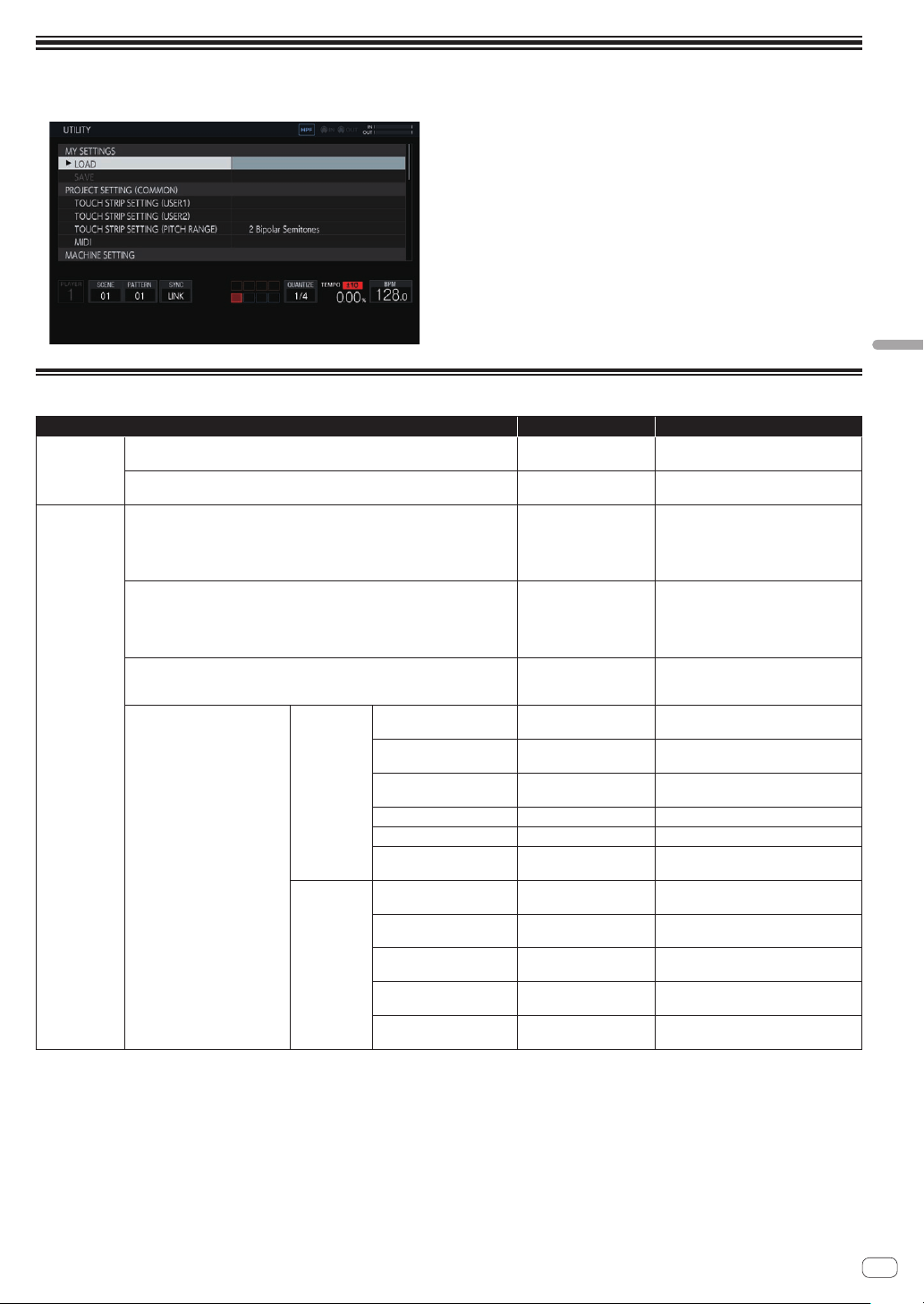
En
47
Changing the settings (UTILITY)
Changing the settings (UTILITY)
Various settings of the unit can be configured.
1 Press and hold the [HOME/UTILITY/WAKE UP] button.
The UTILITY screen appears.
2 Turn the rotary selector to select the item to set.
The focus moves.
3 Press the rotary selector to enable changing the
settings.
The focus moves to the setting value.
4 Turn the rotary selector to change the setting value.
5 Press the rotary selector to enter the setting value.
The focus moves to the setting item.
!
If the [BACK] button is pressed during the process, the setting value
will not be changed.
Setting preferences
Option settings Setting ranges Descriptions
MY SETTINGS
LOAD
-
Calls setting details recorded on record-
ing media.
SAVE
-
Records the setting details on recording
media.
PROJECT
SETTING
TOUCH STRIP SETTING (USER1) -
Configure the settings of touch strip
mode [USER1].
= Setting the USER mode of the touch
strip (
TOUCH STRIP SETTING)
(p. 49 )
TOUCH STRIP SETTING (USER2) -
Configure the settings of touch strip
mode [USER2].
= Setting the USER mode of the touch
strip (TOUCH STRIP SETTING)
(p. 49 )
TOUCH STRIP SETTING (PITCH RANGE)
2 Bipolar Semitones*, 4
Bipolar Semitones, 12
Bipolar Semitones
Configure the range of the PITCH mode of
the touch strip.
MIDI
MIDI IN
CLOCK
ENABLE*/DISABLE
=
Setting whether or not to receive vari-
ous MIDI messages (p. 52 )
START/STOP/CONTINUE ENABLE*/DISABLE
=
Setting whether or not to receive vari-
ous MIDI messages (p. 52 )
NOTE/CC ENABLE*/DISABLE
=
Setting whether or not to receive vari-
ous MIDI messages (p. 52 )
CHANNEL MAPPING
-
=
Setting the MIDI IN channel (p. 52 )
CHANNEL MAPPING RESET
-
=
Setting the MIDI IN channel (p. 52 )
SONG POSITION
ENABLE*/DISABLE
=
Setting whether or not to receive vari-
ous MIDI messages (p. 52 )
MIDI OUT
CLOCK
ENABLE*/DISABLE
=
Setting whether or not to transmit
various MIDI messages (p. 43 )
START/STOP/CONTINUE ENABLE*/DISABLE
=
Setting whether or not to transmit
various MIDI messages (p. 43 )
NOTE/CC ENABLE*/DISABLE
=
Setting whether or not to transmit
various MIDI messages (p. 43 )
CHANNEL MAPPING RESET
-
=
Setting the MIDI OUT channel
(p. 43 )
SONG POSITION
ENABLE*/DISABLE
=
Setting whether or not to transmit
various MIDI messages (p. 43 )
Loading ...
Loading ...
Loading ...