Loading ...
Loading ...
Loading ...
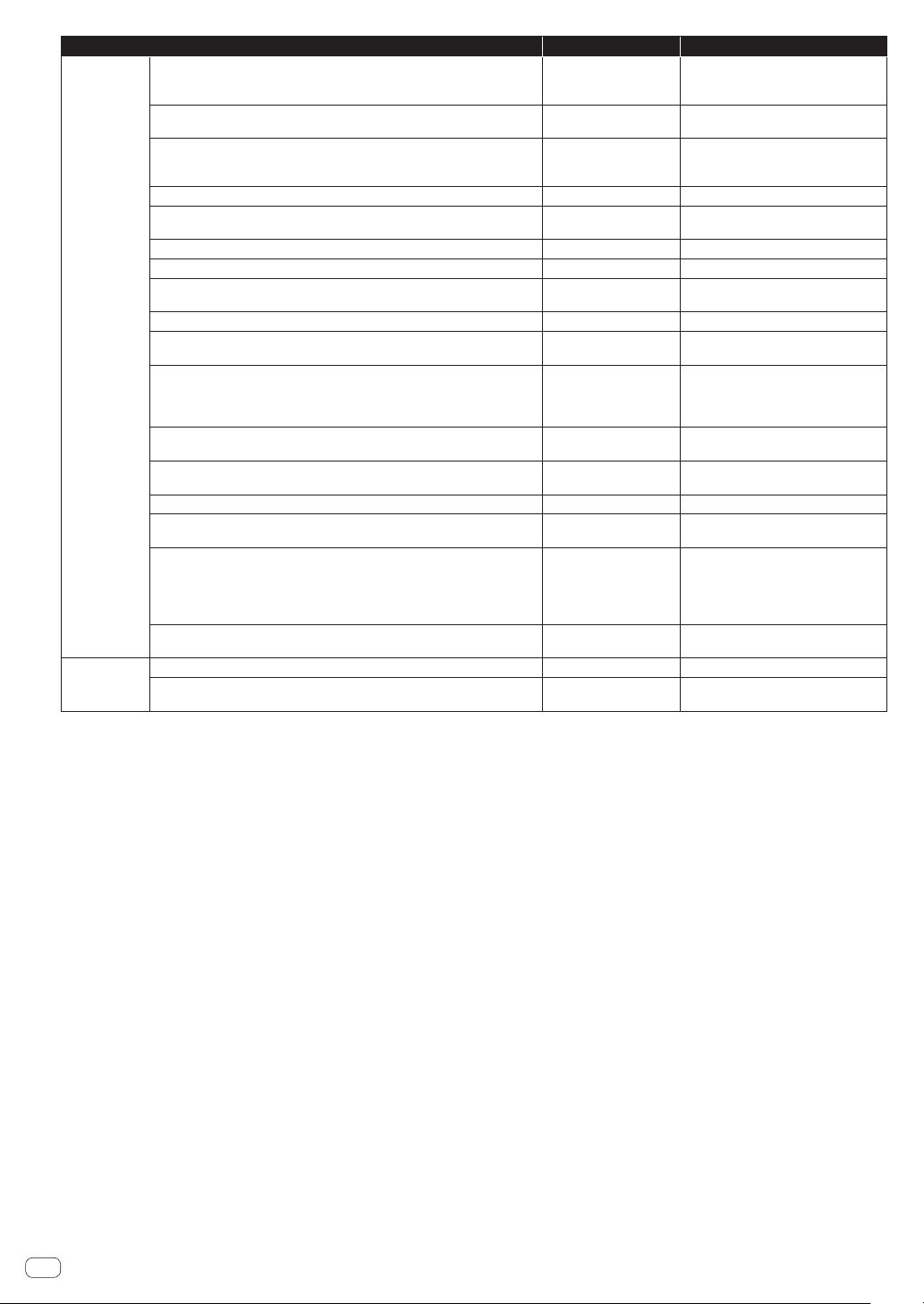
En
48
Option settings Setting ranges Descriptions
MACHINE
SETTING
PAD CURVE
Hard 3, Hard 2, Hard 1,
Linear*, Soft 1, Soft 2,
Soft 3
Set the volume curve characteristics
(velocity curve) in response to the
strength that a pad is pressed.
PAD THRESHOLD
1(Low) to 5(Default)* to
16(High)
Set the strength at which the pad must be
pressed to start outputting sound.
PAD SENCITIVITY
1(Heavy) to 5(Default)* to
16(Light)
Set the strength at which the pad must be
pressed to output sound at the maximum
volume level.
METRONOME
ON, OFF* Switch the metronome function ON/OFF.
METRONOME MONITOR
Master + Headphones*,
Headphones
Set the output destination of metronome
sound.
METRONOME VOLUME
0 to 100* to 127 Set the metronome volume.
COUNT IN
OFF*, 1 BAR, 2 BAR Set the number of bars for the count in.
ON AIR DISPLAY
ON*, OFF
Switch the on air display function ON/
OFF.
LCD BRIGHTNESS
1 (dark), 2, 3*, 4, 5 (bright) Set the brightness of the touch display.
PAD/BUTTON BRIGHTNESS
DIMMED 3, DIMMED 2,
DIMMED 1, NORMAL*
Set the brightness of the performance
pads and 16-step keys.
SCREEN SAVER
ON*, OFF
When this is set to [ON], the screensaver
starts if the unit is stopped, paused, or
no operation is performed for at least 5
minutes.
OUTPUT (AUDIO 2)
INPUT THRU*, MASTER
Set the sound to output from the THRU/
OUTPUT2 terminals.
PLAYER No.
AUTO*, PLAYER1,
PLAYER2, ..., PARAMETER 4
Set this unit’s player number.
AUTO STANDBY
ON*, OFF
=
Auto standby function (p. 50 )
TOUCH PANEL CALIBRATION
-
=
Adjusting the touch panel (TOUCH
PANEL CALIBRATION) (p. 51 )
CHARACTER PRIORITY
Default*,
Chinese(simplified char-
acters),
Chinese(traditional char-
acters), Korean
Set the display language to which to give
priority on this unit.
DEFAULT
-
Return the setting values to the initial
values.
INFORMATIONS
Version No.
- Displays this unit’s software version.
LICENSE
-
Display information related to the license
of the unit.
!
*: Setting upon purchase
Loading ...
Loading ...
Loading ...