Loading ...
Loading ...
Loading ...
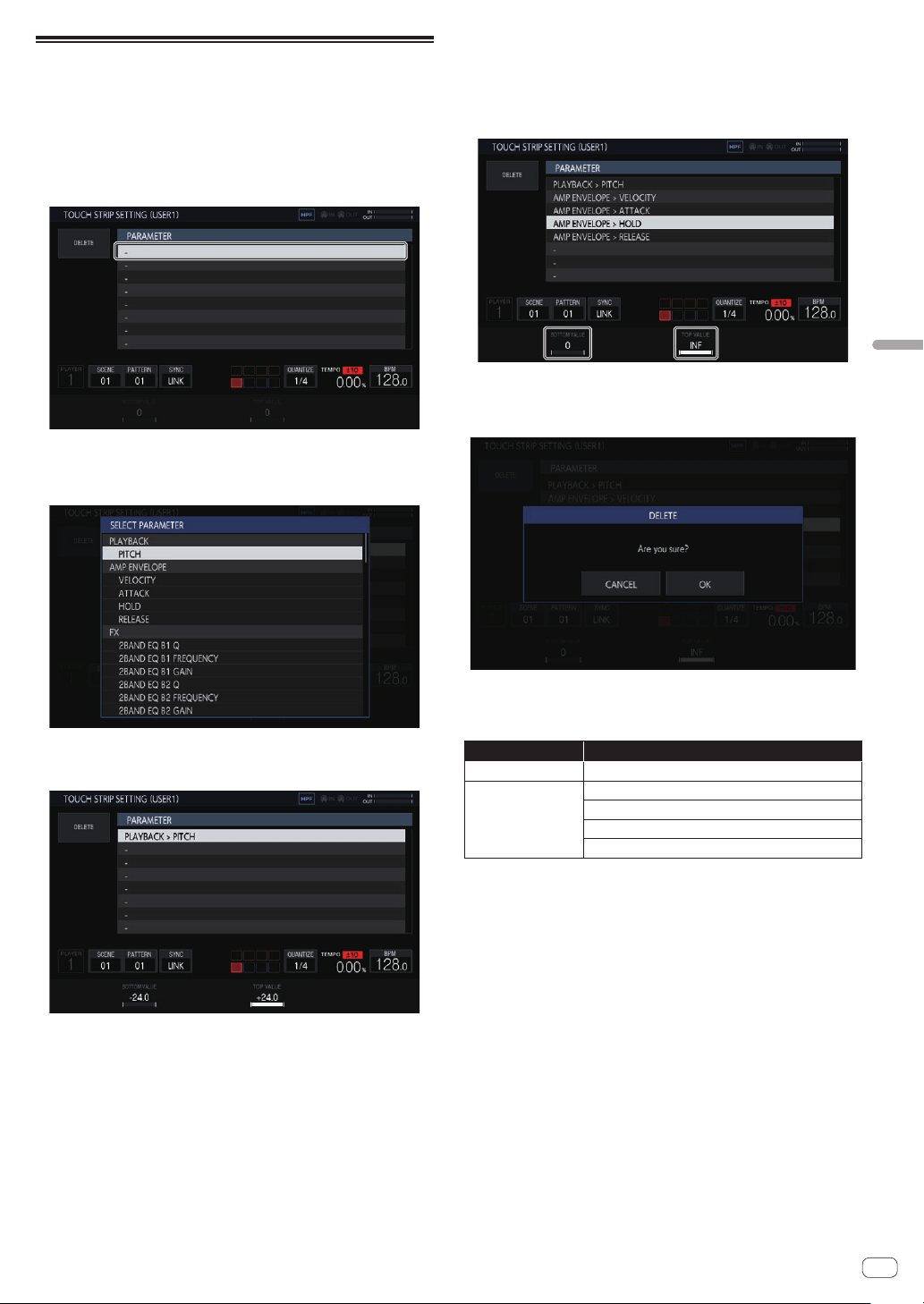
En
49
Changing the settings (UTILITY)
Setting the USER mode of the touch
strip (TOUCH STRIP SETTING)
The parameters that operate with USER1 and USER2 of the touch strip
can be assigned.
Initial state
Turn the rotary selector to move the focus and select a target of
assignment.
Assigning
If the rotary selector is pressed, a parameter selection pop-up window
appears.
If the parameter to be assigned is selected with the rotary selector and
then the rotary selector is pressed, the parameter is assigned.
The assigned parameter is displayed.
When this procedure is repeated in the same way to assign multiple
parameters, the parameter names are added to the list.
When the touch strip is touched, the parameters change in accordance
with the custom set values.
! Up to eight parameters can be assigned.
Customizing
The [BOTTOM VALUE] value for the bottom and the [TOP VALUE] value
for the top of the touch strip can be set using the parameter adjustment
knobs.
The setting value for each assigned parameter can be set, and the
focused value is displayed.
Deleting
If [DELETE] is tapped while the focus is on a parameter to be deleted, the
confirmation dialog box appears.
If [OK] is tapped, the assignment is deleted.
Parameter
The parameters that can be assigned are as follows.
Category name Parameter name
PLAYBACK PITCH
AMP ENVELOPE
VELOCITY
ATTACK
HOLD
RELEASE
Loading ...
Loading ...
Loading ...